Ogni giorno offriamo programmi GRATUITI che altrimenti dovresti comprare!

Giveaway of the day — Ncesoft Flip Book Maker 2.3.1
Ncesoft Flip Book Maker 2.3.1 era disponibile come app gratuita il 08 settembre 2010!
Ncesoft Flip Book Maker è un software potente ma molto facile da usare per la creazione di libri virtuali da sfogliare. Permette di convertire qualsiasi file PDF in libri da sfogliare, creare album di foto spettacolari, libri in 3D, cartoline di Natale sfogliabili, libri per bambini, inviti di nozze, biglietti di auguri per i compleanni e magazine video .
Con Flip Book Maker, non avrete bisogno di conoscenze in ambito di programmazione flash. Tutto quello che dovrete fare sarà importare le vostre foto o qualsiasi file flv, swf o pdf nel programma, scegliere il template desiderato fra i tanti disponibili (compleanno, matrimonio, festività natalizie, ecc.) e in men che non si dica otterrete dei risultati finali strabilianti.
Funzionalità principali:
- Crea album fotografici da sfogliare in Flash
- Support l'importazione di immagini, swf, video (flv) e pdf
- Supporta l'esportazione in swf, html, exe, screen saver ed e-mail
- Permette di aggiungere musiche di sottofondo alle creazioni
- Permette di aggiungere sfondi dinamici alle creazioni
- Permette di aggiungere animazioni alle creazioni
- Permette di aggiungere titoli ai libri
- Cambia le dimensioni dei libri, ecc..
The current text is the result of machine translation. You can help us improve it.
Requisiti di Sistema:
Windows XP (x32/x64)/ Vista (x32/x64)/ 7
Produttore:
NcesoftHomepage:
http://www.ncesoft.com/Dimensione File:
20.7 MB
Prezzo:
$49.95
GIVEAWAY download basket
Commenti su Ncesoft Flip Book Maker 2.3.1
Please add a comment explaining the reason behind your vote.
Simplistic and cute, easy to use. You can add each photo seperatly or by selecting multiple images. You can also add MP3 music to your finished flipbook.
The good side, very simple to use with fairly good results.
The bad side.... the editing of the images is very basic, only crop, text addition, rotate and a few basic effects (sepia, monochrome etc.).
What you basically end up with is an animated page turn with a page turning sound effect. I was disapointed I couldn't flip the page using the mouse pointer on over the page, it is all controlled from 'tape player' style controls below the book.
Not sure how useful this can be to anyone, it seems a little like a throw away toy after a few goes.
Lastly, the green interface is not so nice.
Excellent package.
*Good points - Easy to use, very customisable - limited only by creativity. Can embed video, photos, music. change backgrounds from colours to pictures. Lots of combinations of menus/ themes/ colours. Output options are very flexible. Effects of things like snow flakes a nice touch. Easy to use. Quick to output a very professional result if you invest the time in learning it (which doesnt take much time to learn really).
*Bad points (well not really but could improve) - Would be good to see more templates and effects offered at some stage but good range of basic/ advanced ones or create your own combinations/ colours. Couldnt get the screensaver output to work though. If you have two monitors, the dialogue boxes open in the middle of them which can be annoying.
Number 6 (Terry). You can flip the pages by grabbing /clicking the top outer corner of each page. i.e. top left on a left page, top right on a right page. The editing of photos is a bonus, not a negative - its a page flip bit of software first and foremost with a bonus editing facility for images. It does crop, rotate etc and add effects as good as any basic photo package, its not Photoshop. If you need more features, use that. Far from a throw away bit of kit, its a keeper from me.
Number 2- theres the standard minimise, full screen and close icons top right of the interface. Press the middle one to maximise.
Thanks NCESoft! Job well done (please check the screensaver though as I'd like to see that working properly) - had 3 pics only in the working file.
A bit confusing when installing - installer ran program which immediately pops up box to enter registration code emailed to you before I even ran the activator software, which does NOT send you an email.
Program itself runs well under Win7.
#6: This program is NOT meant to be a photo editor, so comments about poor photo-editing abilities are unfair in my opinion. Not every program needs to have an editor - how many photo editors do you need installed? I use PaintShop Pro, so I prefer doing my photo editing there. This is a nice addition to my graphics toolbox. Program works well, is simple enough to use, and does a nice job with creating flipbooks. There are a variety of templates, but thankfully the authors thought enough to put in two basic templates (black, and black with a gold strip) for those of us who don't want flowery backgrounds for our books.
Nice feature: a Table of Contents of photos is automatically created on Page 3 and a sheet of thumbnails is automatically created on the facing Page 2. Nice touch!
#11: You are NOT limited to creating a .fbm file type - you can save the final flipbook in several different formats including .swf, .exe. html, etc.
#19: To make a photo appear over two pages: Under Add File, add the photo twice in a row (so that it is on adjacent pages), then under Styles, select your style and open the flipbook to the pages with the same photo on left and right pages, put your cursor over the photo on the left and drag it toward the center so that only the left half of the photo is displayed. Move your cursor over to the right page, grab the photo and move it to the center so that only the right half of the photo is displayed. Now you have the one photo displayed across two pages, half on each page.
Overall, this program is a very nice addition to your multimedia toolbox. It is NOT a photo editor, rather it is a tool to use on those ocassions when you want to create a flipbook. Do your photo editing in your photo editor of choice, then use this tool to create your flipbook project. The program works as advertised, is simple to use, and the final product is very presentable.
- Installed and registered on my Win 7 x64 without a problem.
- It is very simple and you can handle the job just in seconds.
- It worked fine with pictures but it needs more & better templates.
- I uninstalled it because it crashed twice during pdf importing.
It's real easy-and fun- to create a nifty little flip book photo album. It took me only a few minutes to throw one together, just to check it out.
The first pic is album front cover. Next page is table of contents, so rename your pics (instead of DSC8572, etc.)Last pic is the back cover.
You can add text, effects and stuff. Outputs as in the description above.
I saved one project with 16 pics as executable (duh.exe) and as .html. Both files were about 4 1/2 MB. I intend to have fun with this one, thanks to everyone who made this possible. Don't think I would pay $50, though.

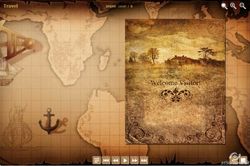

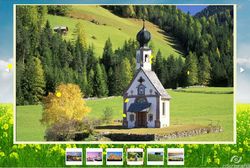


pittigrillo, io ho comodo come firewall e ho dovuto proprio disinstallarlo, quando lo disattivavo solamente continuava a darmi il problema uguale al tuo.
Save | Cancel
Grazie Gastone, come suggeritomi ho disinserito il firewall di norton 360 (quello di windows già lo era), ma non ho sortito risultato alcuno. Peccato perchè il programma pare valido ed interessante.
Oltremodo graditi altri suggerimenti.
Save | Cancel
@gregorio,
grazie, adesso pare funzioni, e nel campo mail c'è GAOTD.
Solo ho un'altro problema ma non penso sia colpa del programma: vedo i filmati quando li creo però dopo salvato in swf o inviati per mail non riesco a visualizzarli: schermo bianco.
Save | Cancel
pittigrillo: capitava sempre anche a me, deve esserci qualche problema con il firewall. soluzione da me usata con successo: disinstallato firewall e reinstallato.
Save | Cancel
scurate lor signori, c'è qualcosa che non và nell'activate? mi dà sempre "fail to connect, please try later" (già da un paio d'ore.
grazie a chi cortesemente voglia illuminarmi.
Save | Cancel
@Maria:
Se non fosse sbloccato all'avvio del programma ti dovrebbe avvertire ogni volta che mancano un tot giorni alla fine della prova.
Come ulteriore prova puoi sempre andare in Help --> Register e vedere se nel campo E-Mail: c'è scritto Giveawayoftheday ;)
Save | Cancel
Installato e provato, ottimo programma, facile e veloce
Save | Cancel
@giuseppe
"...questo software mi sarà molto utile e di sicuro anndro a proporre ai miei clienti sia vecchi che nuovi la creazione di cataloghi interattivi da mettere sul proprio sito web o da distribuire su cd ai clienti."
Termini e condizioni
Attenzione il software che hai scaricato e installato durante il periodo di Giveaway ha le seguenti importanti limitazioni:
1. supporto tecnico non compreso
2. aggiornamenti non compresi
3. Utilizzo privato
Se leggi il punto 3 ... non penso tu possa utilizzarlo per i tuoi "clienti".
Se il programma è di tuo gradimento/interesse e pensi di utilizzarlo per un uso "commerciale" ... DEVI acquistare il software.
Ma sono sicuro che era questo che intendevi :-)
Del resto non si sa molto di questa software-house, guardando il sito... solo contatti via mail e sito creato nel 2010.
Purtroppo ci sono alcune note negative.
1) Cliccando su tutte le icone ricerca/lente di ingrandimento (sotto la pagina "Style") il programma genera errori (Exception Processing Message - "Disco non presente")
2) In alcuni casi (pochi), durante l'importazione del PDF, si verificano errori (con conseguente crash)
Tutto questo su XP Pro SP3 (32 bit)
Per il resto è un software molto interessante, da tenere d'occhio per ulteriori futuri sviluppi ...
Braccio, mano e pollice su (voto: 7,5/10)
Save | Cancel
Molto bello e intuitivo,grazie .
Save | Cancel
Ciao,
anch'io non ho ancora capito se è registrato, avevo visto che avrebbero mandato una mail ma non vedo niente. Poi non vedo effetti da inserire, forse non è sbloccato. Cosa devo fare? Grazie ciao a tutti
Save | Cancel
Questa volta vanno i miei piu sentiti complimenti allo staff di GAOTD.
Sono riusciti a proporre uno di quei software che tra noi webmaster e ricercatissimo e chi ne era a conoscenza del nome non lo svelava nemmeno dietro pagamento.
In merito al software devo dire che e velocissimo nella creazione dei file necessari ed e molto intuitivo.
si puo lavorare sia con l'intero progetto fatto sia solo col singolo file swf credo che questo software mi sarà molto utile e di sicuro anndro a proporre ai miei clienti sia vecchi che nuovi la creazione di cataloghi interattivi da mettere sul proprio sito web o da distribuire su cd ai clienti.
Se volete vedere un esempio di realizzazione seguite questo link e capirete http://www.adslsenzatelecom.it/prova.html
lo consiglio a tutti sia a neofiti che a webmaster
Save | Cancel
il programma è buono, anche se mi ha creato dei problemi per la disponibilità ad averlo gratuito ( registrazione )
è bastato richiederlo diverse volte nell'exe riportato nello zip del programma e tutto è andato a buon fine
peraltro una buona guida ( sempre da tradurre ) è in START dell'installazione
oggi dito sù .... con un grazie ed un saluto a tutti
Save | Cancel
bel software grafico, presentation good, pollice su.
Save | Cancel
Difetto: non supporta i programmi di videoscrittura. Alla fine, è un programma per creare album fotografici. Lo utilizzerò per solo uno dei libri in programmazione: fotografie di quadri.
Save | Cancel
Giveaway of the Day è diventato mio alleato? Spero che questo programma mi permetterà di pubblicare i prossimi libri che ho programmato di scrivere!
Save | Cancel
molto bello,grazie mille
Save | Cancel
provato, non sembra male, anche se come al solito il prezzo è un pò eccessivo...
Save | Cancel