Italiano
Ogni giorno offriamo programmi GRATUITI che altrimenti dovresti comprare!
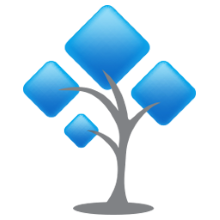
$69.00
SCADUTA
Giveaway of the day — MyDraw 2.0 (Win & Mac)
MyDraw - programma avanzato per diagrammi e tool di disegno per grafica vettoriale.
$69.00
SCADUTA
User Rating:
67
1 commenti
MyDraw 2.0 (Win & Mac) era disponibile come app gratuita il 05 gennaio 2018!
Oggi Giveaway of the Day
Aumenta la sicurezza e la convenienza con una chiave hardware di accesso Windows!
MyDraw è un programma avanzato per diagrammi e tool di disegno per grafica vettoriale. Questo programma per diagrammi comprende funzioni potenti per aiutarti a create diagrammi di flusso, organigrammi, mappe mentali, diagrammi di rete, planimetrie, diagrammi aziendali generali, disegni e altro.
Caratteristiche principali:
- Disegno Visio® (VSD, VSDX) importa ed esporta - converti facilmente i tuoi diagrammi e lavora con essi nei sistemi operativi Apple macOS e Windows.
- IU intuitiva - cambia tra le classiche barre di controllo (stile Office 2003) e la moderna interfaccia di comando Ribbon.
- Supporta diverse pagine per documento di disegno.
- Set completo di dimensioni pagine predefinite, come anche dimensione della pagine personalizzata.
- I diagrammi possono essere stampati oppure esportati in immagine (PNG, JPEG, BMP ecc.), come anche in formato PDF e SVG.
- Comprende oltre 30 tipi di codici a barre nei tuoi diagrammi (codici a barre 1D e 2D).
- Grande quantità di librerie di forme predefinite adatte per vari tipi di diagrammi.
- Layout e routing automatici - 14 layout automatici con diverse proprietà di regolazione e routing di connessione automatico che non attraversa mai le vostre forme.
- Potente Supporto Rich Text - il programma di diagrammi ha un potente supporto per la formattazione in rich text o testo. Inoltre, il rich text supporta anche la funzione di copia e incolla del rich text formattato RTF da altre applicazioni.
- Protezioni forme - blocca qualsiasi forma o connettore evitando il movimento, il ridimensionamento o la stampa.
Nota bene: l'archivio comprende file di installazione per Windows e Mac
The current text is the result of machine translation. You can help us improve it.
Requisiti di Sistema:
Windows XP/ Vista/ 7/ 8/ 8.1/ 10 (32-bit & 64-bit); .NET Framework 2.0 or higher; 512 Mb RAM; 100 Mb disk space OR MAC OS X 10.7 and higher; 512 Mb RAM; 100 Mb disk space
Produttore:
MyDrawHomepage:
https://www.mydraw.com/Dimensione File:
98.2 MB
Prezzo:
$69.00
GIVEAWAY download basket
Developed by Microsoft
Create PDF documents from printable files.
Capture and synchronize project notes and ideas.
Developed by Adobe Systems Incorporated
App gratis per iPhone »
DudeDoula turns your iPhone into the quintessential labor and delivery companion.
$0.99 ➞ gratis oggi
$0.99 ➞ gratis oggi
Quick and easy access to a number of calculations used in Water Damage Restoration, Construction, HVAC.
$5.99 ➞ gratis oggi
$0.99 ➞ gratis oggi
$3.99 ➞ gratis oggi
App gratis per Android »
$4.99 ➞ gratis oggi
$1.99 ➞ gratis oggi
$1.49 ➞ gratis oggi
$0.99 ➞ gratis oggi
Himawari is elegant yellow icon pack that will make your screen look bright.
$1.49 ➞ gratis oggi

Commenti su MyDraw 2.0 (Win & Mac)
Please add a comment explaining the reason behind your vote.
Dear users,
The issue is most likely to be caused by a very high load on the developer's server. The was resolved. Please, try requesting a license once again.
If you are still experiencing difficulties with the license, please feel free to contact us at giveaway@giveawayoftheday.com or contact the developer directly at support@mydraw.com
Sorry for the inconvenience and have a nice day.
--
Always yours,
GOTD Team
Save | Cancel
Giveaway of the Day,
I am still getting the "failed to connect to the activation server" message - have tried a few times for the past hour.
Thanks
Michael Frank
Save | Cancel
Giveaway of the Day, Can't even get the license key - internal server error all the time. Not much point in proceeding.
Save | Cancel
Have Windows 10 - have downloaded and installed, then uninstalled and re downloaded and installed and still cannot see the ribbon bar. So can't get to the 'File' menu to complete the installation. Bizarre! I'd really like to try the program but this time wasting is putting me off!
Save | Cancel
Print out the readme file and follow it to the letter -- looks like an excellent program made less effective by a convoluted registration and activation routine. A direct link to a tutorial would be a big help. The program doesn't have a traditional windows top menu bar so it initially takes a lot of fussing around to discover where things are and how to make it useful. If you are careful in following the readme file you can get it all working, but registration and activation are not intuitive nor follow the practice of most other programs.
Save | Cancel
keep getting error message "500 - Internal Server Error"
Save | Cancel