Ogni giorno offriamo programmi GRATUITI che altrimenti dovresti comprare!
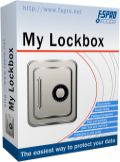
Giveaway of the day — My Lockbox 3.8.1 Pro
My Lockbox 3.8.1 Pro era disponibile come app gratuita il 28 giugno 2015!
Nascondete e bloccate le cartelle presenti sul vostro computer con My Lockbox. Si tratta di un'applicazione che vi aiuterà a rendere i vostri file privati impostando una password per la loro apertura.
Sarete così in grado di far aprire una cartella solo previa l'inserimento della password corretta: nessun utente o applicazione avrà accesso ai vostri dati, né in locale né via Internet
The current text is the result of machine translation. You can help us improve it.
Requisiti di Sistema:
Windows XP/ Vista/ 7/ 8
Produttore:
FSPro LabsHomepage:
http://fspro.net/my-lockbox/Dimensione File:
12.4 MB
Prezzo:
$29.95
Programmi correlati
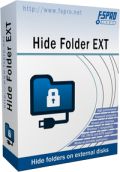
Hide Folder Ext è un programma per nascondere cartelle su dischi esterni. Mentre tutte le altre applicazioni di questo genere servono a nascondere le cartelle situate sul disco interno del computer, Hide Folder Ext permette di nascondere quelle situate sui drive esterni (HDD esterni, flashdrive, chiavette ecc.) o dispositivi rimovibili (schede Secure Digital, schede CompactFlash, Memory Stick).
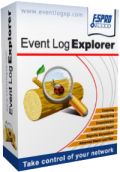
L'analisi del sistema è molto importante per qualsiasi amministratore. Event Log Explorer è uno strumento per vedere, monitorare e analizzare in sicurezza, il sistema, le applicazioni e i log in Microsoft Windows. Estende le funzioni standard di windows con nuove caratteristiche.
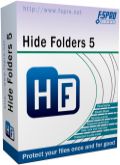
Hide Folders 5 protegge i dati in maniera efficiente nascondendoli e bloccandoli. Permette di impostare vari livelli di protezione per i file e le cartelle (nascosto, bloccato, in sola lettura) e applica una password. Il programma include un'interfaccia utente molto intuitiva e gradevole alla vista.

Commenti su My Lockbox 3.8.1 Pro
Please add a comment explaining the reason behind your vote.
"..no user or application will get access to your data, no matter whether they are trying to get access locally or via internet " . Really ???
Have a look at the article How to see files locked by My Lockbox or Folder lock without using any password.
In fact this is the program ( My Lockbox ) which had helped me to reveal the truth about such simple folder locker / Hider. The truth is that those locked folders or files can be easily accessed until unless those files are individually encrypted.
The article states about how 'Win Utilities Undelete' can be used to see and gain access to the folder locked or Hidden by any locker app .
Another Method I have found using TreeSize Free. popular program TreeSize Free can be used to acess files inside the 'protected folder' . The program is mainly disk analyzer which can show you which files take up the most space on your hard drive. So when you analyze a disk it will show all the folders and the contents inside those folder. When you double click on a folder protected by any Folder Locker / Hider the access will be denied but if you double click on contents within those folders they will be opened with their associated programs. Or they can be copied to other location from where they can be opened much easily in case of any problem in opening directly.
May be there are many more methods available but I have found those two . So one thing I can say that If you don’t have those two above mentioned programs in your machine then using folder locker won’t be of much risk. Even ‘Winutilities Undelete’ has no portable version but ‘Treesize Free’ has portable version and can be run from usb which is a matter of worry.
So, this type of folder locker programs are helpful for casual usage. But for very sensitive and confidential data this is not ideal. In that case softwares like "SafeHouse Explorer" are the strong option which creates hidden private storage areas on your local hard drive or external media to hold your confidential files. All files are completely invisible until you enter your password. One thing the password should be remembered always as there is no backdoor in case of password lost.
Save | Cancel
You're correct.
'Everything' Search App is also capable to show the files inside the hidden/locked folder .
I actually knew it but really forgot to mention.
Note not only 'EVERYTHING' App but the other search Apps such as 'Quick Search' App within 'Glary Utilities' ( I prefer it over 'EVERYTHING' ) or 'Wise Jet Search' also can easily show those locked/hidden folders and contents inside it.
Thanks.
Save | Cancel
Not sure why another app or program would be needed?? A Windows 'hide folder' program has to start with Windows for it to hide anything at all. If it's prevented from starting, then it won't work because it can't work.
Simplicity itself, then, to launch Windows in Safe Mode -- when only critical system files are run -- and then go find anything you're looking for using the freeware Everything search app, filtering by suffix (docs only, video only, images only, etc etc). Windows 'hide folder' software is useless because it is a Windows program. And it's even more useless when those who have it installed fail to encrypt the stuff they so confidently think they're keeping invisible. . .
Save | Cancel
... back from reboot.
I just wanted to confirm...
Well, the folder is only locked as long as the service is running. If you delete the service or boot from another computer, all files and folders can be accessed without any restrictions:
http://i.imgur.com/AWgQhCP.png
Keep in mind, that this "security" is not a real "folder lock" or "hide". May work as a quick solution, if nobody really wants to see a hidden folder.
Therefor the additional program for external drives, which you can install as a trial. This does lock by encryption. But you have to pay.
Was uninstalled due to the reboot.
Have a nice Sunday and don't believe everything, which tells the marketing of a company.
"You will be able to open a protected folder with a correct password only, so no user or application will get access to your data, no matter whether they are trying to get access locally or via internet."
Save | Cancel
Installed and registered without problems on a Win 8.1.3 Pro 64 bit system. Installs an additional service.
A Russian company from Moscow with name, address and phone.
Nice, the company gives on their website a version with OpenCandy and without???
http://i.imgur.com/1tzNAsC.png
OpenCandy:
http://i.imgur.com/VBTyk2D.png
The GOTD version comes without OpenCandy (tested). As it should...
After installation, it asks for an hide "external" as a trial (I'll explain later)
Hide External Trial:
http://i.imgur.com/LDycFsr.png
And pay attention...
http://i.imgur.com/1vIDlgC.png
In my understanding, this means simply, that the password will be transmitted...
A small window opens, you choose your directories to be "locked" and that's it.
http://i.imgur.com/d6r1N6g.png
I'll come back after the reboot...
Have a nice sunday!
Save | Cancel