Ogni giorno offriamo programmi GRATUITI che altrimenti dovresti comprare!

Giveaway of the day — MSTech Office Home 1.3.1.20
MSTech Office Home 1.3.1.20 era disponibile come app gratuita il 30 giugno 2021!
MSTech Office Home is an alternative to MS Office, coming with an advanced word processor, a spreadsheet editor and also a PDF reader. With MSTech Word you can create or edit any document (doc, docx, odt, epub, rtf), create tables, insert images and …, MSTech Spreadsheet helps you to create or modify spreadsheets and excel files.
Also using the MSTech PDF Reader, you can browse your pdf files.
MSTech Words
An alternative to MS Office Word, with all tools you need to compose your documents.
Some of the features:
1- Font and Paragraph Styles
2- Tables, Pictures, Bookmark, Hyperlink
3- Header & Footer
4- Page Numbers & Table of Contents
5- Page Layouts (Column, Break, Size, Orientation, etc.)
6- Review & Comments
etc.
MSTech Spreadsheet
With this app, create your tables, charts, graphs and calculations simple and easy.
Some of the features:
1- Cell Format & Styles
2- Formulas and Calculations
3- Images, Insert & Modify Charts
4- Review & Comments
5- Sheet & Workbook Protection
6- Page Layout (Orientation, Size, Print Area, etc.)
MSTech PDF Reader
It's a simple app which helps you to read your PDF files.
Some of features:
1- Support Password Protected PDFs
2- Ability to Search in PDFs
3- Rotate Pages
etc.
SPECIAL OFFER FOR GOTD:
Buy MSTech Office Home v1.3 + FREE UPGRADE to v2.0 + FOR 1PCs - 60% OFF ($18.00). One Day Only.
The current text is the result of machine translation. You can help us improve it.
Requisiti di Sistema:
Windows 7/ 8/ 8.1/ 10 (x32/x64)
Produttore:
MSTechHomepage:
https://mstech-co.com/mstech-office-home/Dimensione File:
74.9 MB
Licence details:
Lifetime, no updates
Prezzo:
$45.00
Programmi correlati

MSTech Folder Icon è un software efficiente e user-friendly sviluppato per offrirti i mezzi per personalizzare l'aspetto delle icone delle tue directory, permettendoti di lavorare con una vasta gamma di immagini e colori. Ti dà tutto il necessario per creare illimitate icone delle cartelle incredibili e assegnarli a qualsiasi cartella, nel modo più semplice possibile. In realtà, si tratta di una vera e propria fabbrica icona della cartella, ti dà vari tipi di opzioni che ti fanno in grado di creare icone di cartelle illimitate e utilizzare le icone adatte per le cartelle di Windows. OFFERTA SPECIALE PER GOTD: Acquista Mstech Folder Icon Pro v4. 5 + AGGIORNAMENTO GRATUITO a v5.0-30% DI SCONTO solo un giorno.

MSTech Swift Gadget è una delle estensioni più utili (Windows Tool Pack). Avere la funzionalità di più di 10 software in uno. Ti dà tutto il necessario per mantenere il computer sempre organizzato. Avere un rapido accesso alle cartelle più utilizzate, file e software, ricerca rapida e l'accesso alla tua musica, video, foto e ... , auto-categorizzare i file e le immagini, e un sacco di funzioni utili. Questo software pratico e utile ti aiuta a fare di più con meno sforzi. OFFERTA SPECIALE PER GOTD: Acquista MSTech Swift Gadget v2.9.5. 380 + AGGIORNAMENTO GRATUITO a v3. 0 - 30% DI SCONTO solo un giorno.

MSTech Office Home è un'alternativa a MS Office, con un word processor avanzato, un editor di fogli di calcolo e anche un lettore PDF. Con MSTech Word è possibile creare o modificare qualsiasi documento (doc, docx, odt, epub, rtf), creare tabelle, inserire immagini e ..., MSTech Spreadsheet consente di creare o modificare fogli di calcolo e file Excel. Anche utilizzando il lettore PDF MSTech, è possibile sfogliare i file PDF. OFFERTA SPECIALE PER GOTD: Acquista MSTech Office Home v1. 3 + AGGIORNAMENTO GRATUITO a v2.0-30% DI SCONTO solo un giorno.

La maggior parte di noi mantenere i nostri file di uso frequente, cartelle, e le scorciatoie delle applicazioni per un accesso più rapido. Il più delle volte, ci ritroveremo con un desktop disordinato e confuso. MSTech EDO, ti aiuta ad avere accesso ai tuoi file, cartelle e scorciatoie, mentre hai un desktop pulito e organizzato. È possibile creare un numero illimitato di finestre sul desktop, mostrare o nascondere come avete bisogno. Mantieni facilmente file, cartelle e scorciatoie illimitati classificati in base al tuo stile semplicemente trascinandoli sulle finestre. Ogni finestra è dotata di uno strumento di ricerca integrato, che ti rende in grado di trovare il file o la cartella desiderata più facile e veloce. Inoltre, è possibile gestire gli sfondi del desktop/sfondi direttamente attraverso il software. Inoltre, si può godere il download gratuito di alta qualità (HD) sfondi per il desktop dal sito web MSTech. OFFERTA SPECIALE PER GOTD: Acquistare MSTech Facile Desktop Organizer v2.9 + AGGIORNAMENTO GRATUITO per v3.0 + 30% di SCONTO Un solo giorno.
GIVEAWAY download basket
Commenti su MSTech Office Home 1.3.1.20
Please add a comment explaining the reason behind your vote.
I don't understand the advantages of this package, who needs this in addition to a bunch of free office programs such as libreoffice, openoffice, freeoffice, wps office, polaris office, feng office, ssuite office, oxygen office ...
kobra, Its an alternative. Some people don't like OpenOffice. FreeOffice has bugs. WPS Office doesn't print correctly. Menus in Polaris Office are confusing. There are hundreds of reasons why someone would want to use this over something else. That's why there are different types of cars, supermarkets and even types of coffee. Choice can be a good thing sometimes.
The importance is bringing innovation, rather than wrapping something existing up and not making changes. This is why there is LibreOffice and OpenOffice - offshoots of the same product but going in different directions.
With WPS Office, it is merely a rebadging of another product with just a title change. Software needs to innovate to stand out.
The readme file instructions don't relate to the actual programs activation method.
Activation requires personal details.
Even when I filled in these details to the best of my ability it returns an error message and wouldn't activate for me.
Time wasted - uninstalled - If quality of program is the same as the quality of activation and instructions then not worth any more of my time.
Does this offer any additional options/functionality over Openoffice which is and has always been free ?
Windows Defender repeatedly warned me of "threats" and eventually cut me off from the program. I am not prepared to take this sort of risk (plenty of other freebies available). I, therefore, uninstalled all that had downloaded and, BTW, I noted that there was over 200MB to download and not the 74.9MB as stated in the blurb.
No thanks.
I get an error message :
"operation did not complete successfully because the file contains a virus or potentially unwanted software " when trying to install.


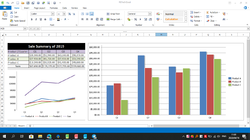



Ottimo programma; lo uso da parecchio tempo e non mi ha fatto mai rimpiangere Office. Scaricatelo con fiducia!
Save | Cancel
impossibile da attivare. quando clicchi su attiva online o quando si cerca di attivare offline dà un messaggio di errore
Save | Cancel