Ogni giorno offriamo programmi GRATUITI che altrimenti dovresti comprare!

Giveaway of the day — MSTech Folder Icon Basic 3.1.0.3
MSTech Folder Icon Basic 3.1.0.3 era disponibile come app gratuita il 17 febbraio 2021!
La differenza tra le altre versioni dell'icona della cartella MSTech
MSTech Folder Icon è un software efficiente e user-friendly sviluppato per offrirti i mezzi per personalizzare l'aspetto delle icone delle tue directory, permettendoti di lavorare con una vasta gamma di immagini e colori. Ti dà tutto il necessario per cambiare le icone delle cartelle nel modo più semplice possibile. Utilizzando qualsiasi immagine o icone di Windows in soli 2 click.
Perché MSTech Icona della cartella di base?
Mantieni l'anteprima delle miniature delle tue cartelle
Folder icon basic è l'unico software icona cartella sul mercato che è possibile assegnare qualsiasi colore alle cartelle, e ancora, è possibile mantenere le miniature dei file contenuti in quella cartella.
Si può semplicemente selezionare come molti come cartella che si desidera e assegnare il colore desiderato a loro in una sola mossa.
Basta fare un semplice tasto destro del mouse sulla cartella desiderata, e rapidamente avere accesso a sette cartelle predefinite con codice colore icon pack sul menu di Windows tasto destro del mouse, selezionare ogni colore che si desidera, e assegnarlo alla cartella con un solo clic.
Selezionare un gruppo di cartelle e assegnare loro colori casuali con un solo clic.
The current text is the result of machine translation. You can help us improve it.
Requisiti di Sistema:
Windows 7/ 8/ 8.1/ 10 (x86/x64); 2GB Ram; 70MB Disk Space; Net Framework 4.8
Produttore:
MSTechHomepage:
http://mstech-co.com/mstech-folder-icon/Dimensione File:
41.3 MB
Licence details:
Lifetime, no updates
Prezzo:
$25.00
Programmi correlati

OFFERTA SPECIALE PER GOTD: Acquista mstech Folder Icon Pro 4.4 + AGGIORNAMENTO GRATUITO a v5.0-63% DI SCONTO ($19.99) Solo un giorno. MSTech Folder Icon è un software efficiente e user-friendly sviluppato per offrirti i mezzi per personalizzare l'aspetto delle icone delle tue directory, permettendoti di lavorare con una vasta gamma di immagini e colori. Ti dà tutto il necessario per creare illimitate icone delle cartelle incredibili e assegnarli a qualsiasi cartella, nel modo più semplice possibile.

OFFERTA SPECIALE PER GOTD: Acquista MSTech Swift Gadget v2.9 + AGGIORNAMENTO GRATUITO a v3.0-63% DI SCONTO ($19.99). Solo un giorno. < p>MSTech Swift Gadget è una delle estensioni più utili (Windows Tool Pack). Ti dà tutto il necessario per mantenere il computer sempre organizzato. Avere un rapido accesso alle cartelle più utilizzate, file e software, ricerca rapida e l'accesso alla tua musica, video, foto e ... , auto-categorizzare i file e le immagini, e un sacco di funzioni utili.

OFFERTA SPECIALE PER GOTD: Acquista MSTech EDO Pro v2.9 + AGGIORNAMENTO GRATUITO a v3.0-63% DI SCONTO ($9). Solo un giorno. La maggior parte di noi mantenere i nostri file di uso frequente, cartelle, e le scorciatoie delle applicazioni per un accesso più rapido. Il più delle volte, ci ritroveremo con un desktop disordinato e confuso. MSTech EDO, ti aiuta ad avere accesso ai tuoi file, cartelle e scorciatoie, mentre hai un desktop pulito e organizzato. È possibile creare un numero illimitato di finestre sul desktop, mostrare o nascondere come avete bisogno. Mantieni facilmente file, cartelle e scorciatoie illimitati classificati in base al tuo stile semplicemente trascinandoli sulle finestre. Ogni finestra è dotata di uno strumento di ricerca integrato, che ti rende in grado di trovare il file o la cartella desiderata più facile e veloce.



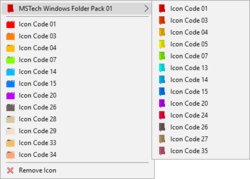
Commenti su MSTech Folder Icon Basic 3.1.0.3
Please add a comment explaining the reason behind your vote.
What's the difference to the formerly given MSTech Folder Icon Pro (V 2.9)?
Save | Cancel
Dear monolake,
So many changes has been made since version 2.9, such as:
+ Windows Folder Icon Thumbnail
+ Icon Merge
+ Access to 16 million colors
+ Folder Texture
+ More Advanced Icon Factory
+ Random Icon Changer
+ etc.
for more details please visit the link below:
https://mstech-co.com/folder-icon/folder-icon-pro/
Best Regards,
Mary Johnson,
MSTech Support Team
Save | Cancel
Hello,
Hello,
Is this product better than the free apps (permanent) :
Folder Painter
https://www.sordum.org/10124/folder-painter-v1-3/
or
Custom Folder
https://www.gdzsoft.com/
Thanks a lot !
Save | Cancel
Spontz,
Yes, because all of them uses the premade icons and you just can select between the colors or designs that are available. but in MSTech Folder Icon you actually can use any color on your folder.
You can check the following links:
https://mstech-co.com/compare-folder-icon-versions/
https://mstech-co.com/why-mstech-folder-icon/
Save | Cancel
once installed would not open plus locked up computer , would not uninstall without ctl/alt/delete and finding said program and ending it,
Save | Cancel