Ogni giorno offriamo programmi GRATUITI che altrimenti dovresti comprare!

Giveaway of the day — MSTech Folder Icon Basic 2.9.6
MSTech Folder Icon Basic 2.9.6 era disponibile come app gratuita il 22 giugno 2019!
MSTech Folder Icon è un programma efficiente e facile da utilizzare sviluppato per offrirti i mezzi per personalizzare l'aspetto delle icone delle tue directory, permettendoti dio lavorare con un'ampia serie di immagini e colori. Ti offre tutto quello di cui hai bisogno per modificare le icone delle cartelle nel modo più facile possibile. Utilizzando qualsiasi immagine o icona Windows in soli 2 click.
OFFERTA SPECIALE PER GOTD:
I Dettagli della Promozione del Giveaway:
- Nessun Aggiornamento Gratuito
- Nessun Aggiornamento Gratuito
- Nessun Supporto Gratuito
- Nessun Uso Commerciale
OFFERTA SPECIALE PER GOTD:
Acquista MSTech Folder Icon Basic v 2.9.6.813 + AGGIORNAMENTO GRATUITO a v3.0 Pro Edition + PER 2PC - 55% di SCONTO ($12). Solo per un GIORNO!
The current text is the result of machine translation. You can help us improve it.
Requisiti di Sistema:
Windows 7/ 8/ 8.1/ 10 (x86/x64); 2GB Ram; 70MB Disk Space
Produttore:
MSTechHomepage:
http://mstech-co.com/mstech-folder-icon/Dimensione File:
47.2 MB
Prezzo:
$20.00
Programmi correlati

OFFERTA SPECIALE PER GOTD: Acquista MSTech Folder Icon Pro v2.9.9.960 + AGGIORNAMENTO GRATUITO a v3.0 + PER 2PC - 55% di SCONTO ($20). Solo Per Un Giorno. MSTech Folder Icon è un programma efficiente e facile da utilizzare sviluppato per offrirti i mezzi per personalizzare l'aspetto delle icone delle tue directory, permettendoti di lavorare con un'ampia serie di immagini e colori. Ti offre tutto quello di cui hai bisogno per creare icone di cartelle illimitate e sorprendenti ed assegnarle a qualsiasi cartella, nel modo più facile possibile.

OFFERTA SPECIALE PER GOTD: Acquista MSTech Search in Contents Pro v1.4.3.160 + AGGIORNAMENTO GRATUITO a v2.0 + PER 2PC - 55% di SCONTO ($8). Solo per Un Giorno.
MSTech Search in contents è un programma molto pratico e utile che ti aiuta a trovare i tuoi documenti ricercati nel modo più facile e veloce. Devi solo definire i tuoi percorsi di ricerca/multipli, digitare la tua parola chiave o frase desiderata e cliccare sul pulsante di ricerca, poi avrai rapido accesso a tutti i documenti contenenti la parola chiave.

OFFERTA SPECIALE PER GOTD: Acquista MSTech Swift Gadget v2.1.0.0 + AGGIORNAMENTO GRATUITO a v3.0 + PER 2PC - 55% di SCONTO ($20). Solo Per Un Giorno.
MSTech Swift Gadget è una delle estensioni più utili (Windows Tool Pack). Ti dà tutto quello di cui hai bisogno per tenere il tuo computer sempre organizzato. Accedere rapidamente alle tue Cartelle, Fil, e Programmi più utilizzati, ricerca rapida ed accesso alla tua musica, video, foto e … , categorizza in maniera automatica i tuoi file e foto, e molte altre utili funzioni.

OFFERTA SPECIALE PER GOTD: Acquista MSTech Image Resize Pro v1.5 + AGGIORNAMENTO GRATUITO a v2.0 Pro Edition + PER 2PC - 55% di SCONTO ($12). Solo Per Un Giorno.
MSTech Image Resize è un programma pratico ed efficiente che ti permette di ridimensionare, comprimere, ruotare, rinominare e convertire le tue immagini sia in modalità singola che batch. Perchè scegliere MSTech Image Resize?

Acquista MSTech Cheque Print Pro v1.4.13.1531 + AGGIORNAMENTO GRATUITO A v2.0 - PER 2PC + 80% DI SCONTO ($55) RISPARMIA $215 . Solo Per Un Giorno.
MSTech Cheque Print non è solo un programma per stampare assegni, ma è un programma completo che ti permette di gestire i tuoi conti bancari, pagamenti e transazioni nel modo più facile.



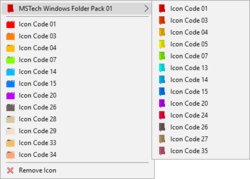
Commenti su MSTech Folder Icon Basic 2.9.6
Please add a comment explaining the reason behind your vote.
I enjoy using such software to mark or categorize my folders to have quick access.
It's always easier to deal with colors and images instead of the Text. I have been following MSTech Folder Icon (both basic and pro version) from v1.9 since their first giveaway here.
About the version name "Basic", as the title says, you expect the least from this edition, but in comparison with similar products in the market, which only gives you one icon pack (style) [mostly default MS Windows Icon Style] with different colors, MSTech Folder Icon Basic gives you 3 icon packs, which means you have more options to choose.
Also, they give you quick access to the system icons as well.
In their Pro version, you have more features. There is two or three competitive software for this version in the market. Actually, in my opinion, their pro version provides more options and better accessibility in comparison with other products.
For instance, as far as I know, none of their competitors give you the option to write any text or to create your own Icon from scratch.
In total, their products (both basic and pro) are one of the best and always one step ahead.
I believe that folder icon pro version 3 will be the most complete software in this field.
Road map link: https://mstech-co.com/road-map/
Save | Cancel
Chasm, I was sure they had because I downloaded and activated it that day. I assumed you could find the link so here is the link to their pro version promotion in this website;
MSTech Folder Icon Pro 2.9.3 was available as a giveaway on April 8, 2019!
https://www.giveawayoftheday.com/mstech-folder-icon-2/
Save | Cancel
Chasm, FYI, If you check they have already offered MSTech Folder Icon Pro a few weeks ago, and I downloaded and installed myself. If you are looking for customizability and freedom, then I recommend you their pro version. Which I'm using now. I have tried FolderIco before too. It's also a good software but in my mind MSTech Folder Icon pro is much user friendly and it has more useful features. Anyway, all depend on what you prefer.
Save | Cancel
$20 for the Pro version seems a generous price.
Save | Cancel
after installation I get this error: 136 Unable to cast object of type 'System.String' to type 'System.Byte'
please advise
Save | Cancel
Dear Zen,
No one has been charged for sending an email. For instance, the activation instruction is described in the software activation window, but our support team is always ready to answer all questions related to the software activation through email.
So, for any question or support feel free to contact us.
Our users' satisfaction is always our highest priority.
Best Regards,
MSTech Support Team
Save | Cancel