Ogni giorno offriamo programmi GRATUITI che altrimenti dovresti comprare!

Giveaway of the day — MSTech Easy Desktop Organizer Pro 1.14.33
MSTech Easy Desktop Organizer Pro 1.14.33 era disponibile come app gratuita il 20 marzo 2020!
NB: Il software richiede .NET Framework 4.8 o superiore
La maggior parte di noi mantenere la nostra utilizzati di frequente i file e le cartelle di' scorciatoie per un accesso più rapido.
La maggior parte del tempo, si finirà con un disordinato, confuso desktop.
MSTech EDO, consente di accedere a file, cartelle, collegamenti e, mentre si dispone di un ambiente pulito e organizzato.
È possibile creare un numero illimitato di finestre sul desktop, mostrare o nascondere le loro necessità. Mantenere facilmente un numero illimitato di file, cartelle, collegamenti e classificati per il vostro stile, basta trascinarli sopra le finestre.
Ogni finestra viene fornito con un built-in strumento di ricerca, che ti rende in grado di trovare il file o la cartella più facile e veloce.
Inoltre, è possibile gestire gli sfondi per il desktop/sfondi direttamente attraverso il software. Inoltre, si può godere il download in alta qualità (HD) sfondi per il desktop da MSTech sito web.
Il Giveaway Dettagli Della Promozione:
- Nessun Aggiornamento Gratuito
- Nessun Upgrade Gratuito
- Nessun Supporto Gratuito
- Non Commerciale
OFFERTA SPECIALE PER TUTTI:
ALTRE OFFERTE PER GLI UTENTI DI GOTD SOLO OGGI:
1. MSTech Golden Pack Durata Di Aggiornamento $550.00 $29.99 %94
2. MSTech Silver Pack Durata Update $550.00 $24.99 %95
3. MSTech Bronzo Pack 1 Anno Licenza Di $200.00 $14.99 %92
4. Icona Della Cartella Pro $55.00 $9.99 %81
5. Swift Gadget $55.00 $9.99 %81
6. Ricerca nei Contenuti Pro $45.00 $9.99 %77
7. Ricerca nei Contenuti di Base di $30,00 $5.99 %80
8. Immagine Ridimensiona Di Base Di Base Di $20.00 $5.99 %70
9. Easy Desktop Organizer Di Base Di $15.00 $5.99 %60
10. Controllare Writer Pro $210.00 $14.99 %92
11. Controllare Scrittore Di Base $210.00 $9.99 %92
The current text is the result of machine translation. You can help us improve it.
Requisiti di Sistema:
Windows 7/ 8/ 8.1/ 10 (x86/x64); .Net Framework 4.8 or higher
Produttore:
MSTechHomepage:
https://mstech-co.com/easy-desktop-organizer/easy-desktop-organizer-pro/Dimensione File:
37.2 MB
Licence details:
Lifetime with no free updates
Prezzo:
$25.00
GIVEAWAY download basket
Commenti su MSTech Easy Desktop Organizer Pro 1.14.33
Please add a comment explaining the reason behind your vote.
I found this 11 minute instructional video online that shows how to use it. I hope that it helps others. "https://www.youtube.com/watch?v=GclDrbmfZRg"
Dear Users,
We have noticed there is an issue with some build's of MS Windows, which cause the program not to run properly.
If you have faced with this issue, please download the latest setup from the link below and use the same Giveaway serial number to activate the software.
Thanks a lot for all you comments, we are always following our users feedback and comments, and we appreciate your interest in our product.
https://mstech-co.com/getlink.php?rel=1&name=MSTech%20Easy%20Desktop%20Organizer%20Pro
Our users' satisfaction is always our highest priority.
Have a nice weekend.
Best Regards,
Tommy M.
MSTech Support Team
Hi ranyo & Tester,
Unlike some of the comments, I installed and enjoyed the software. I strongly suggest you to download and install this software, ***don't miss it*** :)
To those who still didn't download this software, I installed both of them and used them (MSTech Easy Desktop Organizer and Fences). There are some advantages that "MSTech Easy Desktop Organizer" has in compare with "Fances" which makes it more efficient and useful.
1- In "MSTech Easy Desktop Organizer", it's not necessary to have your files and folders on your desktop, with a simple drag and drop over your desired window, you can add a shortcut to any file or folder on your computer, but in Fences all the items should be on the desktop.
2- You can hide any window or show it whenever you need, without losing your settings or shortcut list, but the "Fences" when you remove a window, it returns all the items right back on your desktop
3- You can categorize all your data wherever you want on your computer, MSTech Easy Desktop Organizer allows you to select any path, even a folder on your desktop.
4- The Pro version has a wallpaper designer which is a very attractive feature
5- In the Easy Desktop Organizer Pro, you can have a list of folders on your Right-Click menu on each window, to quickly transfer the files or folders, which is a nice touch, because makes it a more than a desktop organizer, you can manage your data easier and faster
6- Also they have predefined color sets which are matched nicely together
7- You can arrange the windows in any order you want on your desktop, in different groups and locations, which is not available in Fences
And based on the speed of their development speed and history, I'm waiting for their new updates
Hi devil,
I installed and activated so quick. But didn't see any exception or error. works like charm. You should contact their support team, they always ready to help. Their support is fantastic.
To all users,
We are releasing more videos on how you can decorate your desktop using MSTech Easy Desktop Organizer Pro and some new desktop ideas. Please subscribe to our YouTube channel to get notified.
https://studio.youtube.com/channel/UCUePOUzP_wDkO7AV5cRvgvw
Best Regards,
Tommy M.
MSTech Support Team


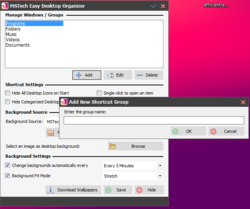
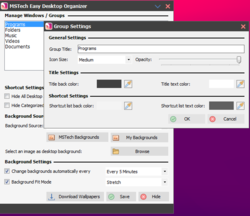
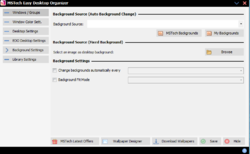

installato, considerato cervellotico e disinstallato. Ma il desktop non è tornato quello di prima. Sconsigliatissimo.
Save | Cancel