Ogni giorno offriamo programmi GRATUITI che altrimenti dovresti comprare!

Giveaway of the day — MSTech Easy Desktop Organizer Basic 3.5.6
MSTech Easy Desktop Organizer Basic 3.5.6 era disponibile come app gratuita il 29 aprile 2022!
NB: Il software richiede .NET Framework 4.8 o versioni successive La maggior parte di noi conserva i file, le cartelle ei collegamenti alle applicazioni utilizzati di frequente per un accesso più rapido. Il più delle volte, ci ritroveremo con un desktop disordinato e confuso. MSTech EDO, ti aiuta ad avere accesso a file, cartelle e collegamenti, mentre hai un desktop pulito e organizzato. Puoi creare un numero illimitato di finestre sul desktop, mostrarle o nasconderle in base alle tue esigenze. Mantieni facilmente file, cartelle e collegamenti illimitati classificati in base al tuo stile semplicemente trascinandoli e rilasciandoli sulle finestre. Ogni finestra è dotata di uno strumento di ricerca integrato, che ti consente di trovare il file o la cartella desiderati in modo più semplice e veloce. Inoltre, puoi gestire gli sfondi/sfondi del desktop direttamente tramite il software. Inoltre, puoi divertirti a scaricare sfondi desktop gratuiti di alta qualità (HD) dal sito Web MSTech.OFFERTA SPECIALE PER GOTD:Acquista MSTech Easy Desktop Organizer Basic v3.5 + 60% DI SCONTO ($ 8,00). Un solo giorno.
Non perdere la vendita di MSTech (valido solo per gli utenti attuali di MSTech)
The current text is the result of machine translation. You can help us improve it.
Requisiti di Sistema:
Windows 7/ 8/ 8.1/ 10 (x86/x64); .Net Framework 4.8 or higher
Produttore:
MSTechHomepage:
https://mstech-co.com/easy-desktop-organizer/easy-desktop-organizer-pro/Dimensione File:
47.4 MB
Licence details:
Lifetime, no updates
Prezzo:
$15.00
GIVEAWAY download basket
Commenti su MSTech Easy Desktop Organizer Basic 3.5.6
Please add a comment explaining the reason behind your vote.
A WORD OF WARNING:
If any program has the potential to completely mess up your desktop, THIS IS IT !
1. The 'usual hoops' to jump through to register the program.
2. It advises NOT to install the program on your main drive, but during the installation process, that's exactly what it does do... by default.....with no option to do otherwise during installation ???
3. Even if you've coped with all of the above, it then informs you that once your desktop items have been 'moved' that you cannot reverse the process 'automatically'.....it has to be done 'manually', so if for example you have 150 items that have been 'moved'.....you wil have to 'restore' every single one 'manually'
4. Even if I were offered a '10 year licence' for this program, I wouldn't touch it with a barge pole.
Uninstalled.
John H
What are you talking about?
1- It never says to install the software on other partitions, it says don't keep your files on the main drive (The drive on which the Windows is installed.)
2- You can change the installation path to where ever you want to install the software through the installation window.
3- The software license as I checked is a lifetime license to use the software.
4- You can refuse to auto categorize the files on your desktop.
Sorry bro, your comment means you did not read the software description at all.
Kevin
John H,
1 Irrelevant
2 False. You just change the destination directory
3 So what?
4 Irrelevant.
Comments are welcome but should be fair, honest and correct.



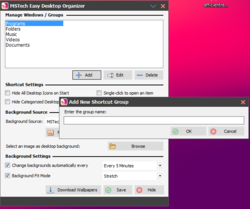
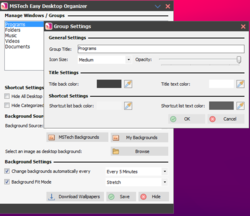

Non funziona benissimo. L'avevo già provato in precedenza e l'ho disinstallato perchè alcuni gruppi creati, non si chiudeva la tendina (collapse) e rimaneva aperto.
It doesn't work very well. I had already tried it before and I uninstalled it because some groups created, it did not close (collapse) and remained open
Save | Cancel