Ogni giorno offriamo programmi GRATUITI che altrimenti dovresti comprare!

Giveaway of the day — MSTech Easy Desktop Organizer
MSTech Easy Desktop Organizer era disponibile come app gratuita il 29 giugno 2020!
NB: Il software richiede .NET Framework 4.8 o superiore
La maggior parte di noi mantenere la nostra utilizzati di frequente i file e le cartelle di' scorciatoie per un accesso più rapido.
La maggior parte del tempo, si finirà con un disordinato, confuso desktop.
MSTech EDO, consente di accedere a file, cartelle, collegamenti e, mentre si dispone di un ambiente pulito e organizzato.
È possibile creare un numero illimitato di finestre sul desktop, mostrare o nascondere le loro necessità. Mantenere facilmente un numero illimitato di file, cartelle, collegamenti e classificati per il vostro stile, basta trascinarli sopra le finestre.
Ogni finestra viene fornito con un built-in strumento di ricerca, che ti rende in grado di trovare il file o la cartella più facile e veloce.
Inoltre, è possibile gestire gli sfondi per il desktop/sfondi direttamente attraverso il software. Inoltre, si può godere il download in alta qualità (HD) sfondi per il desktop da MSTech sito web.
Il Giveaway Dettagli Della Promozione:
- Nessun Aggiornamento Gratuito
- Nessun Upgrade Gratuito
- Nessun Supporto Gratuito
- Non Commerciale
The current text is the result of machine translation. You can help us improve it.
Requisiti di Sistema:
Windows 7/ 8/ 8.1/ 10 (x86&x64); .Net Framework 4.8 or higher
Produttore:
MSTechHomepage:
https://mstech-co.com/mstech-easy-desktop-organizer/Dimensione File:
37.8 MB
Licence details:
Lifetime, no updates
Prezzo:
$15.00
GIVEAWAY download basket
Commenti su MSTech Easy Desktop Organizer
Please add a comment explaining the reason behind your vote.
This software is not worth the hassle. Even the Fences app is far better. One can manage a cluttered desktop easier than the mess this software creates. In addition, the installer kills the Explorer along with desktop and taskbar. Have to run it from the task manager. [Ctrl+Shift+Esc]
Just my two cents.
I created 4 simple folders on my desktop. Social media, business tools, personal and other apps. Each of these folders is instantly searchable without the need to open a single program. Free wallpapers are everywhere so why do you want $15? What does this do that my laptop cannot do instantly for free.
I have to agree with the other comments.
Went to the site and watched the video. Looks like you just end up with a bunch of bars sitting on the desktop. That doesn't seem like much of an improvement. If that was my video I would speed up the parts where they are transferring the files...a bit boring just watching someone moving a ton of shortcuts.
I just do folders and put my stuff in them on the desktop and change the folder icons to something I like.
I us a Black Cat for my recycle bin that turns into a cat sitting in a litter box when it needs emptying: Usually make my own wallpapers too.
You can do custom icons very easily. All you need is a picture you like and an free online icon converter, or pick a free icon from one of the many sites out there. I keep a folder called MyIcons in the Exploding Head folder for these. If you ditch the grid and use the free style arrange, you can make it look pretty neat.
Example: https://imgur.com/a/smcskeY
Went out an looked at the fences one also, don't like that either. Think I had checked that out a long time ago, guess I wasn't impressed then either.
Oh dear.
I just installed this software and it will not import 99% of my icons. A box appears telling me that I cannot use special characters. Sorry, but I'm not using any.
This software is way too buggy and unituitive to be useful. A good idea marred by awful implementation.
I tried the trial of the Pro version too. Same problem.
Not worth it you can get Start Menu X for free and does a lot more.


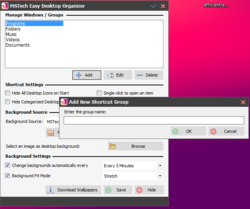
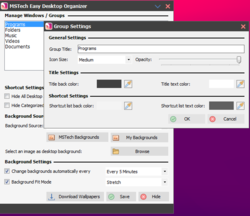

I agree with the other comments, i also tried the professional version and the problems remain:
1. in the pro version not many icons were imported
2. it's not possible to change the path of the My Edo folder
3. if i delete all the default folders, the program crashes and displays a repetitive "no row at point 0" error message.
Given the problems that this app creates, it's much better to create a folder tree inside a single folder and fix it on the taskbar, in Windows Explorer.
Save | Cancel