Ogni giorno offriamo programmi GRATUITI che altrimenti dovresti comprare!

Giveaway of the day — MPEG Video Wizard DVD
MPEG Video Wizard DVD era disponibile come app gratuita il 16 settembre 2009!
MPEG Video Wizard DVD è la vostra soluzione all-in-one per i video in MPEG!
Con esso potrete convertirli, modificarli, crearli e masterizzarli.
Grazie alle sue semplicissime procedure guidate, agli strumenti per il DVD authoring integrati e al supporto per la codifica dell'audio in AC-3, Womble MPEG Video Wizard DVD è uno dei migliori software di editing dei file MPEG attualmente su piazza.
- Converte video in filmati per iPod e PSP.
- Modifica i filmati in MPEG con un processo di ricodifica ridotto all'osso.
- Permette di costruire intere librerie di DVD con menu di livello professionale.
- Permette di masterizzare DVD per condividere i propri momenti felici con gli altri.
The current text is the result of machine translation. You can help us improve it.
Requisiti di Sistema:
Windows 98, ME, 2000, or XP; 233 MHz Processor; 32 MB RAM; Video Card with 1024 x 768 Resolution; Sound Card and Speakers; 2 Button Mouse; CD-ROM Drive; 20 MB Hard Disk Space (for program)
Produttore:
Womble MultimediaHomepage:
http://www.womble.com/products/dvd.htmlDimensione File:
11.9 MB
Prezzo:
$49.00
Programmi correlati
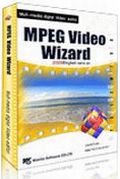
Womble MPEG Video Wizard è un editor di file MPEG multi-dimensionale. Che siate professionisti del settore o utenti alle prime armi, in questo programma troverete tutto quello di cui avete bisogno per modificare facilmente dei video.
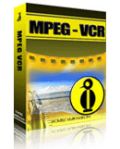
Womble MPEG-VCR è un editor di video in MPEG-2 accurato al fotogramma. Permette di individuare in maniera estremamente precisa le scene contenute in un filmato, scorrerle e salvare il risultato finale in maniera rapidissima, come la copia di qualsiasi file da un disco all'altro.
GIVEAWAY download basket
Commenti su MPEG Video Wizard DVD
Please add a comment explaining the reason behind your vote.
The Good
* Does video editing and DVD authoring.
* Supports more than just MPEG encoded videos (with the help of third party codecs).
* You can add many effects and filters to your videos.
* You can add custom text and custom audio to your videos.
* Fast exporting of videos.
* You can create custom DVD menus.
* Ability to preview output for videos and DVDs before actual export.
The Bad
* Large learning curve; not very user friendly.
* Videos can only be exported as .MPG, .AVI, .MP4, and .MOV.
* Authoring DVDs can take a while.
* Re-encodes a lot more than claimed by the developer.
* Sometimes some components stop working.
Free Alternatives
For DVD Authoring
DVDFlick
For final verdict, recommendations, and full review please click here.
The program doesn't have a friendly user interface; I'm a programmer but I had a hard time trying to see what buttons I should press. On the good side, it has lots of transition effect and can export to mpeg1, mpeg2, vcd and svcd (the full range of standard dvd formats).
@ #3 ool, What the heck you talking about can you count? and where did you learn do work out percentages lol,
I think next time you should ask your mummy to check your sums before you post.
I use WMVWD since a long time now, and I can say that this product does a good job. I use it to remove commercials from DVDs recorded with a standalone recorder. It can do frame-accurate cuts, and add transition effects if you wish. (The edition tools of the standalone recorders are not precise, and can cut the movie only at GOP boundaries, every 1/2 second or so.)
The really good thing is that WMVWD re-encodes ONLY the parts of the video and audio streams that has been touched by your edits. For example, if you cut the movie in the middle of a GOP, it will re-encode only the half GOP. This way, globally, there is no quality loss. The same thing is true for the audio stream, unless you decide to change its format (for example to convert a MP3 stream to AC3).
However, there are also some bad points to note. For instance, WMVWD cannot recreate the original DVD. It can do menus for you (including chapter menus if you wish), but it cannot keep the original menu. In other words, it processes the movies or clips, one at a time, but it cannot process a whole DVD.
WMVWD is also limited to one audio and one subpic stream, so you cannot use it, say, to do a compilation of clips extracted from commercial DVDs, unless you can live with a single audio and a single subpic stream.
The worst problem with WMVWD is its GUI, totally infect. I would have much preferred a standard Windows interface, rather than that supposedly nice-looking GUI, but not intuitive at all.
Furthermore, the GUI problems are not limited to the look. There are things incredibly complex to do, while they should be simple. For example, it cannot load a full set of VOB files directly. You can load them one at a time, and place them in the timeline, but if you do that, there is a little audible gap at each joint. That unacceptable, of course. So, you have to build a special text file with the file names of the VOBs to join, and load that text file in WMVWD to load all parts at the same time. That's really stupid.
For that reasons, the learning curve is important, but when you know how to use it, it can be very useful.
Last thing to note: unlike many commercial application, this one has NO real free equivalent. All free programs that can cut commercials out of a DVD (such as VobBlanker) can do the cuts only at the GOP boundaries. Therefore, I highly recommend to download and install this GAOTD, while it is free.
Although it is far from perfection, I give it a thumb up.
I have been evaluating this program for the last few weeks with a view to purchase. Many thanks to GAOTD, you save me quite a few bucks!
In my opinion, this is a "must have" if you intend to edit MPEG Video. Once you get the hang of it, you’ll find it to be a versatile program for your video projects.
Pros:
Video editing:
*Frame accurate mpeg editing
*Smart rendering tech
*Automatic detection and removal of commercial breaks
*Can export mp4 file
*Many convenient built in tools like mux/demux, GOP fixer, etc.
DVD authoring:
*Support multiple titles
*Can create customized menu
*Built-in DVD burner
Cons:
*Does not support SUP format subtitle


Non capisco!
Ho installato il programma ed è tutto OK.
Ho buttato dentro qualche foto, un brano musicale e ho adattato i secondi tra una foto e l'altra a circa 12 sec.
Volevo aggiungere le transizioni tra una foto e l'altra... ma niente da fare.
Ma che strano...
Save | Cancel
Ma sapete MPEG Video Wizard DVD e strano, sarà per la kernel linux su cui si basa Vista e il mio Norton antivirus 1887
Save | Cancel
Anche Avs Video Converter se si sceglie come formato finale DVD ti abilita i menù con possibilità di gestione capitoli.
Save | Cancel
Sicuramente quando sarà commercializzato AVS Slideshow Maker vedrò di provarlo immediatamente.
Save | Cancel
Se vuoi poi un qualcosa di più professionale e completo c'è AVS DVD Authoring.
Save | Cancel
Anche Avs Video Converter se sceglie il formato finale DVD ti abilita la possibilità di impostare un menù iniziale e di gestire i capitoli.
Save | Cancel
Ah ... noto con piacere che hanno realizzato anche un programma per la presentazione delle foto: "AVS Slideshow Maker" (anche se ancora in versione beta).
Save | Cancel
$49 ... sembra troppo costoso per la descrizione fatta.
Però voglio provarlo ... sono curioso.
Certo paragonando quel prezzo ai prodotti AVS ... lascia l'amaro in bocca.
Considerando che con $59 hai la licenza a vita per un PC ... per tutti i programmi AVS... passati, presenti e futuri (LOL)
Ah PinKo ... non è "AVS DVD Authoring" che fa anche i menu per i DVD ? ;)
Save | Cancel
installato. la prima impressione e' buono (anche se l'interfaccia grafica non e' delle piu' moderne e/o accattivanti)
senz'altro e' molto di piu' di un convertitore video:
- sembra gestire in modo completo e semplice i file mpeg (incluso il (de)multiplex), cosa che in ambito freeware ad esempio e' rara;
- ha funzionalita' di videoediting (stile nero vision express, windows movie maker, i vari pinnacle ecc..) con possibilita' di aggiungere due tracce audio, oltre ai solti titoli, transizioni da un video/foto all'altro
- non ingombra molto e sul mio xp si e' installato senza problemi e senza far danni
- infine, sul sito del produttore e' presente il manuale, in inglese, di 132 pagine dettagliato e ben fatto.
in definitiva non so se vale 50 dollari ma e' un programmino che puo' tornare utile
Save | Cancel
Vabbene che ce lo regalano e fa authoring ma hai visto il prezzo a cui viene venduto? A parte le miriadi di freeware che ormai circolano a questo prezzo comprerei una suite completa come Nero(mai lo farei) o di sicuro Avs VideoConverter che oltre a essere ottimo come convertitore fa authoring ed editing Video-Audio.
Save | Cancel
un convertitore video con annesso authoring di dvd pero' (almeno leggere la descrizione)
Save | Cancel
E allegria oggi un bel convertitore video.
Save | Cancel
@ Vani@
anche se off topic, il commento di Stucio 87 è perfetto,anche se a questo punto, statistiche alla mano, viene da chiedersi: se 1 italiano su due lo ha votato, e IO NO, voi NON credo, CHI C....
lo ha votATO? FORSE ASTERISCO IL CUI COMMENTO è rimasto persino qui, mentre il mio, e NON è per polemica, è stato cancellato......
Save | Cancel
"Permette di masterizzare DVD per condividere i propri momenti felici con gli altri."
Qui mi sono quasi commosso.
Save | Cancel
Format Factory e XMedia Recode sono completamente free, quindi bastano e avanzano. Il prezzo di $49.00 per MPEG Video Wizard DVD è poco, dovrebbero alzare un pochino di più il prezzo per essere competitivi.
Save | Cancel