Ogni giorno offriamo programmi GRATUITI che altrimenti dovresti comprare!

Giveaway of the day — MP3 Cutter
MP3 Cutter era disponibile come app gratuita il 07 luglio 2011!
MP3 Cutter è un'applicazione per Windows che vi permetterà di tagliare file audio e video di grosse dimensioni in piccoli brani musicali. Con MP3 Cutter, avrete la possibilità di tagliare non solo gli MP3 ma anche i file WMA, WAV, AMR, WMV, AVI, MPG, 3GP, MP4, FLAC, OGG, WMV, MOV e altri 40+ formati di audio e video.
Caratteristiche principali:
- Facile da usare - Taglia la musica in MP3 in brani più piccoli.
- Supporta oltre 40 Formati - MP3 Cutter supporta oltre 40 popolari formati di file audio e video.
- Convertitore Audio - Converte i file audio in MP3 e altri formati.
- Estrattore di Audio - Estrae la musica dai video e la salva in formato MP3.
- Creatore di Suonerie - Crea suonerie partendo da qualsiasi file audio e video.
The current text is the result of machine translation. You can help us improve it.
Requisiti di Sistema:
Windows 7/ Vista/ XP/ 2003/ 2000/ ME; Pentium III Processor or higher; 256MB RAM or more; 512MB RAM; 100 MB Hard disk space
Produttore:
MP3 CutterHomepage:
http://www.mp3cutter.org/Dimensione File:
4.17 MB
Prezzo:
$ 29.95
Programmi correlati
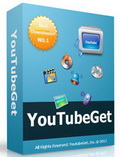
YouTubeGet è un software all-in-one disegnato per rendere lo scaricamento e la conversione di video da YouTube facile e veloce. Offrendo una moltitudine di metodi per acquisire video, questa applicazione ha tutta la potenza di cui avete bisogno mentre rimane piccola e facile da usare. Al termine del download, i video scaricati saranno convertiti automaticamente da FLV a MP4, 3GP, AVI, WMV, MOV ecc. In questo modo, potrete vedere i vostri video su cellulari e lettori MP4 in men che non si dica.
Commenti su MP3 Cutter
Please add a comment explaining the reason behind your vote.
When you register you get redirected to a web page that will attempt to charge your card for the item.
Naughty, but easy to close.
As far as the program itself, it allows cropping a small section from a large mp3, and doesn't crash the computer.
2/5 Stars:
Wavosaur or Audacity do this and more, and saving a section of a large mp3 is as easy there as it is here.
This program has no other features.
It can't even split the mp3 every 30 seconds, or batch remove the first 30 seconds of a group of mp3s.
Its a one trick pony, and a dumb one at that.
GUI is terrible. Non-intuitive, ugly.
English is full of errors, which looks unprofessional.
Uninstall.
Avidemux, Wavosaur, Audacity, mp3DirectCut. All are free. This might have an edge in the formats it deals with directly, but there's hundreds of free encoders that look after such trivialities. My only question is whose fingerprints are on the code.
When you are just cutting mp3s and/or videos does it re-encode them (not good) or does it just cut them without re-encoding the file?
MP3 Cutter is a simple VB [Visual Basic] front end for ffmpeg, that lets you import audio in several formats, trim the beginning &/or end of the file [simple cuts, with no fades etc.], and re-encode the result to mp3, wma, wav, or amr. Per Wikipedia [ http://goo.gl/wwtBC ] "FFmpeg is a free software / open source project that produces libraries and programs for handling multimedia data. " -- it's the popular basis for most all the video converters that show up on GOTD, incorporated in the very popular VLC player etc., & is available as stand-alone, CLI [Command Line Interface] apps [this videohelp.com Tools page http://goo.gl/JtCG2 has links where you can download Windows versions, as well as links to several other front ends]. When you click the Save button in MP3 Cutter it starts ffmpeg, passing it the needed CLI arguments to encode just the selected/desired portion of your audio file.
While MP3 Cutter is a VB app, setup does not include any of the VB runtime or support files -- in most Windows installs this is not a problem, since VB handling has already been setup/included, but if needed the VB6 runtime is available from microsoft.com http://goo.gl/upR5p [you probably should check Microsoft Updates after install]. The included ffmpeg app is older, showing a date of 1/12/07 when opened from the command line -- the newest version is from 7/4/11, & can be renamed to replace MP3 Cutter's "Coder.exe", though I did experience some progress bar display issues... I don't see any great need to do that, but if you wanted to experiment, see if it worked any better for you, it does work. When you open a file in MP3 Cutter it creates a C:\Tmp folder where it puts a temporary copy of the audio stored as a .wav file that it works with -- even if the file you opened was a .wav file to begin with -- then deletes that file & folder when you close the app. While MP3 Cutter does show you a waveform display, there is no way to zoom in, & the waveform from a 104 KB file looks identical to one that's 1.13 GB when the windows are displayed side by side [do not open more than 1 instance of MP3 Cutter BTW, as the temporary .wav file from the 2nd overwrites the 1st]. Installation adds the C:\MP3Cutter folder with 15 files, 1 folder, ~12 MB, plus Start Menu shortcuts & an uninstall key in the registry.
MP3 Cutter does what it does [calls or opens the ffmpeg cli app], it works, & it's easier than opening a command window & typing in everything yourself. It's not an audio app like Wavosaur or Audacity, so any comparison would be between an audio editor & what's primarily a video encoder, the ffmpeg cli app. Using the video encoder is obviously doable, but why would you? The only reason I can think of would be if you wanted to work with a video file -- not all audio editing apps will. Otherwise special apps like mp3DirectCut can trim MP3 files without re-encoding, & there are tools that do the same for many other formats, be it wma or AC3 etc. Most audio editing apps will convert non-wav files to .wav before editing -- encoding to MP3 twice will lose additional quality, but not twice as much, because much of the data that MP3 encoding discards is already gone.
Named after the original MP3 Cutter thats been about for 10 years and has always been freeware.
@Raj check out Media Cope, it has a audio/video cutter and a joiner and a few other tools, and its free. Great program to have.


Proprio ieri avevo bisogno di un programma che mi permettesse di tagliare una serie di file audio, registrati tramite un giradischi. Il programma si è semplicemente bloccato. Sono tornato a utilizzare Creative WaveStudio 7, che è gratuito e ha anche le funzioni per togliere i rumori della puntina (purtroppo, però, non riconosce i file MP3).
Save | Cancel