Ogni giorno offriamo programmi GRATUITI che altrimenti dovresti comprare!
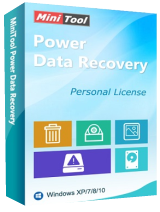
Giveaway of the day — MiniTool Power Data Recovery 7.0
MiniTool Power Data Recovery 7.0 era disponibile come app gratuita il 13 febbraio 2016!
MiniTool Power Data Recovery è il miglior programma completo per il recupero di dati per utenti Windows. Solo tre passaggi per recuperare file smarriti, cancellati, formattati, corrotti in maniera facile e sicura. Questo programma raccoglie diversi tool che insieme sono in grado di recuperaredati smarriti e cancellati da dischi rigidi, chiavette USB e quasi ogni tipi di disco o directory che può contenere (e perdere) dati.
The current text is the result of machine translation. You can help us improve it.
Requisiti di Sistema:
Windows XP/ Vista/ 7/ 8/ 10
Produttore:
MiniTool SolutionHomepage:
http://www.powerdatarecovery.com/power-data-recovery-personal-license.htmlDimensione File:
33.7 MB
Prezzo:
$69.00
Programmi correlati
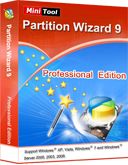
MiniTool Partition Wizard Pro è uno dei migliori programmi per la gestione delle partizioni. Non solo copre tutte le funzioni della versione gratuita, ma comprende anche tecnologie avanzate di partizioni per aiutare utenti professionali.
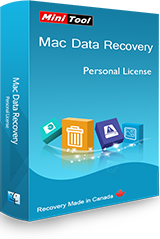
MiniTool Mac Data Recovery Personal License è in grado di recuperare le foto, musica, i video, le email, i documenti e altri tipi di dati da computer MAc e altri dispositivi di memoria. Questo programma di recupero dati per Mac è veloce, sicuro e faciile da usare. Ha un'anteprima dati, in modo tale che gli utenti Mac possono godere del fascino del recupero dati in anteprima.
GIVEAWAY download basket
Commenti su MiniTool Power Data Recovery 7.0
Please add a comment explaining the reason behind your vote.
Installed easily w/win 10 HE.
But my issue is with features...
Why is a portable/bootable version or ability to create one not included? Instead, you sell that functionality separately. What good is this app to the end user, if the data to be recovered is not reachable on the same partition as the app?
Also, could not find a reference that says you have fixed the issue with scanning past a damaged sector. Does your app still hang when it gets to one?
If the product is a GOTD - 'goodie' then it should be appropriately capable of recovering data from a damaged system drive - now Windows needs about 30GB minimum, and most 'OS' partitions are 250 to 500GB, with DVD's at 4GB and memory sticks commonly at 8 to 64GB.
A 1GB limit is what I would expect from a free trial download -
So this GOTD is in actuality not a free giveaway, but a crippled version of the product.
If you actually want to recover some useful amount of data from the sort of problem that means your normal backup process is not useful. Then you would need to BUY the product - or maybe opt for one that doesn't try to fool prospective users into installing a product that won't work when your OS drive gets problems.
And ... why would I want to 'recover' a corrupted file - if it's corrupted - then what use is it!
So - my recommendation - get a set of USB sticks and do backups of your data to them, using them in rotation - weekly, so you can go back to a valid, uncorrupted the copy of the file that only needs updating with 1, 2, 3 or at most 4 weeks of your entries.
That's considering the most likely time for trouble is while doing a backup - when the failure can kill the OS drive and your backup.
And - the likelihood of running the old OS instance on new hardware - read the OEM licence and try to get the same model of PC - and motherboard.
Also - no mention of how it would recover files 'deleted' from a SSD that does 'memory management'!
jamies
Where did you get that this offering is 1GB limited?
After registering, it shows it is the "personal license" edition, and not the free trail (which is limited).
jamies
Once registered it becomes a Personal Licence which is unlimited according to their comparison page:-
http://www.powerdatarecovery.com/power-data-recovery-compare-license-type.html
Installed to an external drive, connected to a win 10 desktop, without any problems. Simple layout for choice of media recovery. Seems to be reasonably fast and reliable. This is a keeper, thanks!
Listing above shows a retail price of $89.00. Clicking the link to their website shows the software with a retail price of $69.00.
I am suspect of a company that misrepresents it's product in any way. I wonder what else may be exaggerated or misleading. Overstating the value of the product is definitely dishonest.


Non riesco a caricare il programma " MINI TOOL" sul PC. O provato diverse volte ma mi esce un messaggio in inglese
che mi avverte che c'è un file corrotto.Cosa posso fare?
Save | Cancel