Ogni giorno offriamo programmi GRATUITI che altrimenti dovresti comprare!
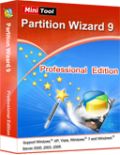
Giveaway of the day — MiniTool Partition Wizard Pro 9.0
MiniTool Partition Wizard Pro 9.0 era disponibile come app gratuita il 19 febbraio 2015!
MiniTool Partition Wizard Pro 9.0 è un software di partizionamento per i sistemi Windows. Mettendo la protezione dei dati sempre al primo posto crea copie di interi dischi e partizioni, unisce le partizioni e le ridimensiona.
Oltre a queste funzioni standard, offre caratteristiche avanzate come l'estensione delle partizioni, l'allineamento, la conversione del file system tra FAT ed NTFS, la conversione del formato del disco tra MBR e GPT e la migrazione del sistema operativo su HD o SSD.
The current text is the result of machine translation. You can help us improve it.
Requisiti di Sistema:
Windows XP/ Vista/ 7/ 8 (all editions); File System: FAT16, FAT32, NTFS, Ext2, Ext3
Produttore:
MiniTool SolutionHomepage:
http://www.partitionwizard.com/partition-magic-free.htmlDimensione File:
39 MB
Prezzo:
$39.00
Programmi correlati
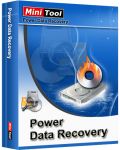
È un programma professionale per il recupero di dati. Permette di recuperare qualsiasi tipo di file, non importa se cancellato accidentalmente, dopo una formattazione o dopo crash di sistema e attacchi di virus.
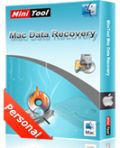
È un'applicazione per Mac molto potente per utenti home e business che permette di recuperare file da partizioni formattate/cancellate/perdute e drive corrotti da crash o virus.
Commenti su MiniTool Partition Wizard Pro 9.0
Please add a comment explaining the reason behind your vote.
Installed and registered without problems on a Win 8.1.3 Pro 64 bit system.
We had the previous version Partition Wizard Pro 8.1.1 on June 23, 2014, Here are the old reviews:
http://www.giveawayoftheday.com/partition-wizard-pro-8-1-1/
A Canadian company with address, tel&fax.
This software has a long history. Version 4.0 was released on July 2009.
That's new in version 9.0:
Adds Migrate OS to SSD/HD Wizard and operating log.
Supports Storage Spaces in Windows 8.
Function improved & bug fixed.
Changes product name from MiniTool Partition Wizard Home Edition to MiniTool Partition Wizard Free.
Don't forget to download the bootable disk from the program itself or from here:
http://www.partitionwizard.com/partition-wizard-bootable-cd.html
I'll simply repeat from my last comment (sorry...)
--------------
Upon start a resizable window opens. If you have ever worked with a partition tool, you recognize this window. It has a nice (hidden) feature: under help you can make a screenshot – a good way to save information about the current state. A clear interface with detailed information.
You can modify the partitions in every way, recover partitions and save partitions. You can copy a partition – if you could restore the same partition, you would have a complete backup program.
The link under data recovery leads to some freeware from the same producer.
I did not test the partitioning itself, assuming, that this would work as the other partition tools.
If you don’t have a partition tool, take this. It makes a good impression.
I’m not a software collector. I don’t need 7 partition tools on my PC. Even if you don't install this, you can keep the 71,6 MB .iso for some emergency tasks.
------------------------
For $ 47,20, you can upgrade this excellent software:
http://i.imgur.com/0ODbwff.png
Uninstalled via reboot.
Forgot to mention : A clean install.
I did not test the partitioning itself
After all this is a partitioning tool. What's more important... knowing it has a resizeable window and compnay address, or delivering on the features it offers? I must not understand "review".
FWIW, I tested this download, and it works well under Win 8.1 w/GPT partitions. Resizing and merging partitions worked flawlessly. I'm surprised at its simplicity and easy of use. This may replace my AOMEI partition software.
Thanks MiniTool!
Installed and registered without problem, opened up to a pleasant surprise!
On opening a really attractive interface is presented, easy to read even for these old eyes, and on the left a list of the many other functions other than partition modifications are shown.
Just as a matter of interest they include the following:-
Rebuild MBR.
Copy Disc (Clone)
Surface Test
Partition Recovery,
Wipe Disk.
Disc properties plus a few more and to crown it all and beautifully presented help file.
Not tested but am I going to keep it, you bet I am, one of the most attractive pieces of software I've seen for a long time. If you don't need a petitioning program download it for the help file alone, really useful information included.
What a pleasant start to my day!
Thumbs up just for providing a free bootable partition manager (http://www.partitionwizard.com/partition-wizard-bootable-cd.html)!


Ottimo programma,ben fatto e funzionale.
Tutti i programmi di questa ditta sono Ottimi !!!
Con mini tool Power Data Recovery Ho recuperato da un Cd diventato illeggibile Tutti i dati, poi li hò masterizzati ed il mio CD è diventato nuovo.
Davvero Tantissime Grazie......
Save | Cancel