Ogni giorno offriamo programmi GRATUITI che altrimenti dovresti comprare!

Giveaway of the day — MiniTool Mobile Recovery for Android 1.0
MiniTool Mobile Recovery for Android 1.0 era disponibile come app gratuita il 11 febbraio 2017!
MiniTool Mobile Recovery for Android è un programma di recupero dati, che si concentra su dispositivi Android. Può essere utilizzato per recuperare dati smarriti su dispositivi Android e schede SD. E i dati recuperabili coprono vari tipi di dati, comprese foto, messaggi, contatti, cronologia e molto altro, che sono cancellati per errore, attaccati da virus o smarriti dopo reset del telefono.
NB: La licenza viene offerta per un anno.
The current text is the result of machine translation. You can help us improve it.
Requisiti di Sistema:
Windows XP/ Vista /7 /8 /10 (32 bit and 64 bit)
Produttore:
MiniTool SolutionHomepage:
http://www.minitool.com/android-recovery/limits-in-miniTool-mobile-recovery.htmlDimensione File:
55.6 MB
Prezzo:
$39.00
Programmi correlati

MiniTool Partition Wizard Pro Edition è uno dei migliori programmi di partizioni. Non solo copre tutte le funzioni dell'edizione gratuita ma comprende anche tecnologia di partizione avanzata per aiutare utenti professionisti.

MiniTool Power Data Recovery Personal Edition è in grado di recuperare dati dal drive dell'hard disk, scheda SD, chiavetta USB, scheda di memoria, disco ottico e altri mezzi di memoria.
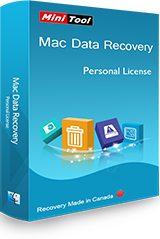
MiniTool Mac Data Recovery Personal License è in grado di recuperare foto. musica, video, email documenti e altri tipi di dati da computer Mac o altri dispositivi di memoria.

Commenti su MiniTool Mobile Recovery for Android 1.0
Please add a comment explaining the reason behind your vote.
Download and everything went without any problems. However, my Android which is rooted and unlocked in every way it can be is not recognised by the software. I've checked and reinstalled all the drivers and everything is fine. Phone can connect to PC via USB normally without any problems, it just seems to be this software that doesn't work properly, it didn't detect that my phone was connected to the PC. Checked the instructions just in case I was missing something Decided after messing about for an hour that it wasn't worth the effort and uninstalled and unimpressed.
Save | Cancel
Not so good: to use MiniTool Mobile Recovery for Android for data recovery, your Android device requires root authority. However, it is not easy for average users to do this, for a tiny mistake may lead to root failure.
Save | Cancel
Does this require any kind of app installation on the Android device?
Save | Cancel
installed, hook up phone it went thru the process , said i have to root my phone which it is and just hangs at that screen saying processing, this software does not work.
Save | Cancel
Activated fine. Will not recognize android phone Samsung Galaxy s4. Tried on 2 computers. USB debugging is on per directions but still not detected.
Save | Cancel