Ogni giorno offriamo programmi GRATUITI che altrimenti dovresti comprare!

Giveaway of the day — MIDI to MP3 Converter
MIDI to MP3 Converter era disponibile come app gratuita il 24 febbraio 2009!
MIDI to MP3 converter converte velocemente i file MIDI ed i file da karaoke in mp3, ogg, wma e wav. Il programma ha un'interfaccia grafica estremamente semplice da utilizzare e supporta l'elaborazione sequenziale e contemporanea dei file. Non c'è bisogno di particolari conoscenze per utilizzare MIDI to MP3 converter, per convertire i file basta infatti fare un drag and drop nella finestra principale del software e cliccare sul pulsante Start Conversion.
- Facile e veloce da usare
- Converte MIDI in MP3, WAV, WMA ed OGG usando SoundFonts
- Imposta i tag per gli MP3 di output
- Processa molteplici file contemporaneamente
- Supporta la conversione dei MIDI attraverso il drag and drop
The current text is the result of machine translation. You can help us improve it.
Requisiti di Sistema:
Windows 95/98/2000/Me/XP/Vista
Produttore:
MediaVigor SoftwareHomepage:
http://www.mediavigor.com/midi-to-mp3.htmDimensione File:
24.6 MB
Prezzo:
$29.95
GIVEAWAY download basket
Commenti su MIDI to MP3 Converter
Please add a comment explaining the reason behind your vote.
Easy activation. Converted each midi in about 20 sec. Good quality sound files (actually sounds better than the original MIDI played through winamp). There are online converters, but this is a convenient offline alternative. Useful for me as I transcribe my music lessons into MIDI, then onto my ipod as mp3s to listen to on the move. A keeper
*******Warning***********
The link that John has posted at #1 throws up pop ups all of which were given red warnings from Site Advisor.
As for today's program. It does what it says it does, has a decent interface so a thumbs up from me.
Just a quick techie note: The conversion of a MIDI file into an MP3 is not an ordinary conversion like converting a WAV to an MP3. The MIDI file pretty much only contains information on which notes are played when and how, and suggestions for instrumentation. So the quality of a "conversion" is really down to the quality of the sounds the converter ships with (e.g. how many recordings of a trumpet went into their trumpet sound?). So even if you can find a free program to do this, you -may- find that the end results are better with this. Or worse if the sound-set they provide is weak. MP3 to MIDI conversion, I would say, is a far more complex proposition, and I'm not even sure if anyone's attempted that at all yet.
The software installed with no problems on my Windows Vista Home Premium. I converted a few .mid musical selections to to .mp3. One original .mid was at 300 KB and the converted file came in at 29,387 KB, another smaller .mid was at 11 KB and the converted file came in at 2,593 KB. All .mp3 files were MPEG 1, Layer 3, 160 kpbs, at 44100 hz. The sounds in all conversions were very good. Thumbs Up!
I downloaded it and installed with no problems. Then I selected a favorite Midi, a 30 minute Rachmaninoff piece, about 300 kilobytes of midi. The conversion took about 5 minutes.
Then I played the midi and the mp3, switching between them. I did the same with another midi file, a Rimsky-Korsakov.
* * * * *
I am excited. This software is one of the times that GAOTD has given away something that I don't believe you can get free. I am not referring to simply "converting from midi to mp3"...
The final step of this process is getting the midi instructions to produce actual sounds with the right sound circuitry. And the professionals at MediaVigor have just given me software that makes this orchestral piece sound like it is actually being played by a room full of real instruments, not that "buzzy" kind of computer generated stuff. I actually hear sensitive inflections in the different violin lines I have never heard before. The horns sound realistic. The clarinets have a good tone, just a strange attack.
The trick is that, if one were truly interested in good sound, you could go out and buy a really good sound card, then record the output and make your own audio files from that. I've heard of people who put a lot of effort into tweaking their sound cards to match up with their midi requirements. It looks like MediaVigor has done that for us.
I have never taken the time, money, and trouble to upgrade the sound cards that come with my systems. This piece sounds better than I have ever heard it before, I found it a little hard to turn it off.
* * * * *
The screenshots show that it outputs ogg and wav, supports stereo. The spatial effects that come with stereo work very well with the MediaVigor output.
The file selection box is smart enough to remember where you last picked up files. (Don't laugh, some recent program offerings forced the used to navigate to the same directory, again and again.) This shows MediaVigor at least has been paying attention to these details, they probably have been using their own software themselves, which always helps.
Otoh, on a downside, you have to remember to remove your converted files from the program's file list. Although the program tracks whether or not a file has been converted, when I hit the "convert" button to create the second piece's mp3, it deleted the first piece's MP3 and started recreating it. No biggie, it takes little time to recreate an MP3 with this.
MP3 file size is exhorbitant, of course, next to the midi. The 12 kilobyte midi became a 1.5 megabyte mp3. To be expected.
None of the MP3 tags were set, just so you know. These properties (Composer, Name of Piece) can be set by hand later.
* * * * *
For those who ask for a "MP3 to MIDI Converter": If you think about, really do, you might see that such software would be close to miraculous, and worth thousands. An MP3 is raw sound of any kind, a MIDI is a bunch of instructions to play music. A simple equivalent would be a program that could take an MP3 of some music performances and spit out the sheet music for those songs. It is extremely difficult for even simple performances, but imagine trying to do it for an orchestra doing a symphony, or a choir with instruments singing anything.
If you haven't been spending your time tweaking your audio on your system, but you still enjoy listening to your midi files, then GRAB THIS WHILE YOU CAN. It is the equivalent of spending a lot of sweat on sound cards.
And thanks to GAOTD and MediaVigor.

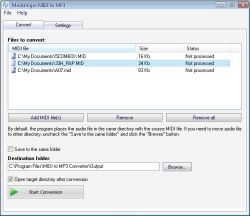
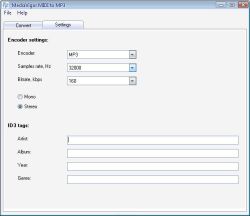

@Koil
Il fatto è che ai siti web che vendono file midi (basi karaoke, suonerie, ecc..) spesso non conviene far scaricare la preview in formato midi, ma la fanno ascoltare/scaricare in formato mp3. Con questo software si fa veloce a convertire più file midi contemporaneamente senza lo sbattimento di farlo ad uno ad uno (ad es. utilizzando programmi tipo Audacity, si riesce a fare la conversione ma col doppio del tempo)
Save | Cancel
Non l'ho ancora provato, ma se funziona è utilissimo! Soprattutto se supporta davvero i SoundFont. Si può fare con altri sistemi, ma è molto meno agevole.
Sì, i MIDI come qualità fanno schifo, ma a volte non si trova di meglio.
Save | Cancel
scusa andrea ma non capisco il senso di quello che dici posso scaricare il tuo file dal tuo sito in qualsiasi formato sia e trasformarlo in midi...continuo a non vedere utilità nel programma...
Save | Cancel
Grazie, x me è molto utile. Dovendo fare samples di file midi da pubblicare online (quindi non midi sennò li scarica chiunque ^_^) , con software di questo tipo si fa in fretta! Thumbs up!
Save | Cancel
Utile ^_^
Save | Cancel
Non capisco l'utilità di questo sw.
I files midi, normalmente sono molto scarsi qualitativamente e necessitano di buoni sequencer che "trasformino" i suoni di base in campioni realistici.
Chi utilizza files midi, normalmente è proprio perchè hanno la flessibilità, come faceva notare Giuseppe, di poter essere manipolati a piacere ed hanno pure un peso decisamente inferiore a qualsiasi altro formato audio per cui diventa anche velocissima la loro gestione.
A questo punto, se ho le attrezzature professionali necessarie per far si che un files midi diventi un buon file audio (qualitativamente parlando) non necessito di trasformarlo in un altro formato più pesante e meno flessibile.
Non rilascio pollice giù perchè non so effettivamente la qualità del sw ma a mio avviso non è utile.
:-)
Save | Cancel
Il software converte si i file midi karaoke in mp3, ma non offre la possibilità di eliminare la traccia guida della voce! Né di convertire il file midi karaoke con una tonalità o velocità diversa da quella di default. Quindi, ai fini di un utilizzo pratico per karaoke, i file convertiti sono inutilizzabili. Inoltre non sembra neanche possibile cambiare i SoundFonts, cioè i suoni campionati, con qualcosa di più professionale. Per me, interessato al karaoke, quindi inutile fare altre prove. Software decisamente insufficiente. Ancora una volta meglio Audacity! Pollice giù.
Save | Cancel
Anche se non ho ancora provato il software, dagli Screenshots è evidente che la conversione da midi a mp3 avviene in modo diverso rispetto ad Audacity. Il primo converte direttamente il formato midi in mp3, il secondo invece lo ricava registrando e salvando in mp3 il file midi messo in play. Il che già fa la differenza :)
Save | Cancel
Sul forum, l'alternativa al software di oggi.
Save | Cancel
Software utile.. per chi ha tanti file midi da convertire.. questo software per l'appunto per ora gratuito e completo.. diviene utile da usare in maniera facile e veloce!! Meglio se è anche in italiano!!
Save | Cancel
MediaVigor è una software-house specializzata nel far pagare programmi di cui esistono decine di alternative freeware... guardate sul sito del produttore che cosa offrono... e magari c'è pure qualcuno che abbocca e paga :-)
Save | Cancel