Ogni giorno offriamo programmi GRATUITI che altrimenti dovresti comprare!
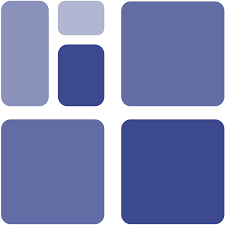
Giveaway of the day — MetaDock 1.0
MetaDock 1.0 era disponibile come app gratuita il 16 aprile 2022!
Stai ancora passando da una scheda all'altra? Questo è stantio. MetaDock ti consente di dividere lo schermo in modo da poter fare di più senza dover passare da una scheda all'altra o browser in incognito.Schermo diviso le finestre del browser L'unico limite è la dimensione del tuo monitorAccesso multiplo su qualsiasi sito web Niente più navigazione in incognito o più browser. Rimani connesso finché il sito lo consente.Costruisci i tuoi layout personalizzati Passa da uno all'altro con facilitàMultichat per la maggior parte delle piattaforme di chat Puoi parlare con più persone o gruppi contemporaneamente, senza nemmeno cambiare finestra.
The current text is the result of machine translation. You can help us improve it.
Requisiti di Sistema:
Windows 10/11 64-bit
Produttore:
Gammal Software, Inc.Homepage:
https://www.metadock.org/Dimensione File:
40.9 MB
Licence details:
6 months, no updates
Prezzo:
$41.94
GIVEAWAY download basket
Commenti su MetaDock 1.0
Please add a comment explaining the reason behind your vote.
Well as always, (almost always) thanks for the offer. But why when "Power Toys" could handle this, and the browser "Vivaldi" has tiling feature built, and always free. Does it have something better to offer?
"Giveawayoftheday - valid for 6 months". Anyway request unsuccessful. Returned "500 server error"
F Ferenc, second attempt returned "email already taken" hahahaha
I guess I'm not seeing the catch with this. Window snapping has been built into Windows since Win7. Drag a window to the edge of the screen, or into the corner and it sticks. Two windows on top of each other, two windows side-by-side, or 4 windows in each of the quarters. If you have 2 monitors, you can have up to 8 windows open. There may even be other functions to this that I'm not aware of, but these are the ones I use, no extra crap needing to be installed at all.
Not worth the hustle to register for 6 months trial software.

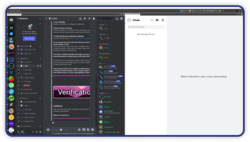
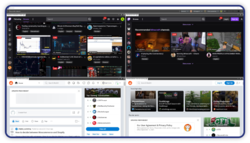
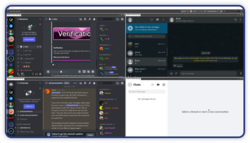
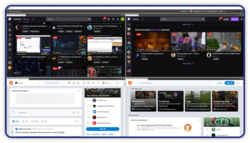
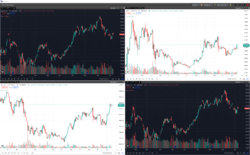

Anche per me lo trovo inutile. Suggerisco 1 estensione per Chrome che svolge, egregiamente, la stessa funzione:
Split Screen for Google Chrome
Save | Cancel
va be, personalmente lo trovo inutile, windows 11 lo ha già incorporato.
Save | Cancel