Ogni giorno offriamo programmi GRATUITI che altrimenti dovresti comprare!
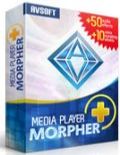
Giveaway of the day — Media Player Morpher Plus 6.1
Media Player Morpher Plus 6.1 era disponibile come app gratuita il 19 gennaio 2015!
Media Player Morpher è un software multimediale che comprende un'interfaccia semplice con icone grandi e chiare che guidano l'utente in tutte le sue funzioni. Supporta la riproduzione di DVD e file audio/video per assicurare il massimo del divertimento.
Consente anche di applicare uno o più effetti video tramite una libreria di preset e integrati.
The current text is the result of machine translation. You can help us improve it.
Requisiti di Sistema:
Windows XP/ Vista/ 7/ 8 (x32/x64)
Produttore:
AVSoft Corp.Homepage:
http://www.audio4fun.com/player/Dimensione File:
66.7 MB
Prezzo:
$199.95
Programmi correlati
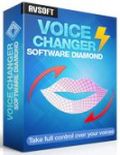
Voice Changer Software DIAMOND è progettato per modificare dinamicamente la voce in vari ambiti (chat, giochi, mix di canzoni, doppiaggio, ecc). Usando questo strumento di voice-over, gli utenti possono registrare la propria voce e creare clip audio o video con voci personalizzate. È inoltre possibile sfruttare lo store di Audio4fun e trasformare la propria voce in quella di attori o attrici famosi in tempo reale.
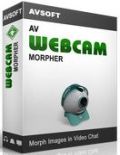
Webcam Morpher è una webcam virtuale che vi permetterà di controllare l'immagine e lo sfondo, creando combinazioni infinite. Usatelo per trasformarvi in qualsiasi personaggio e fare scherzi agli amici, oppure per rendere più comode le conversazioni online.
Webcam Morpher è una webcam virtuale che vi permetterà di controllare l'immagine e lo sfondo, creando combinazioni infinite. Usatelo per trasformarvi in qualsiasi personaggio e fare scherzi agli amici, oppure per rendere più comode le conversazioni online.
Sconto del 60% per gli utenti di Giveawayoftheday
Commenti su Media Player Morpher Plus 6.1
Please add a comment explaining the reason behind your vote.
Installed and registered without problems on a Win 8.1.3 Pro 64 bit system.
We had the previous version AV Media Player Morpher Plus 6.0.19 April 20, 2014. Here are the old reviews:
http://www.giveawayoftheday.com/media-player-morpher-6-0-19/
I have to admit, that I still don't understand this software. I'm not discussion the price tag...
A powerful multimedia player that drives your creativity beyond UNLIMITED with hundreds of fully customizable professional effects
Well, "beyond UNLIMITED", that's really something.
Back to the basics. I do not understand the differences between "free" and "pro" version. Here is what the company says:
http://www.audio4fun.com/player/upgrade-plus.htm
Effects (audio effect samples) +60 Single Effects
+50 Special Audio Effects
+10 Voice Morphing Effects
600 Ready-To-Use Presets
The same for free and paid version.
Premium Support (Ticket, Email, Live Chat)
Lifetime license with unlimited downloading and re-installing support.
Serial Lost? Free & quick retrieving via Support Center.
For this you are ask to pay 200 bucks!
Version update: Free & unlimited, upon availability.
But you get free & unlimited updates anyhow...
Commercial use is reserved for the paid version, but contradicts the terms:
Please note that the software you download and install during the Giveaway period comes with the following important limitations: 1) No free technical support; 2) No free upgrades to future versions; 3) Strictly personal usage.
I repeat from my last comment:
"A funny, non standard, non resizable interface opens. Some video plays from “Funny space” on the left half of the interface. Disturbing! On the right side, you can choose a file and a disk and the you have numerous options among:
“Video Morphs” and “Audio Morphs”.
Ooops! I am fifty years too old for these jokes. You can “whirpool” rotate the video while playing or you can “earthquake” the video or “jalousie”, while playing.
Of course you can simply change brightness and color, too. But the main focus is on “AV Media player morpher”. It seems, that I have not the Vietnamese sense of humor. Why should I let the video turning around, while playing? And that for 200 bucks?
I admit, that I don’t understand the software. Maybe someone will enlighten me."
Uninstalled via reboot. Who pays for that????
This may be a fine piece of software, but I think it needs a different marketing style. Having read the description and visited the website, I simply do not know what this software actually does. Sure, maybe I ought to download and try it out, but I first need to know what I would be getting. And at $199, it is unclear why one would pay for this. The website focuses on the cool features, like making the sound seem larger, but not on the core functions--supporting hot keys and play lists are not core functions.
The tagline of the web page calls it, "A powerful multimedia player that drives your creativity beyond UNLIMITED with hundreds of fully customizable professional effects." When I think of a multimedia player, I think about playing, not using any "creativity." What kind of "effects" would I want to apply. From the bulleted list of features, it appears that the core functions are:
1) Playing DVDs (which is nice, since some computers do not come with this built-in).
2) Playing video and audio in a variety of formats.
3) "Morphing" the audio portion of the DVD so it sounds more interesting. This seems to be the only key differentiator from a very crowded field (although I always like it when FLAC is supported as both an input and output).
When thinking of simply a multi-media player, my first thought is the excellent and free VLC media player.
Then the rest of the page describes other non-core functions, all of which also seem to be available for free from many other sources.
In sum--could be great, but needs clearer marketing. I was not convinced that I needed to try this software.
(I accept that the purpose of GAOTD is to review software and give the developers feedback they can use. In this case, marketing first!)
Totally confused by the README file, says run setup to install and activate the program followed by to activate the program go to this link, which is it one or both.
Whatever I tried I could not get into that link either in Firefox or Chrome not that I particularly wanted to after running the program as the menus were continuously flickering.
Uninstalled, I'll stick with VLC!
I am going to mention the price, utterly ludicrous as are all the prices on their website, $70 for a voice changer!
Installed the program. Tried to play a song. It immediately crashed.
While uninstalling the program, it asked if I wanted to leave feedback. I said no. It opened my browser and took me to their website anyway.
Media Player Morpher is a multimedia software program with a friendly user interface and lots of extra features, such as a fabulous pseudo-surround effect that will instantly enhance sound and add depth; or select from a library of presets for the built-in equalizer, add video effects, or even add visualization options for a full audio-visual experience. Make all your listening and viewing time more enjoyable by applying any one or more effects from a library of built-in presets and options.
Media Player Morpher FEATURES
- Supports DVD playback and most popular audio and video formats, including: MP3, 3GP, ACC, MPEG-4, WMV, WMA, AVI, DivX, MOV, Xvid, etc.
- Includes Pseudo-surround effect, 3D sound effect, visualization effects, equalizers, and surround sound control. (audio effect samples)
- Supports 3D movie playback.
- Supports video effects to morph/enhance your video experience.
- Supports Hotkeys and extra keyboard shortcuts to quickly access many features.
- Allows creating and managing multiple playlists.
- Supports playback control and context menu in full screen viewing.
- Supports non-stop playback: fade-out at track end and fade-in at track start.
EXTRA FEATURES
An Audio Morpher
- Fast processing speed and high-quality output
- Support hundreds of morphing effects; including customizable special effects
- Process an entire folder or a batch of selected audio files at once
- Convert files to different file types or encoding formats
An Advanced Audio Editor
- Quick-edit audio files with common actions like copy, cut, paste and merge.
- Advanced-edit audio files with audio effects and save to more than 10 different popular file formats.
- Allows editing multiple files at the same time.
- Includes a basic player to review your results.
- Multi-track editing feature for quickly creating remixes audio/songs. (New!)
An Audio Converter
- Easy-to-use interface.
- Input separate files one by one, or an entire folder at once.
- Offers the option of converting files in a batch.
- Offers the option to modify encoding settings before conversion.
An Audio CD Grabber/Converter
- Supports Advanced Tag Editor - edit Mp3 Tags and other parameters directly and quickly from the program’s main UI.
- Search for album information in an online database (MusicBrainz.org) and put that information into Tag fields.
- Full control over output encoding, including constant and variable modes at selectable bitrates.
An Audio & Sound Recorder
- Record from any microphone and/or other input device or devices at the same time.
- Record conversation from any instant messenger program, such as Skype, Yahoo, MSN, Gtalk, etc.
- Supports saving recorded clips directly into .APE (lossless) or .MP3 (lossy) format. With lossless format, the quality of the output is exactly the same as original recording.
A Media Uploader
- Helps to upload and share your edits (audio/video) easily.
- Allows multiple tasks to be queued for auto-uploading, so that users do not have to wait for an upload to complete before uploading another.
- (Current version) Supports uploading to Make4fun, YouTube, and Dailymotion.
C&P'ing the developer's explanation of its product is a waste of your time and everyone else's. Far more helpful would've been C&P'ing the developer's explanation of that $200 price tag. Oh. I see. There isn't one. And I was so-oo looking forward to a good laugh this morning.



Caro Giocondo, basta andare sul sito del produttore e ti accorgerai che e' scritto 199,95$ .....
Che li valga o meno, poi e' un altro discorso......per certo chi ha scritto, ha scritto correttamente e con attenzione....
Save | Cancel
gioconda la Software House? 199,95 $ per questo software?
Chi lo acquisterebbe, mio nonno? Sicuramente l'errore l'ha fatto il V/s
addetto digitandone il relativo prezzo d'acquisto!! Come sempre, attenzione a ciò che si pubblica, cari ragazzi!
Save | Cancel
il link
http://www.audio4fun.com/gotd/giveawayoftheday-mpmplus.php
non funziona
Save | Cancel