Ogni giorno offriamo programmi GRATUITI che altrimenti dovresti comprare!
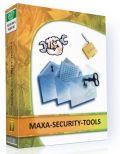
Giveaway of the day — MAXA Security Tools
MAXA Security Tools era disponibile come app gratuita il 30 giugno 2010!
La privatezza dei nostri dati sensibili è messa costantemente a rischio dalla perdita di penne USB, dal backup online, dalle email testuali e dallo spionaggio industriale. Proprio per questo, richiede delle soluzioni specializzate.
MAXA Security Tools è un pacchetto che contiene una collezione di efficaci strumenti adatti allo scopo, come:
- MAXA Crypt: uno strumento per la cifratura e la decifrazione che permette la criptazione a 256 bit di testi, file e cartelle in un solo file.
- Steganography: Nasconde file in immagini JPEG e file audio WAVE. File insospettabili.
- File Manipulator: Cambia le proprietà dei file, come la data di creazione e le dimensioni, e cancella documenti in maniera sicura, in modo che non possano più essere recuperati.
- Evidence Remover: Rimuove le tracce dei siti Web visitati, i documenti aperti e altro con un semplice click.
- Document Cleaner: Elimina le informazioni sensibili dai documenti di Word prima che questi vengano distribuiti.
- SecureEdit: Create documenti che contengono testi formattati e immagini che possono essere ridistribuiti come eseguibili cifrati.
- MAXA-Lock: Bocca il computer quando si è lontani da questo, mantenendo al sicuro la macchina da accessi non autorizzati. Invia notifiche tramite email, Skype ed SMS.
The current text is the result of machine translation. You can help us improve it.
Requisiti di Sistema:
Windows 98/ME/2000/XP/Vista/7 (x32 and x64)
Produttore:
MAXA Research Int'l Inc.Homepage:
http://www.maxa-tools.com/mst.php?lang=enDimensione File:
3.24 MB
Prezzo:
$55
Programmi correlati
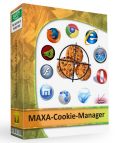
In molti non lo sanno, ma oltre ai normali cookie dei browser, ci sono dei nuovi tipi di super cookie che non vengono cancellati insieme a quelli ordinari e che possono essere usati in tutti i navigatori. Inoltre, questi web bug cookie possono essere usati per tracciare le vostre attività su Internet e creare un quadro completo delle vostre preferenze e abitudini. MAXA Cookie Manager è in grado di individuare i cookie di nuova generazione, come quelli di Flash e Silverlight, insieme a quelli ordinari di tutti i principali browser e indica i web bugs che sono tra loro. La lista bianca e la lista nera vi aiuteranno a gestire automaticamente i cookie, bloccando il traffico dai siti, come quelli pubblicitari, che rilasciano i cookie più insidiosi. I cookie che vorrete conservare, potranno essere inseriti nella lista bianca e non eliminati, in modo da rimanere sempre loggati ai siti sicuri. Scaricate MAXA Cookie Manager adesso e conservate i cookie utili cancellando quelli inutili!
GIVEAWAY download basket
Commenti su MAXA Security Tools
Please add a comment explaining the reason behind your vote.
The Good:
A well-rounded set of security tools. All are available free of charge (and probably implemented better) from other vendors, but this places everything in one location. For me, they work as expected so far (encrypt/decrypt/stego etc.)
The Bad:
No mention of the encryption method (that I could find) and that's *generally* considered -- among folks in this area -- to be a REAL bad sign.
The evidence remover doesn't seem to include Google Chrome.
So what happens if you lose the program? Do they hold your data for ransom until you buy another copy?
The bottom-line:
IMHO you're still better off with individual open-source/trusted tools than these; they'll do a better job and are arguably considerably safer. Still, I *might* leave this program and try it for the next couple of days for a *few* of its components
As "blue", comment #4 asks - "So what happens if you lose the program? Do they hold your data for ransom until you buy another copy?"
The obvious answer would be to download the "always free" version of MAXA Security Tools, which they claim has no restrictions on decrypting your files (limited functionality = encryption and erasing of files with sizes up to 500kb)
Download MAXA Security Tools Lite
MAXA Security Tools Lite, a version of MAXA Security Tools with limited functionality (encryption and erasing of files with sizes up to 500kb), is offered for free download here:
"The Bad:No mention of the encryption method (that I could find)"
I found it....
It was on display in the bottom of a locked filing cabinet stuck in a disused lavatory with a sign on the door saying 'Beware of the Leopard'.
For detailed information, please read our product Whitepaper.
http://www.maxa-tools.com/MAXA-Security-Tools_EN.pdf
If you read between the lines of their 36 page whitepaper...
...they use "Rijndael/AES 256"
But if my computer crashes next week or next month, then what? I cannot run setup again because of the date restriction. All my encrypted files will be unaccessible. Seems to great a risk to take.
If MAXA has a sensible solution, I'd like to hear it. Until then, "no, thank you".
Hello,
thank you for your comments.
We want to give some information from our (developer) point of view to alleviate some concerns:
-it is possible to decrypt the data using the free MAXA Crypt Mobile which can be downloaded from our website, even should you lose your Security Tools installation.
-for the cryptography experts: the algorithm used is Rijndael/AES 256-bit with CBC mode.
Thanks
MAXA Security Tools could be useful for most people, if/when used or applied with common sense. A good example of Not using common sense was in the news this week, as the feds found the password to an intelligence agency steganography app written on a scrap of paper at the alleged spy's home. That's like having a $300 lock on your front door, then putting the key under the door mat. Likewise you can read about all sorts of companies having data compromised -- not because they didn't implement standard commercial security on the servers storing the data, but because they never bothered to encrypt the data &/or left the network itself open &/or employees received an email having something to do with porn. You'll always hear: "A chain is only as strong as its weakest link", because it's true. MAXA Security Tools may not be in the $300 lock category, but the local discount store sells $30 locks all day long because they're good enough for most people, in most homes/apartments.
MAXA Security Tools itself has it's good & bad points. It provides several useful tools, has on-line plus a free [& tiny] "Mobile" version for decrypting only, & could be portable if it didn't use Microsoft's Visual Basic. Visual Basic [VB] apps need the VB runtime files installed, & while probably millions of apps have been written with or in VB, it's generally considered not as advanced as other programming languages... right or wrong, some people feel VB's for *beginners*, feel VB programmers/developers are less skilled, & won't trust critical apps written in VB -- look at the fuss raised over .NET, which in a nutshell is VB's successor. OTOH, the code & best practice procedures for including popular types of encryption are well spelled out [in some cases more-or-less copy/paste].
From a practical standpoint at 1.75MB in 10 files, 1 folder, installing/running MAXA Security Tools itself would be painless if it didn't use VB -- not that using VB is bad, but rather it's an addition that potentially can go wrong. Microsoft stopped using/selling it several years ago, & while Microsoft still updates some of the runtime files occasionally, it's not quite as bulletproof as more common languages in Vista & win7. Many VB apps install the runtime files in the wrong places -- MAXA Security Tools doesn't, but then it doesn't use the Microsoft VB runtime installer, or contain the newest versions of the runtime files... VB runtime file versions sometimes matter, causing problems if they're too new, or too old, & since the runtime files are used by every VB app installed, the potential for problems increases. Microsoft.com has VB runtime setup packages available at it's download center.
When you run MAXA Security Tools you see a relatively well laid out [just a bit crowded], non-resizable window with 4 tabs across the top, & 4 or 6 buttons for modes across the left. The Encryption tab handles files &/or folders as you'd expect, can encrypt/decrypt text itself [stored in encrypted rtf files], has a password generator, & has the option: Shared Security, meaning more than 1 key is used/required [so for example 3 people would need to supply their individual keys to decrypt]. Oddly perhaps, computers aren't good at generating truly random numbers, & IMHO it could benefit from having a setup like Keepass, gathering random data as you jiggle the mouse around. The Steganography tab lets you embed an encrypted file or text in an jpeg image or .wav [audio] file. Some apps let you embed a file or text in more types of files, but there's a trade-off as the outside container files would likely grow much larger -- here existing data is replaced to at least partly make up for that.
The File Manipulator tab lets you set file attributes -- IMHO a file masquerading as a Windows setup file for example, stored in a Windows sub-folder with other setup files, is far less obvious if the dates/times etc match. You can also securely delete files, cripple a file rather than erase the drive space it occupies, & make a file bigger without breaking it -- not quite sure what that's for. The Advanced tab is where you set the skin & language, verify it's licensed, & set variables for the Password Generator, such as using all characters rather than just letters/numbers [more secure but not every site (if that's what your password's for) will allow them]. There's an Evidence Remover [IMHO if you don't want to leave tracks, use portable software], a Document Cleaner [strips identifying data from the file], SecurEdit [think WordPad that saves as encrypted .exe file], & MAXA-Lock to secure your system.


programma bello e utile e con thinstall è diventato portabile sul mio pendisk fico
Save | Cancel
avevo intenzione di testare il programma, però dopo svariati tentativi il file scaricato continua a contenere un errore e pertanto non viene decompresso.
pollice giù
Save | Cancel
ho provato a testare la funzione ''Steganography'' per vedere se fosse in grado di criptare e joinare un trojan con un file audio....lo fa ....purtroppo rendendo il file .wav inascoltabile,(perde moltissimo in qualità del suono,ma veramene molto) e inoltre il il server non rimane eseguibile (come già supponevo)e c'è bisogno di estrarlo con il programma stesso per renderlo eseguibile....fatto sta che alla scansione con l'antivirus il trojan è diventato effettivamente invisibile,ma ha perso la sua utilità!!ovviamente non è stato fatto a quel fine,ma per proteggere documenti privati!oltretutto i file da nascondere devono essere di quantità molto ridotte se no il camuffamento non funziona!pollice perchè non ho grandi documenti da nascondere di così grande importanza!!
Save | Cancel
Ponete grande attenzione testandolo,(se ne avete interesse) con returnil. Non utilizzate sanboxie perché facilmente non ne darebbe il consenso, visto la necessità di dovere scrivere su files non copiabili nella box.
L'opzione Steganography (ovvero scrittura occulta) necessità d'integrità assoluta del S.O. per non regalare spiacevoli sorprese.
Io sono sempre restio all'utilizzo di simili SW, preferisco l'efficacia e semplicità di altri SW (tipo true cript)senza troppe pretese ma con il PC funzionante.
Save | Cancel