Ogni giorno offriamo programmi GRATUITI che altrimenti dovresti comprare!

Giveaway of the day — @Max SyncUp 2.9
@Max SyncUp 2.9 era disponibile come app gratuita il 08 agosto 2012!
@Max SyncUp è un'utility ricca di funzioni che permette di creare copie di backup e di sincronizzare i file in locale ed online. Si tratta della soluzione più semplice per realizzare backup e sincronizzare file importanti, mantenendo i documenti sempre aggiornati su PC desktop e laptop.
Con @Max SyncUp potrete:
- Creare backup e sincronizzare i vostri file in una cartella locale, su un drive USB, computer in rete, server NAS, FTP, SFTP o Google Drive - tutto in maniera automatica;
- Creare backup completi o incrementali con compressione e cifratura dei dati;
- Effettuare una sincronizzazione bidirezionale dei dati con il monitoraggio di tutti i cambiamenti e la cancellazione dei file obsoleti;
- Visualizzare anteprime dei file da processare e cambiare le operazioni designate per questi ultimi;
- Navigare facilmente nel contenuto degli archivi, cercare e ripristinare file individualmente in qualsiasi destinazione;
- Conservare più versioni dello stesso file ripristinarlo ad una data specifica;
- Confrontare e sincronizzare facilmente due cartelle in pochi click agendo direttamente da Windows Explorer.
@Max SyncUp viene eseguito come un processo di Windows, può copiare i file aperti e bloccati e molto altro ancora. Ha un'interfaccia utente moderna ed intuitive, richiede poche risorse hardware ed il suo pacchetto d'installazione è molto leggero.
Offerta speciale di @MAX Software per gli utenti di GOTD: ordinate supporto e aggiornamenti a vita per MAX SyncUp con il 50% di sconto!
The current text is the result of machine translation. You can help us improve it.
Requisiti di Sistema:
Windows XP/ Server 2003/ Vista / Server 2008/ Small Business Server/ 7/ Server 2008 R2/ Home Server 2011 (x32/x64)
Produttore:
@MAX softwareHomepage:
http://www.atmaxsoft.com/syncup.htmlDimensione File:
8.02 MB
Prezzo:
$45


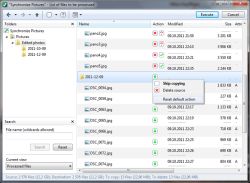
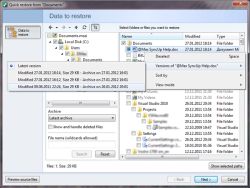
Commenti su @Max SyncUp 2.9
Please add a comment explaining the reason behind your vote.
Looks like a GREAT TOOL for me: excellent utility to backup all of your files & data to a portable storage or on a FTP server!!
Can even store multiple versions of the same file and restore files on a specified date!!
So once again I can't figure out why it got a very poor user rating so far (GAOTD team please: do something to fix your misleading USERS' RATING SYSTEM or everything here will go to the dogs).
2 huge THUMBS UP from me!!!
However on SOFTPEDIA this program is only 1.8 MB in size and I wonder why....
BEST (and maybe even BETTER) FREEWARE ALTERNATIVES:
* VOSI.biz Client Suite
This is an awesome software package bundling 3 great client applications into one:
- VOSI.biz File Explorer
- VOSI.biz Online Backup
- VOSI.biz Email Backup
With this stunning program, whenever you want to backup your system, you can once & for all throw any removable device (USB DRIVE, EXTERNAL HD, DVD/CD etc...) away, since it's able to do the following things in 2 mouse clicks:
- drag & drop large files and folders (max 8 GB per file) in order to download & upload them at fast speed using an extremely powerful compression data technology
- remotely access files & folders from anywhere through automatic one-way or even two-way real-time and scheduled folder synchronization (==> simply AMAZING FEATURE dudes!!)
- share files & encrypted folders with friends, colleagues or clients in remote locations
- automatically backup and restore your Business Data and an unlimited number of PCs online and offline via SSL data transfer and secure data encryption (scheduled and incremental backup options are also supported)
- drag & drop or automatically backup your Outlook Express & Windows Mail in real-time or scheduled times, as if your email messages were files
- backup & restore your emails ONE BY ONE, instead of the large and cumbersome "Outlook .pst files" as any other email backup software usually does, thus allowing you to automatically resume interrupted uploads & downloads as well as migrate your favourite emails from one PC to another (that's COOL, isn't it dudes??)
Why this startling SUITE is FREE of charges is something going far beyond human understanding....LOL!
Download:
http://www.softpedia.com/get/System/Back-Up-and-Recovery/VOSI-biz-Client-Suite.shtml
For more information, please watch the following amazing DEMO VIDEOS showing you what each tool of this awesome suite can do for you free of charge:
http://www.vosi.biz/Downloads/DownloadFileExplorer.aspx
http://www.vosi.biz/Downloads/DownloadOnlineBackup.aspx
http://www.vosi.biz/Downloads/DownloadEmailBackup.aspx
OTHER EXCELLENT FREE BACKUP & FILE SYNC RECOVERY UTILITIES, sorted according to my personal preference, are also these:
http://freefilesync.sourceforge.net/ (Portable version available)
http:/www.bitreplica.com/ (==> Cool brand new Auslogics tool)
http://veridium.net/windatareflector/
http://www.bvckup.com/
http://code.google.com/p/syncdesk/
http://www.softpedia.com/get/System/Back-Up-and-Recovery/SyncBack.shtml
Enjoy!!
Save | Cancel
Ran a test..
created two folders... X1 and X2...
placed same 200 pics in each....
removed first ten from X1
removed last ten from X2
ran the sync on these two folders...
expected program to sync... that is ... make both folders the same...
instead....it attached a sub folder named X1 to the X2 folder....
the X1 sub it made....did not contain the first ten deleted from original X1... which X2 still contained
but they did place the last ten deleted from X2 into their X1 sub folder...
I'm just flabbergasted ....
maybe I missed something here .....
anybody have a clue ??
x2
Save | Cancel
Giovanni - during your long 'commercial' for VOSI you don't mention that there is a maximum of 1Gb free on-line storage after which a subscription is required. So - not a 'free' service.
At least with @Max SyncUp 2.9 (and similar alternatives) you can choose which Cloud storage system to sync to.
Save | Cancel
Although not as pretty, Microsoft do 'Robocopy' which comes with Vista and 7 (but can also be run on XP by just copying the .exe)
Its a command-line program, but works very well and has about a billion options, allowing you to configure just about everything.
With it being a command-line program allows it to be scripted easily, and set up in the 'scheduled tasks' with just a few clicks.
If you've an additional drive, it allows your documents to be backed up elsewhere, and if run each day, only the files that have changed will be copied.
There is also a program called 'Hobocopy' which does exactly the same thing, but backs up open files - very useful if you use Outlook for example, which locks open its .PST data files.
Save | Cancel
In case someone else found todays giveaway intresting, but a bit confusing or hard to use. I do recommend FreeFilesync, and yes, its a full free software.
Save | Cancel