Ogni giorno offriamo programmi GRATUITI che altrimenti dovresti comprare!

Giveaway of the day — Mass Watermark
Mass Watermark era disponibile come app gratuita il 06 febbraio 2013!
Mass Watermark è un programma di watermarking e post-processing delle foto progettato per elaborare centinaia di immagini in pochi click e pochi minuti. Oltre all'aggiunta di watermark, ci sono opzioni per il ridimensionamento delle foto in modalità batch o individuale, il ritaglio, l'ottimizzazione, la modifica dei dati EXIF e molto altro ancora. Dopo aver terminato l'elaborazione, si ha la possibilità di esportare direttamente le immagini marchiate su Picasa e Flickr.
È possibile aggiungere foto in album già esistenti o creare nuovi album con proprietà personalizzate.
La caratteristica più sorprendente di questo programma è il modo in cui sono integrate tutte queste opzioni. Sono organizzate in un unico flusso di lavoro ultra-rapido che è stato progettato per eguagliare quello che un fotografo di solito fa in ore di lavoro. Mass Watermark è un software professionale per fotografi, blogger, designer e tutti coloro che che condividono le proprie foto online. Con Mass Watermark si possono marchiare facilmente tutte le foto e condividerle su Picasa / Flickr / Facebook / Pininterest senza preoccuparsi dei furti di immagine.
Funzioni:
- Aggiunge watermark a centinaia di immagini contemporaneamente in pochi click.
- Aggiungere watermark testuali e grafici.
- Include uno strumento per la progettazione di watermark, che permette di creare loghi esclusivi per siti web e imprese.
- Include opzioni personalizzabili sul posizionamento dei watermark.
- Ridimensionamento intelligente dei watermark - i watermark vengono ridimensionati automaticamente in base alle dimensioni delle immagini.
- Posizionamento dei watermark tramite drag-and-drop.
- Differenti stili di watermark testuali sono inclusi per soddisfare tutte le esigenze relative ai colori.
- Watermarking line per la protezione avanzata con stili di linea diversi.
- Ottimizza le immagini con vari strumenti di regolazione incorporati: ottimizzazione luminosità, aumento del contrasto, regolazione colori RGB, sfocatura, contrasto, sfumatura, ecc..
- Ridimensiona le immagini in modalità batch o singolarmente.
- Ritaglia / ridimensiona le immagini su cui applicare i watermark.
- Creazione di watermark da immagini esistenti.
- Aggiunge informazioni EXIF / metadati alle immagini.
- Condivide automaticamente le immagini su Picasa / Flickr / Facebook / Pininterest dopo l'applicazione dei watermark.
The current text is the result of machine translation. You can help us improve it.
Requisiti di Sistema:
Windows XP/ Vista/ 7/ 8; .Net Framework 4.0
Produttore:
masswatermark.comHomepage:
http://www.masswatermark.com/Dimensione File:
17.1 MB
Prezzo:
$30
GIVEAWAY download basket
Commenti su Mass Watermark
Please add a comment explaining the reason behind your vote.
Today's giveaway is an EXCELLENT software for watermarking any photo stored in your PC.
Besides the impressive array of options listed above, it can even automatically reduce or enlarge the size of your watermark for images of different size, and as far as I know this is a feature missing in most FREE/PAID similar tools out there.
So giving 70% THUMBS DOWN to a program like this is simply ludicrous: please RATE any software here according to its real value (features, performance etc...) instead of your personal needs.
BEST FREEWARE ALTERNATIVES
° Easy Watermark Studio Lite (==> My Personal First Choice)
Amazing FREE app which can create and add professional Photoshop like watermarks in batch mode, from image and text, for up to 500 photos.
Free version supports Text font settings, Text & Image size, position & rotation, Text drop shadow, Text outher glow, Text gradient color, Text & Image border, Text & Image opacity
http://www.easy-watermark-studio.com/en/lite-version
Screenshots:
http://www.softpedia.com/progScreenshots/Easy-Watermark-Studio-Lite-Screenshot-175780.html
Full Review:
http://computelogy.com/2011/02/free-easy-watermark-studio-lite-v2-important-photos/
° CoolTweak
Resize, add watermaks and instantly share your pictures on Facebook, Picasa or Twitter with a single right click!!
http://www.cooltweak.com/?lng=en-GB
° (Portable) BorderMaker
Cool FREE multiplatform app which allows you to add text, borders or watermarks to your images and then automatically upload them to an FTP location to quickly publish them online.
http://www.bordermaker.nl/en/features/
° Exif wMarker
It can add watermarks, EXIF and IPTC info to multiple images together in batch mode, with tons of customization options for the watermark to be added.
http://www.gphotoshow.com/exif-iptc-watermarker.php
° Image Tuner
Resize, rename, watermark, convert and adjust images in batch mode
Resize by percent, preset (iPad, iPhone, Facebook etc.) or custom size
Flip, rotate, sharp, colorize, round your digital photos
Auto search for digital pictures within any folder and subfolders
Preview, import and export image list
Supports common formats (JPEG, BMP, PNG, GIF, TIFF, PCX etc.)
Supports camera RAW (CRW, CR2, RAW, NEF, DCR, X3F, ORF etc.)
Variable options and settings for advanced users
Configurable compression / resolution ratio
http://www.glorylogic.com/image_tuner.html
° JACo Watermark
Nice FREE app which can batch watermark your photos, enabling you to create a customized watermark using images or text
http://jaco-watermark.sourceforge.net/?page=1_overview
° Kigo Image Converter
It can not only batch watermark your images, but also scale them and even convert them to different formats
http://www.kigosoft.com/kigo-image-converter/
° BImageStudio (==> cool Italian batch processing multiple images editor)
http://www.stefanoperna.it/BImageStudio
°(Portable) FastStone Photo Resizer (==> excellent IMAGE watermarker)
http://www.faststone.org/FSResizerDetail.htm
° (Portable) TSR Watermark Image Software 2.2.0.7
http://www.watermark-image.com
° Watermark RELOADED (WordPress Platform only)
http://eappz.eu/en/products/watermark-reloaded
Enjoy!!
Pros
*Allows you to add text and/or image watermarks
*Watermark opacity, placement, and rotation is fully in the user’s control
*Supports batch processing
*Supports all five major input image formats: JPG, PNG, GIF, BMP, and TIF
*Input images can be outputted as their original image format or they can all be converted to either JPG, PNG, GIF, BMP, or TIF
*Can upload output images directly to Flickr or Picasa, or directly store output images into a ZIP file
*Has a ‘Watermark Designer’ which can be used to build your own watermark from within the program itself
*Had built-in tools to optimize, resize, rotate, crop input images and modify their metadata
Cons
*You can add both text and image watermark at the same time to the same image, but you can only have one text watermark and one image watermark. Most people probably won’t need more, but for people that want multiple text and/or image watermarks on the same image, Mass Watermark doesn’t allow that. (Unless you run an image through Mass Watermark multiple times, changing the watermarks each time.)
*Rewrites existing files of the same name in the output directory without warning
*Has some arbitrary size limitation on input images
*Not 100% bug free
*Program window cannot be resized (Why oh why can developers not follow industry standards when it comes to program windows?!)
Free Alternatives
7 free watermarking programs
Final Verdict
Click here for final verdict and full review
I am from Mass Watermark Support, Thanks for the Review. I would like to make few things clear about the bugs that the reviewer mentions, actually they are not bugs
1.You cannot watermark very small images as there is no need for watermarking very small images. images of sizes less than 200X200 Pixels are not supported
2.The second error "Unable to watermark images. An internal error has occurred" occurs when you try to output the watermarked images to the same folder containing the original images,you need to specify a differnt location
3.Watermarks are resized according to varying image sizes
3.There are no size limitation for input images
Hope this Helps
Thanks for the software.
A big thanks for not wrapping it up also.
Means, it downloads quicker and I can install it tomorrow if I wish.
:thumbs:
Dear The Major,
the installation and activation is limited on the side of Mass Watermark's team. So it is most likely be impossible to use installation files after the promotion is finished anyway.
--
Regards,
GOTD team
It's claimed that you can
"Automatically share your images with a click via Picasa/ Flickr/ Facebook/ Pininterest [sic] after watermarking"
The only options I can find within the program are for Picasa and Flickr, which are also what are mentioned on the Mass Watermark website.
Should this claim be amended?



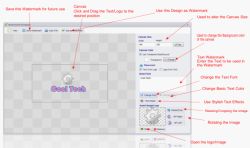

MAX: il programma e' inutile per te se non sai cosa fartene
FrancO: il seriale e' corretto visto che tanti altri come me hanno scaricato, installato e attivato il programma.
programma di buona qualita'....molto buona la personalizzazione sulle immagini del watermark, chiaramente sarebbe stato buono avere anche l'italiano, ma non e' un grossissimo problema....si risolve anche sperimentando e verificando i vari passaggi (per chi non conosce l'inglese)
pollice su!!
Save | Cancel
Questa volta la key activation inserita in readme.txt, per il programma
risulta errata.
Franco
Save | Cancel
Programma inutile, altri lo fanno gratuitamente....
Save | Cancel