Ogni giorno offriamo programmi GRATUITI che altrimenti dovresti comprare!
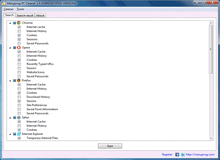
Giveaway of the day — Manyprog PC Cleaner 1.9
Manyprog PC Cleaner 1.9 era disponibile come app gratuita il 06 settembre 2017!
Un programma semplice e molto veloce, Manyprog PC Cleaner aiuta a pulire il tuo computer dai file temporanei e da altri file inutili. Questi dati bloccano l'hard drive. Puoi ricavare gigabyte di spazio sul tuo computer utilizzando questa utility. L'applicazione non solo pulisce cartelle temporanee e cancellare file inutili lasciati da alcuni programmi, ma anche pulire browser - cancellare cookies, pulire la cronologia e cancellare i file temporanei di Internet. L'interfaccia del programma è così semplice che persino gli utenti principianti del PC possono facilmente lavorare con esso.
The current text is the result of machine translation. You can help us improve it.
Requisiti di Sistema:
Windows XP/ Vista/ 7 /8/ 10
Produttore:
ManyprogHomepage:
http://manyprog.com/pc-cleaner.phpDimensione File:
29.7 MB
Prezzo:
$49.00
Programmi correlati
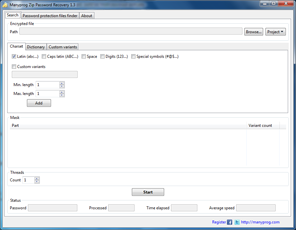
Un programma semplice e veloce, Manyprog ZIP Password Recovery ti aiuterà a recuperare una password dimenticata per archivi ZIP. Sfortunatamente, le password sono spesso dimenticate e questa utility diventerà un aiutante indispensabile in alcune situazioni. Per recuperare la password con successo, è sufficiente specificare la posizione del file e alcuni criteri di ricerca. Questa utility trova password per gli archivi ZIP con l'aiuto degli archivi più conosciuti.
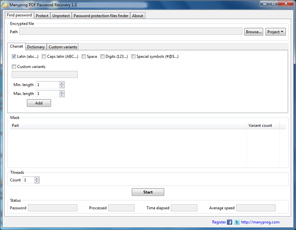
Un programma rapido e facile, Manyprog PDF Password Recovery ti aiuta a trovare la password smarrita ad un file PDF. Per fare ciò, è sufficiente specificare alcuni criteri per ricercare la password. Questo programma ti permette di lavorare con file codificati sia con la password dell'utente che del proprietaria. Questa utility multifunzionale permette, inoltre, di impostare una password per un documento PDF, e rimuovere la protezione ai file PDF protetti da metodi codificati.
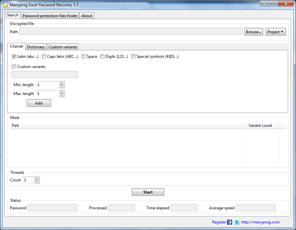
Una utility semplice e veloce, Manyprog Excel Password Recovery ti aiuta a recuperare password dimenticate in un file Excel. Questo tool semplice ti aiuta non solo a trovare la password impostata sull'intero documento Excel, ma anche a trovare password che proteggono ogni pagina separatamente. Per cercare una password con successo, l'utente deve solo specificare il percorso per trovare la password per documenti e fogli di calcolo Excel è in grado di lavorare con file xls e xlsx ed è adatto per file codificati creati in qualsiasi versione di MS Excel.
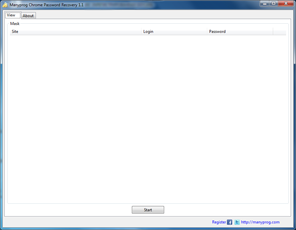
Un programma molto semplice, Manyprog Chrome Password Recovery ti aiuterà a trovare tutte le password archiviate nel browser Google Chrome. Per il suo funzionamento, è necessario semplicemente premere il pulsante "Start". entro un minuto, l'utente riceverà una lista di password archiviate nel browser come il login e l'indirizzo dei siti. Il vantaggio principale di questo programma è la semplicità dell'interfaccia e funziona velocemente.
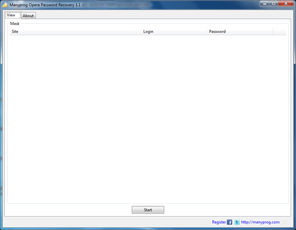
Un programma molto veloce, Manyprog Opera Password Recovery aiuterà a vedere tutte le password archiviate nel browser Opera. Questa semplice utility sarà utile nei casi in cui non riesci a ricordare la password per poter accedere ad un sito in particolare. Il programma non solo mostrerà tutte le password salvate, ma anche login insieme agli indirizzi dei siti.

Commenti su Manyprog PC Cleaner 1.9
Please add a comment explaining the reason behind your vote.
50 bucks for this kind of software? There are a lot around, even freeware. One must be crazy to pay an arm and a leg for a cleaner. Good bye, Manyprog !
Save | Cancel
According to this developer, this app is a simple cleaner that retails at $49. According to me, I'm a simple computer user. But not entirely mad. No thanks, Manyprog, for any prog if this prog is typical of your wares.
Save | Cancel
I downloaded this program just to try it out as I saw all of the negative comments from folks that didn't do that. Immediately jumping on the CC Cleaner bandwagon. Yes, I use that one as well as a couple of others. It just never ceases to amaze me that folks are all set and ready to give a thumbs down to a program without even trying it. Which is, after all, what this site is all about.
This program downloaded with no issues. One must extract the files to a directory which is already provided by the program. Easy enough to do as you DO need the GCD file that's provided by GAOTD.
Installation was smooth and there were no hidden sneaky programs to worry about. Installed quite fast and was ready to go. I did a quick basic scan that went, seemingly, faster the the CC Cleaner. But then I always have that one set for a deep scan. Found a lot of temporary files and showed them in a directory tree like structure. Easy to look through the files and give you the option of choosing to delete them. One or all.
Very easy to use and understandable interface. Even though it appears very basic. All in all a pretty powerful tool. Although I would be hesitant to purchase with so many other freeware programs that do much the same thing.
Save | Cancel
After reading the short description which didn't seem to indicate anything unique about this cleaner vs. tried & true ones like those listed below I went to the product website and still came away in the dark. Statements like "This data (temporary files) significantly clogs the hard drive" are not very helpful. I would hope that any publisher in the future demonstrating their wares on GAOTD would list what specifically makes them different/better than the well known free alternatives.
While I appreciate the offer it's just not worth the time or risk to participate in this one for no clear benefits.
Save | Cancel
i wonder whats the difference between this pricey program and the free ccleaner that i have used for years with never a problem?
Save | Cancel
clas, Well, then maybe you should try it. Maybe then after you try it you could write a review for those who may also be wondering the same.
Save | Cancel