Ogni giorno offriamo programmi GRATUITI che altrimenti dovresti comprare!
MakeUp Guide 1.4.2 era disponibile come app gratuita il 23 novembre 2013!
Hai dimenticato di truccarti le labbra o le palpebre? Non sei soddisfatta del colore dei tuoi occhi? Non ti preoccupare. Ora puoi truccarti direttamente sulle foto! Questa borsa-trucco virtuale offre tantissimi strumenti: Rossetto, Cipria, Rouge, Lenti colorate, Ombretto e Matita per occhi. Usalo e renderai le tue foto più belle che mai!
Il programma include tutorial passo-passo animati.
The current text is the result of machine translation. You can help us improve it.
Requisiti di Sistema:
Windows XP, Vista, 7, 8 (x32/x64)
Produttore:
Tint GuideHomepage:
http://tintguide.com/makeup.htmlDimensione File:
12 MB
Prezzo:
$45
Programmi correlati
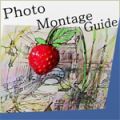
Photo Montage Guide vi permetterà di effettuare modifiche contestuali alle dimensioni e all’aspetto delle immagini rimuovendone le parti “inutili” e mantenendo quelle “importanti”. Rimuove gli elementi dalle foto senza lasciare tracce visibili. Aree speciali possono essere evidenziate a parte. Prezzo speciale per gli utenti di GOTD: 8,99$ anziché 65,00$!

Corregge qualsiasi colore brilli negli occhi degli animali domestici. Può essere usato anche per correggere l'effetto occhi rossi sulle persone. Include strumenti quali: ombreggiatura, barlume, cambio del colore degli occhi, enfasi, ecc. Prezzo speciale per gli utenti di GOTD: 5,99$ anziché 45,00$!

Migliora lo sfondo delle scene all'aperto nelle foto eliminando gli elementi non necessari. Permette inoltre di ritoccare eventuali imperfezioni tecniche nelle foto e recuperare vecchie foto digitalizzandole. Prezzo speciale per gli utenti di GOTD: 8,99$ anziché 39,95$!

Perspective Pilot consente di allineare gli oggetti nelle foto di paesaggi urbani in modo da renderle più belle. Il programma taglia automaticamente i bordi esterni dopo la correzione foto. Può essere utilizzato come una versione stand-alone o come plug-in nel vostro programma di fotoritocco preferito. Prezzo speciale per gli utenti di GOTD: 5,99$ anziché 29,95$!


Commenti su MakeUp Guide 1.4.2
Please add a comment explaining the reason behind your vote.
$45 for this software? Must be a typo. Portrait Professional which is far more superior and currently selling for % 39.95 is a stand alone software which can also be used as a plugin for both Lightroom and Photoshop is a much better option.
Save | Cancel
Considering today's culture, this might become real popular (maybe not $45 popular) with those suffering body image issues by adding a few more options:
- Facelifter
- Botox
- Dark Circles/Bags Eraser
- Throat Wattle Tightener
- Caterpillar Eyebrow Depilatory
- Mustache Waxer
- Teeth Whitening
- Nose Job
- Ear Pinback
- Nose Ring Hole Filler
- Snaggle-tooth Straightener
- Hairy Wart Remover
- Cheekbone Elevation
- Bloodshot Eye Drops
plus an Export button to all the popular online dating sites.
Save | Cancel
Pretty standard make-up and retouching tool. It's very easy to use and I really like being able to control the brush size with the mouse wheel. But asking 45$ for this is madness. I like Retouch Pilot and Beauty Pilot (two earlier very similar giveaways) a lot better as far as finished results go, but this is good to have while it's free if you have no similar programs. I just wouldn't pay the asking price.
Save | Cancel
45 bucks? Come on...
http://tintguide.com/beauty.html
http://tintguide.com/cosmetic.html
FREE !!!!(not to mention GIMP)
Save | Cancel
This sort of thing is used all the time in the print & video industries -- you don't really think anyone really matches those magazine or on-line photos do you. That's one reason IMHO the paparazzi can sell their photos for such a good price -- some people like to see the famously perfect taken down a notch or three. In fact this sort of Photoshopping is just the tip of the iceberg -- stand-ins are regularly used for whatever body parts aren't perfect, or in movies they sometimes use the stand-in's whole body minus the head.
Another reason to use Makeup Guide is that unless you've put a good deal of money into your camera equipment, the pictures you take are a compromise. You used to often hear stuff like: "The cheapest camera can take the same shots as the most expensive gear", and when you were dealing with film there was some truth to that. Since we've gone digital OTOH the electronics used can make all the difference in the world... more expensive is almost always better. That's NOT saying you have to go out & drop $500+ on a DSLR, but rather realize that the chips that capture the light [& your image] are one of the 1st places costs are cut, & a cheaper CCD will not capture every color, with in-camera electronics trying their best to make up for that fact.
So, long story short, GOTD has offered apps from Tint Guide before, & while they're not Photoshop, people generally thought they were pretty decent & capable, worth using on at least some of their photos. Touching up face shots is not always called for -- there are a lot of gallery pics giving a glimpse from a "Life's Hard" perspective -- but most of the people you know would rather have any photos of them look more flattering rather than less... after all, in our self-conscious world, most are more than aware of every slightest imperfection. The downside is that it's a bit more work in a Instagram world. That's not good or bad IMO -- just is.
Save | Cancel