Ogni giorno offriamo programmi GRATUITI che altrimenti dovresti comprare!

Giveaway of the day — Mail Terrier Home 1.1.0
Mail Terrier Home 1.1.0 era disponibile come app gratuita il 18 giugno 2018!
Mail Terrier è in grado di ricercare tra cartelle infinite di email in pochi secondi, utilizzando solo una parola chiave, frase oppure una combinazione di entrambi. È molto più potente di qualsiasi opzione di ricerca solitamente incorporata mentre ricerca tra le email ricevute da diversi programmi (Outlook, Yahoo, Gmail, Thunderbird, ecc.). Supporta diversi tipi di file compresi: file MSG, EML, MIM, EMLX, PST e MBOX.
Gli utenti generalmente selezionano una parola oppure una frase per indirizzare Mail Terrier, ma è ugualmente in grado di effettuare la ricerca per una serie complessa di parole oppure una rase specifica. Pere esempio: l'app è in grado di trovare una email contenente le parole "casa" e "acquirente" nel corpo del messaggio, se ci sono meno di due parole tra i termini ricercati. Ma Mail Terrier è in grado di ricercare anche la frase specifica: “casa blu senza acquirente.” È possibile anche chiedere a Mail Terrier di escludere parole da una ricerca.
L'app è utile per gli utenti domestici, e anche per gli studi leali oppure polizia e investigatori, per chiunque abbia a che fare con un volume grande di email da diversi programmi alla ricerca di un particolare pezzo di informazione o prova.
The current text is the result of machine translation. You can help us improve it.
Requisiti di Sistema:
Windows 2000/ 2003/ Vista/ 7/ 8/ 10
Produttore:
CoolUtils.comHomepage:
https://www.coolutils.com/MailTerrierDimensione File:
44.3 MB
Prezzo:
$69.90
Programmi correlati

Converti email direttamente da Outlook oppure file PST in PDF, DOC, TIFF per facile archiviazione oppure backup.
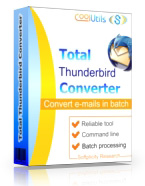
Converti email dall'e-mail client Thunderbird di Mozilla in DOC, PDF, HTML, TXT, TIFF, e PST in modalità batch.

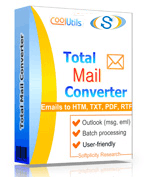
Commenti su Mail Terrier Home 1.1.0
Please add a comment explaining the reason behind your vote.
This software phones home with your emails. Try it with your firewall and see it open a port and send your stuff.
Save | Cancel
Sadi, I think you will find that the software is accessing your email server to look for whatever you have asked it to find and by the sound of things it doesn't seek permissions to do so, that to me is a major concern and is a good reason not to bother download and install. I could be wrong, maybe someone can enlighten me if I am.
Save | Cancel
Win10 x64Pro in 24gb RAM.
Looked promising initially, but then crashed with memory allocation error partway through initial indexing.
Uninstalled.
Save | Cancel
- tried to add a top folder, did not scan subfolders.
- clicked checkall button nothing selected and crashed
- only started working once I opened a folder that contained mail (not top folder)
- crashed on problematic characters in mail subject on search
- would be a great app if it just opened a top folder and showed all emails and searched, logged exceptions rather than break.
Save | Cancel
Can not find attachments or pictures, can not search sub-folders or archived compressed mail, UNINSTALLED.
Save | Cancel