Ogni giorno offriamo programmi GRATUITI che altrimenti dovresti comprare!
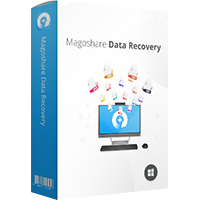
Giveaway of the day — Magoshare Data Recovery 2.0
Magoshare Data Recovery 2.0 era disponibile come app gratuita il 17 ottobre 2017!
Magoshare Data Recovery è uno dei più potenti programmi di recupero dati per hard drive. Non solo è in grado di recuperare file cancellati ma anche file smarriti dovuto alla formattazione, riformattazione, cancellazione, errore logico, crash dell'hard drive, aggiornamento/reinstallazione del SO, infezione da virus, perdita della partizione, spegnimento inaspettato, accesso negato e altri motivi sconosciuti.
Puoi recuperare Tutti i Tipi di File da:
-Computer
-Hard Drive
-Drive USB
-Scheda di Memoria
-Dispositivo Digitale
-Altri Supporti di Memoria
NB: Licenza illimitata
The current text is the result of machine translation. You can help us improve it.
Requisiti di Sistema:
Windows 2000/7/Vista/8/8.1/10 and Windows Server
Produttore:
MagoshareHomepage:
https://www.magoshare.com/data-recovery-software/windows-data-recovery-software.htmlDimensione File:
10.3 MB
Prezzo:
$49.95
Programmi correlati

Programma di recupero dati facile per Mac per recuperare facilmente e completamente i file smarriti sotto il SO Mac.
GIVEAWAY download basket
Commenti su Magoshare Data Recovery 2.0
Please add a comment explaining the reason behind your vote.
Could it recover even from bad HD that are not shown "Computer" list?
From crashed hard disks that OS can't see them.
dudi,
TK has a point: if the disk can been seen in disk managment, then there is a change.
BUT, Windows acts sometimes different with disk then Linux does.
And there is a site with the best system rescue discs and all of them are based on Linux:
https://lifehacker.com/5984707/5984707/five-best-system-rescue-discs
This link is about a drive, not recognized by Windows and good for Linux.
So after trying recover-software made for Windows, give a Linux boot CD with a recovery a change. Most of them are free of charge.
"This link is about a drive, not recognized by Windows and good for Linux."
the link:
https://www.techspot.com/community/topics/hard-disk-not-recognized-on-windows-but-does-on-linux.125112/
Could it recover from a USB drive that still holds the files but has a bad index? Windows says it's unformatted.
Therese S.,
IMHO probably not -- *In my experience* that error message has usually meant that the USB stick was dead, because the electronics that let a PC see the stored files died. In that case, since the PC can't find any data storage, there's nothing for recovery software to work with or on.
There are things you can try - the 1st is plugging it into different PCs/laptops, & if that works, you'd probably want to copy the data off the stick then & there to be safe. If it continues to work on another PC/laptop, you can try the free USBOblivion, which removes USB device entries from the registry -- those can be bad & prevent a USB device from working.
There are some specialized apps from companies that make USB sticks, but I've never had any luck with them personally, & there at least used to be a few other things to try, but a Google search today is dominated by data recovery products.
That said, while I haven't yet had a chance to check out Magoshare Data Recovery, if TK's correct, that this GOTD is similar [or the same] as DoYourDataRecoveryPro, it probably wouldn't hurt to give it a try in case... I don't say that because the DoYourData app is the best available, but because installing that app has Very little impact on Windows, so not much to lose by trying it.
"33 data recovery" softwares since January in Giveaway of the day.I'm on now not to lose a single file.....
But I continue to use RECUVA which is free and does very well the job.
A plus for the editors of this type of software, would be to provide the possibility of being able to create a bootable disk in case of crash of the system disk for example.
detenova,
"I continue to use RECUVA which is free and does very well the job."
Yes it does. I more-or-less stockpile recovery apps that are given away -- at least the portable or almost portable ones -- in case a file absolutely HAS to be recovered, & Recuva doesn't do it. Part of that's psychology on my part -- if I'm not successful I'll feel a lot better having tried 1/2 dozen or so. BTW, downloading Piriform software [Recuva] getting the zip file rather than the installer *might* be safer, since their CCleaner installer was previously infected.
"A plus... would be to provide the possibility of being able to create a bootable disk..."
My personal opinion, FWIW, is that you're much better off with portable or nearly portable versions that can be easily run once you boot to something else, e.g. WinPE, something like MistyPE, a Windows To Go drive etc. That way you're [hopefully] using something that you've tested & know boots your device(s). By far most of the bootable USB sticks I've created is various apps, including Windows 10's recovery, either don't work on everything, or don't work, period, so if you think someday you might have to rely on one, test it now to be safe.


Non riconosce i cellulari di nessun tipo
Save | Cancel
Mario Trapani, se leggi la descrizione del prodotto vedrai che fa chiaro riferimento agli hard drives ... non vi è alcun accenno ai cellulari.
Save | Cancel