Ogni giorno offriamo programmi GRATUITI che altrimenti dovresti comprare!
Luminance Studio 2.17 era disponibile come app gratuita il 12 aprile 2021!
Luminance Studio è un prodotto Pixarra nella serie Studio con un focus sulla pittura con luminanza sia per i media naturali che per lo stile di design delle opere d'arte. Si basa sul successo di altri prodotti Studio da Pixarra, dando voi, l'artista, uno strumento dedicato a raggiungere la vostra visione più veloce e migliore di altre opzioni.
Caratteristiche:
- Interfaccia utente pulita.
- Struttura di carta.
- Pannelli di accesso rapido.
- Pannello di comando rapido.
- Potente sistema di effetti pennello.
- Sistema di verniciatura a colori a 64 bit per le miscele più lisce disponibili ovunque.
- Motore pennello più potente e flessibile del mondo con il sistema di effetti pennello Pixarra.
- Salvataggio automatico di più copie del vostro lavoro in corso.
- Compatibilità pennello con altri prodotti Pixarra Studio.
- Carta da lucido da utilizzare come guida.
- Fino a 9 pannelli immagine di riferimento fluttuanti per contenere foto di riferimento quando si lavora sulla tua arte.
- Sistema di Sketchbook che salva automaticamente il tuo lavoro sul tuo sketchbook.
- Cambiare le pagine del libro con un solo tasto (Pagina su o Pagina giù).
- Salvare il lavoro in una gamma di formati di immagine standard.
The current text is the result of machine translation. You can help us improve it.
Requisiti di Sistema:
Windows Vista/ 7/ 8/ 10; 500MB disk space; 1024x768 minimum display resolution; 4GB RAM (8GB or more recommended)
Produttore:
Pixarra Inc.Homepage:
https://www.pixarra.com/luminance_studio.htmlDimensione File:
35 MB
Licence details:
Lifetime
Prezzo:
$29.00
Programmi correlati

TwistedBrush Pro Studio è un programma per artisti digitali di qualsiasi livello: dal principiante al professionista. Forte focus sulla pittura media naturale, fotoritocco e stili illustrativi. TwistedBrush ha più di 9000 spazzole in oltre 250 ArtSets!

Se si desidera una versione ridotta per la pittura e il disegno con una nuova interfaccia chiazza di petrolio poi Paint Studio è per voi. TwistedBrush Paint Studio elimina la complessità e ciò che rimane sono i migliori pennelli multimediali naturali disponibili, nonché le caratteristiche chiave che hanno sempre reso grande TwistedBrush.

Tree Studio è un prodotto nato da TwistedBrush Pro Studio ma con un focus sulla creazione di alberi 2D con un interfaccia più semplice e semplificata. Tree Studio ha coppie di pennelli per ogni tipo di albero. Uno per il telaio e uno per le foglie. Il frame è generato algoritmicamente, quindi sarà diverso ogni volta. Ciò consente di creare una varietà infinita di ogni tipo di albero.

Selfie Studio fornisce gli strumenti creativi per modificare le foto per ottenere solo l'aspetto desiderato.

I pennelli Blob consentono di modellare e modellare gli oggetti e poi dipingerli con i pennelli inclusi con i risultati che sono linee nitide che potresti vedere nel software di illustrazione, ma senza la necessità di mascherare nulla. Puoi anche continuare a modellare i tuoi oggetti dopo che sono stati dipinti.

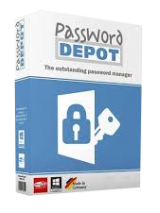
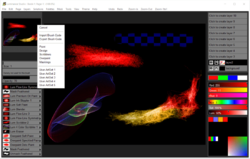
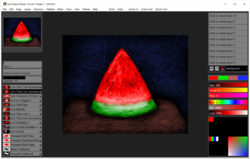
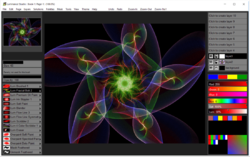
Commenti su Luminance Studio 2.17
Please add a comment explaining the reason behind your vote.
Due to time constraints at this moment I have not had opportunity to do actual work with this software. However, I can tell you that installation, activation and registration (GAOTD license code) was easy and very smooth. Kudos for that !
Running through the plethora of options and brushes everything ran smoothly. In particular, I noted that despite so many brushes there isn't really any duplication; each brush would be very valuable when painting with light. The only limit would be your creativity and knowledge of the software.
Speaking of knowledge of the software, there are no great differences in the overall feel and the other great Pixarra offerings. All are well thought out and easy to implement. And if you are on a more basic level, Pixarra provide online tutorials to get you up to speed. Moreover, they provide a scratchpad if you will, a place to experiment with your subject without mucking up the original. Adobe should learn from this, especially with Photoshop.
Suffice it to say that this version of Luminance Studio will be a lot of fun. It's like getting a whole big box of crayons or sidewalk chalk ! I can hardly wait to get back and really into this "playhouse". ;)
Any reservations? Not really. There are a couple of screen transitions where the workspace is a little jerky. I would clean that up a bit in a future version.
The only thing that I expected to see and didn't find was the option to "Edit Preferences"; things like output folder, work folder for instance just so we could set overrideable defaults. The other edit I expected was whether to check for updates, which for a GAOTD offering is really key. We don't want to lose our Giveaway license.
All in all this is a great offering from a great developer. A BIG thank you for their kindness and generosity.
Highly recommended !
Save | Cancel
Works great, no issues with registering.
I added a background image and painted over it. I got some nice results playing with the different brushes.
One thing I wished it showed was a brush history. I created an effect, then did a couple others and then used the eraser to clean up some areas, but wanted to go back to an effect I used earlier. I'm sure I will find it going through them, but it would be quicker with a history.
Save | Cancel