Ogni giorno offriamo programmi GRATUITI che altrimenti dovresti comprare!

Giveaway of the day — LiteManager 5.0 (5015)
LiteManager 5.0 (5015) era disponibile come app gratuita il 11 dicembre 2021!
LiteManager — software di accesso remoto per l'amministrazione remota dei computer su Internet o il controllo remoto in una rete locale, per l'apprendimento a distanza, il supporto remoto agli utenti e la supervisione dell'attività lavorativa dei dipendenti. Vantaggi del prodotto: * È possibile controllare e visualizzare il desktop di un computer remoto. Controllo desktop remoto. * File manager per lavorare con file e cartelle. * Gestione attività remota * Gestione alimentazione * Chat di testo e chat audio e video * Controllo Telnet del computer tramite riga di comando. * Gestione dispositivi e inventario. * Registratore dello schermo. * Mappa della rete. * Collegamento di un server con un indirizzo IP dinamico e funzionalità di connessione in cascata che consente di lavorare in reti complesse. * Installazione e aggiornamento remoti. * Ricerca server. * Editor del registro. * Connessione tramite ID e applicazione NoIP.
The current text is the result of machine translation. You can help us improve it.
Requisiti di Sistema:
Windows XP/ Vista/ 7/ 8/ 10
Produttore:
LiteManagerTeamHomepage:
http://litemanager.comDimensione File:
41.7 MB
Licence details:
Lifetime
Prezzo:
$10.00



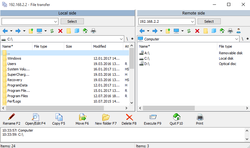
Commenti su LiteManager 5.0 (5015)
Please add a comment explaining the reason behind your vote.
The viewer is lifetime free, but the computer you want to connect to, you have to pay for.
From the website:
"Examples of calculation
1. Calculation for 10 computers.
The cost of one license $10, then $10, so $10 * 10 = $100 – the cost of the license package for 10 computers."
I guess we can connect to one computer with this software for free? Why is this a better solution than one of the free alternatives?
Save | Cancel
After adding keys and restart the program, the interface is still with "Trial pro mode 30 days left"
How to solve this?
Save | Cancel
What does it mean, 30 free keys? Still says I am in free version after registration key was added. How do you get it to say Pro version?
Save | Cancel
do I need that the other computers to have installed the LiteManager as well???
Save | Cancel
eugene, It is not that easy as it sounds, you have to install two modules first and how are you going to install the remote module if you are 100s or 1000s of miles away and the persons on the remote side has no idea how to download and install software with an user permission?
From their web site: " The program’s server module Server is designed for installation on a remote computer, to which you want to get access.
The client module Viewer is installed on a local computer of the administrator or manager. It is the computer that allows to remotely control computers."
Good luck wit it.
Save | Cancel