Ogni giorno offriamo programmi GRATUITI che altrimenti dovresti comprare!
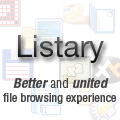
Giveaway of the day — Listary Pro
Listary Pro era disponibile come app gratuita il 23 agosto 2011!
Listary fornisce una navigazione tra i file migliore ed unificata.
Grazie ad esso, potrete accedere istantaneamente alle vostre cartelle preferite e ai file recenti from dalla finestra di dialogo apri/salva, dai file manager e da altre applicazioni.
La funzione Quick Switch permette di scambiare le cartelle tra file manager e finestra di dialogo per l'apertura di file e cartelle. Altre funzioni, come la ricerca automatica nelle liste mentre si digita e altri comandi utili rendono questo programma uno strumento imperdibile per risparmiare tempo.
The current text is the result of machine translation. You can help us improve it.
Requisiti di Sistema:
Windows 7/ Vista/ XP SP2
Produttore:
BopsoftHomepage:
http://www.listary.com/Dimensione File:
6.68 MB
Prezzo:
$19.95
GIVEAWAY download basket
Commenti su Listary Pro
Please add a comment explaining the reason behind your vote.
Listary is one of my favorite utilities, I bought a full license some time ago. For file names, quicker than Windows Search, and works where Windows Search doesn't. Lots of useful features, although it's true that Vista+, especially Windows 7, already have numerous ways of accessing recent files/folders. The developer is smart and very responsive.
On the strength of fubars post, I downloaded and installed. All went well with the install (Win 7 64x), however I had to close the program and re-open for it to show up as the "Pro" version - otherwise just shows up as "free" version. There is a complete online "help" file which I and going to be using, as I'm not sure how to use this yet.
There is a video in the online help area, an overview. Maybe it would be a good idea to show that video on the GOTD page so people would have a better idea of what this program does.
I'm not sure why all the 'thumbs down' right away. Attractive interface and lots of controls and options. Fubar says it's a great program, and it looks very good so far. This may be a keeper for me, especially if it can help to organize all my folders.
I do recommend that you go to 'Options' and un-check the 'auto-update' feature, so you don't accidently wind up with a trial version after the give away is over.
Thanks GOTD and Bopsoft
@1 - Fubar. I also purchased Listary a while back also. For quite a while I was using the free version of Listary. This pro version is the icing on an very generous cake - the free version provides all the essential product features without feeling "crippled". I found the free program to be so good I felt I should at least purchase the pro version just to say thanks to the Developer (I appreciate that the free product was so generous - and I found the developer very responsive in the early days when I asked if the program could support xplorer2, and a new build was released almost the following day). Hopefully getting this program promoted on GOTD will help lots of other people discover this incredibly underrated windows utility.
@2 - Powder Skier. Good idea re: the overview video. Until it gets added - users can view the video @ http://www.youtube.com/watch?v=dpC7sTOQE3U
@3 - Slappy - There shouldn't be any need to scroll to an empty area. The space to the immediate left of the filename - or to the immediate right of the rightmost column will also work. (or press the hotkey - which by default is Win-W)
Hello all,
I’m the developer of Listary. I hope you give it a try and enjoy today’s offer!
Note: After installation, you need to restart Listary to get it really activated.
@6 John L - Perhaps for some people to see the benefit of the product you just have to use it (Maybe the video doesn't cut it). I think Listary is one of those programs that to do it justice you just have to run the software for a while and try things out. Some people prefer to just do things the way they always have and nothing will convince them otherwise.
@8 Slappy - That's something I've not had happen with the DVD tray before.
@11 McDave - Listary doesn't "index" drives like Windows Search or "Everything" - it looks at the currently displayed folder, and it also pulls out results from your defined "favorites", recently opened folders & files. I've not noticed any real overhead in terms of performance the results are displayed almost instantly "as you type". A good example how it might work is shown in the video when the user types "32" in the windows\system32 folder and any files/folders with "32" in the name are displayed and you can jump between files&folders by moving up&down the listary results list. (Again - something you need to try to appreciate how it works).
@12 paul - Not something I have tried - but you could add the folders/drive locations as a favorite location.
@13 Postbode - "On Windows 7 there is not much need anymore for this kind of software". Yeah I used to say the same thing, until I tried Listary and found some convenient shortcuts that just made doing things a bit easier than the "other" way. Certainly there is nothing that Listary does that is impossible without Listary - but for lots of other users - they would argue that Listary definitely fills a need (even if only adding convenience and speed). Windows 7 isn't perfect just yet...
@14 shegeek72 - Agent Ransack. Nice product, but apples and oranges. You need not worry about indexing files on your hard drive and system performance - try Listary, you will be pleasantly surprised. (BTW - I prefer "Everything" from voidtools.com over Agent Ransack - but there really isn't much overlap between Listary and these two products).
@15 Katie - Does it work with Firefox? Yep, but this is to do with file explorer style windows (like File-Open, File-Save, or Browsing files and folders). I think you might be getting confused with "Internet Explorer".
@16 HJB - Again, see my reply to @11.


il programma di oggi in un minuto lho installato e in tre secondi l ho disinstallato tra laltro non lavora completamente con windows 7 diciamo che fa parte della categoria dei software NON LI INSTALLO NEANCHE SE MI PAGANO
Save | Cancel