Italiano
Ogni giorno offriamo programmi GRATUITI che altrimenti dovresti comprare!

$14.95
SCADUTA
Giveaway of the day — LinkCollector 4.6.9
Bookmark manager to create your own personal bookmarks collection that does not depending on the browsers.
$14.95
SCADUTA
User Rating:
274
Lascia un commento
LinkCollector 4.6.9 era disponibile come app gratuita il 12 settembre 2014!
Oggi Giveaway of the Day
Ascolta e registra le radio!
Bookmark manager to create your own personal bookmarks collection that does not depend on the browsers. The program can manage, organize and store bookmarks in a own database.
Also, the program can import and modify/synchronize bookmarks of the system browsers or portable browsers. LinkCollector support browsers such as Internet Explorer, Mozilla Firefox, Opera and Google Chrome.
The current text is the result of machine translation. You can help us improve it.
Requisiti di Sistema:
Windows XP/ Vista/ 7/ 8
Produttore:
VSC SoftwareHomepage:
http://www.portablebookmarkmanager.com/Dimensione File:
12.3 MB
Prezzo:
$14.95
GIVEAWAY download basket
Download files from multiple users through a peer-to-peer protocol.
Developed by Adobe Systems Incorporated
Developed by Microsoft
Developed by Dropbox, Inc.
App gratis per iPhone »
$6.99 ➞ gratis oggi
$0.99 ➞ gratis oggi
The role of BurBur is to help you better log your training and manage your training data.
$0.99 ➞ gratis oggi
$0.99 ➞ gratis oggi
$0.99 ➞ gratis oggi
App gratis per Android »
"The Rich king" allows you to experience wealth like you've never dreamed possible!
$0.99 ➞ gratis oggi
$2.49 ➞ gratis oggi
$1.49 ➞ gratis oggi
An immersive and visually stunning experience that transforms your device into a canvas of mesmerizing fluid simulations.
$1.49 ➞ gratis oggi
$1.99 ➞ gratis oggi

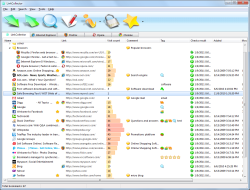


Commenti su LinkCollector 4.6.9
Please add a comment explaining the reason behind your vote.
Pros
Straightforward functionality.
UI is clean and spare.
Light and speedy.
Cons
It doesn't do as good a job of status checking as AM-Deadlink, though.
It sometimes falsely reports failure on some sites with wierd returns.
Its approach to handling favicons is superior to AM-Deadlinks, but it doesn't search quite as deeply and it's slower than AM-Deadlinks at refreshing icons for lack of multi-threading.
Alternatives
XMarks @ http://www.xmarks.com/
AM-Deadlinks @ http://www.aignes.com/deadlink.htm
Firefox Sync
Google Bookmarks
Save | Cancel
Installed and self registered without problems on a Win 8.1.2 Pro 64 bit system.
The program installs as a portable on C:\. You should change this to the appropriate destination.
A friendly interface opens, you cannot change the size of the icons (too big in my eyes) and you have to define, where your portable browsers are.
The automatic search for portable browsers is in my case limited to C:\. This is a serious fault. I can't believe it, but I do not find a way to search on other drives.
This means you have (in case of firefox) to know, where your "places.sqlite" is hidden.
Works as a simple bookmark manager, is limited to the Big Four browers with difficulties handling more than one portable firefox on different locations, e.g. TrueCrypt containers.
The advantage is the portable design...
I don't use this - reboot.
Save | Cancel
With over 1000 bookmarks, management gets difficult with text-only bookmarks. This is a great application!
After extensive searching for an application that will give me visual bookmarking management, I found nothing that worked at all.
I then resorted to looking at online services where I can simply manage my bookmarks to be able to share across PC's with my partner in order to collaborate on various projects, and most importantly with the ability of a visual representaion of the bookmarks in the form of a thumbnail of the webpage. Unfortunately, the only options that seem to work are very costly subscription based.
…LinkCollector is by far the best bookmarking management application I have come across. I don't know why some other reviewers can't see that, as I have seriously searched all available options in this market.
LinkCollector may not be perfect, but neither is any other application you use.
- It is the most responsive and stable I have found, nothing else even comes close.In fact most all other options are vary outdated and don't work anymore.
- Management functions are great, Tag, Sort, Filter etc.
I am surprised that the need for this type of application does not seem more highly demanded. Visual bookmarking is the clearly the next level from text-based, which has developed none since first being implemented in the late 90's!
- Some things LinkCollector would benefit from:
> A bookmarklet or browser plug-in to bookmark pages directly within the browser (without needing to 'sync')
> Development for multi-platform support. Technology demands that users can synch bookmarks across devices
I really hope the developers read my comment, as I this is as much my appreciation for the offer, as well as some very important feedback to them! Thanks.
Save | Cancel
Extracted to a folder and it ran from there, no idea how they protect their program.
Decided to try and import my Firefox bookmarks, it pointed me to them by using Tools, Options, Browsers, and under bookmarks path it showed me where they were stored, but for some reason I could not get it take me to the folder from there.
In my very quick test this is the problem I have with this program it doesn't make operating it particularly easy for the user.
When I did eventually get my links imported into the program I was able to do a search within them.
It looks like it could have the potential to help me organise my totally disorganised bookmarks and that would be a great help.
It will take quite a few hours to see just how useful or otherwise this program could be, a fun day ahead!
Save | Cancel
#2 It isn't impossible to change the size of the program icons. It's quite easy.
View > Toolbars > Standart > select the size.
My suggestions to the developers:
1. Set the default icon size to Medium, as the Large setting is disconcertingly large.
2. Enable the folder dialogue in Options to browse all drives on the local machine, not just the drive where the program has been installed. This single oversight renders your otherwise well-designed program unusable for me.
Disclaimer: I use an alternative bookmark manager called Linkman Pro . Although its interface is more daunting than Link Collector's, it is a mature, stable, powerful bookmark manager/database which supports multiple browsers, complete with plugins, including synchronisation with cloud storage. Linkman has enabled me to get my vast collection of bookmarks under control, and I warmly recommend it. They also offer a free version called Linkman Lite.
Save | Cancel