Ogni giorno offriamo programmi GRATUITI che altrimenti dovresti comprare!

Giveaway of the day — LeKuSoft Blu-ray Ripper 5.50
LeKuSoft Blu-ray Ripper 5.50 era disponibile come app gratuita il 11 luglio 2010!
LeKuSoft Blu-ray Ripper è la migliore soluzione che potete trovare per "rippare" velocemente film in Blu ray e DVD in qualsiasi formato di Video e Audio in alta definizione. È in grado di convertire blu ray disk e i comuni DVD in FLV, AVI, SWF, MOV, iPod, iPhone, PSP, MP4, RM, WMV, ASF, 3GP, 3GPP2, ecc., permettendo di estrapolarne l'audio e salvarlo in AAC, AC3, MP3, WAV, WMA, RA, M4A, OGG, ecc.
Con LeKuSoft Blu-ray Ripper potrete riprodurre video Blu-ray e DVD su tutti i vostri dispositivi multimediali in vera qualità HD, trasformando i vostri iPod, iPhone, PSP, Zune, Apple TV o qualsiasi altro dispositivo mobile in un lettore di Blu-ray. Potrete anche impostare i parametri di video e audio e creare dei profili per utilizzi futuri. Risparmiate tempo e fatica convertendo i vostri film in maniera rapida ed efficiente.
Funzionalità principali:
- Decifra i blu-ray disc e i comuni DVD, comprendendo non solo i DVD9 e i DVD5 ma anche i DVD10 e i DVD18
- Supporta iPod, iPhone, PSP, PS3, Xbox, GPhone, Apple TV, cellulari, PMP e altri dispositivi
- Supporta il formato MKV come output
- Estrae porzioni di video facilmente
- Personalizza le impostazioni di video e audio, come Bit rate, livello di Zoom Video, Sample Rate dell'Audio, Canali e Volume
- Esce dal programma, Spegne il computer, abilita l'ibernazione e lo Stand by automaticamente quando la conversione viene ultimata.
The current text is the result of machine translation. You can help us improve it.
Requisiti di Sistema:
Windows XP/ Vista/ 7; 1GHz Intel/AMD processor; RAM 512MB; Hard Disk 100MB
Produttore:
Lekusoft NetWork GroupHomepage:
http://www.lekusoft.com/products/blu-ray-ripper/index.jspDimensione File:
19.1 MB
Prezzo:
$42.99
Programmi correlati
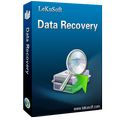
LeKuSoft Data Recovery è una soluzione avanzata per il recupero dei dati, che consente di recuperare facilmente i file persi, cancellati dal cestino, presenti in partizioni non più accessibili o cancellati per sbaglio. Può recuperare efficacemente i dati persi dagli hard disk, i flash drive e le memory card (come card SD, MMC), ecc.

LeKusoft Video Converter è un software di conversione video estremamente versatile, che permette di convertire qualsiasi filmato in una manciata di click. Può "rippare" e convertire vari formati di file video in AVI, WMV, MPEG, MP4, FLV, MKV, RM, 3GP, 3GPP2, MOV e SWF, permettendo anche di estrapolare le tracce audio dai filmati e salvarle in AAC, AC3, MP3, OGG, RA, WAV e WMA.

LeKuSoft Blu-ray to DVD Copy è un eccellente software per la copia di Blu-ray su DVD, che vi permetterà di guardare qualsiasi film in Blu-Ray sul vostro lettore DVD. È estremamente facile da usare; bastano pochi click per copiare un Blu-ray su un normalissimo DVD.

LeKuSoft DVD Copy è un programma potente ma molto facile da usare per copiare e creare backup di DVD (DVD-9 e DVD-5) su altri DVDs con un semplice click. È in grado di copiare DVD 1:1, dividere un DVD-9 in 2 DVD-5 e comprimere DVD-9 in DVD-5. Si tratta della soluzione ideale per creare copie perfette dei film in DVD.

LeKuSoft DVD Ripper for Mac è il miglior software per il DVD Ripping per gli utenti di Mac OS. Questo DVD Ripper per Mac estremamente facile da usare, vi servirà con la più alta velocità di ripping dei DVD in ASF, AVI, MPG, MP4, MKV, RM ed altri formati di file video, permettendo di estrapolare l'audio dei filmati e salvarlo in MP3, AAC, AC3 ed altri formati audio.
Commenti su LeKuSoft Blu-ray Ripper 5.50
Please add a comment explaining the reason behind your vote.
I tried it on several Blu Ray discs I had and it was unable to convert or even play any of them. Totally worthless.
@Matthew (#6):
If you own the DVD you are ripping and you are not distributing the output files to anyone else it is not piracy. Converting content from one media format to another is Fair Use. However, in order to rip a commercial DVD it must be decrypted which is a violation of DMCA. The MPAA knows this so, thus far, they have avoided suing any individual for this alone fearing the verdict would either invalidate DMCA or cause populous rage.
I am not a lawyer. This is not legal advise. As a citizen and a consumer I like to know what my rights are and I get angry when some corporation violates them.
Downloaded on XP. Registered as readme file explained. Told to restart PC. Okay. Everytime I click on the shortcut it states:
Restart PC to reinstate run of Blu-Ray Ripper,click Yes to restart Pc. If I click no program starts. Click Yes it restarts PC, and again box pops up when clicking on program, with instructions yes or no .
It IS NOT illegal to my a backup copy of any DVD/CD you own. The LAW expressly allows this.
Did you know that their is a tax on every blank DVD/CD that goes to the music and movie companies?
MAKING A COPY IS NOT ILLEGAL. They only want you to think it is.
Won't install/run properly for me in XP Pro SP3 32 w/all updates... Starting LeKuSoft Blu-ray Ripper I get a message box saying I have to reboot [I've no idea why -- no changes detected on re-boot], whether I've re-started the system or not. Canceling the message LeKuSoft Blu-ray Ripper will run, but won't fully/properly read Blu Ray or DVD, on disc or hard drive, using either GOTD or trial versions. Using Uniextract there isn't anything I can see I'm missing, i.e. everything's installing properly, & McAfee doesn't show it quarantined or stopped anything. After 2.5 hours *playing* with it I gave up.
I can say that today's GOTD would be portable except for the included "actskin4.ocx", which is installed to Windows' system folder, & registered [together with the installer, this older (12/25/02) .ocx file accounts for the vast majority of the 200 or so registry additions/changes]. The [appears ffmpeg-based] app itself takes up ~71.5 MB with 187 files, 5 folders inside the program's folder. Whenever it's started it wants to phone home -- afterward it shows a few messages in an attached window at the bottom of the program window. Once you open a DVD/BD it shows the imported titles in a list that takes up the majority of the program window. Selecting a clip, then clicking Edit -> clip brings up a Window where you can trim the length, but that's as far as I got before it would crash.
IF it helps, the forums at videohelp.com have some info on Blu Ray, & the site also has links to several apps/tools for working with BD conversions. Drives that write/burn BD are fairly expensive [there's an LG drive that goes for about $140 but I've seen it for ~$120], & the blanks start out around $2 each [though I've seen them for $1]. I've seen drives that read [not write] BD start ~$50, which is all many people feel they need -- besides playing from your PC/laptop &/or a flash memory/hard drive/network media player, the HD video can also be burned to a regular DVD disc that works in most BD players [you'll read many posts claiming there's little if any quality hit]. Please bear in mind though that if your ultimate destination is a hand-held, it might be silly to start out with a Blu Ray disc rather than a *Much* easier to work with DVD.


anche a me dice la stessa cosa ogni volta che avvio il programma.
Disinstallato
Save | Cancel
continua a chiedermi di restartare il pc...
per la precisione dice:
Restart PC to reinstate normal run of
Blu-Ray Ripper, click Yes to restart PC
cosa avra' voluto dire? (c)
Save | Cancel
ottimo ma io uso powerpoint
Save | Cancel