Ogni giorno offriamo programmi GRATUITI che altrimenti dovresti comprare!

Giveaway of the day — Leawo Video Converter 7.6.0
Leawo Video Converter 7.6.0 era disponibile come app gratuita il 10 febbraio 2017!
Leawo Video Converter offre le soluzioni migliori e tutto compreso per l'HD, conversione video comune e conversioni audio. È in grado di convertire ffacilmente i video HD, video e audio comuni tra diversi formati come AVI, MP4, WEBM, RMVB, RM, MPG, MPEG, VOB, MOV, M4V, FLV, F4V, MKV, FLAC, AAC, AC3, AIFF, AMR, M4A, MP2, MP3, ecc. Insieme alle impostazioni avanzate di parametri per regolare la dimensione del file video, la qualità, la codifica video, il bit rate, il rapporto d'aspetto, la frequenza dei fotogrammi, la codifica audio, il canale, ecc. Leawo Video Converter è in grado di convertire HD/video e audio comune per vario uso: riproduzione di diversi riproduttori, video editing, oppure upload su Internet per la condivisione.
Caratteristiche principali:
- Converte video e audio in oltre 180 formati predefiniti per diversi riproduttori;
- Converte video e audio per diverse finalità: riproduzione su vari riproduttori multimediali come iPhone 5, Lumia 920, Galaxy S IV, iPad, ecc. editing in iMovie, FCP, ecc. oppure upload su YouTube, blog, ecc.;
- Crea film 3D da video 2D in 6 diversi effetti 3D: Rosso/Ciano, Rosso/Verde, Rosso/Blu, Blu/Giallo, con Modalità Interfoglia, Uno Accanto all'Altro;
- Personalizza video via funzioni di video editing: taglia la lunghezza del video, taglia la dimensione del video, regola effetto video, aggiungi watermark immagine o testo, ecc.;
- Seleziona sottotitoli e tracce audio per output, persino aggiungendo sottotitoli esterni;
- Barra impostazioni profilo assicura impostazioni profilo rapido;
- Conversione in modalità batch fa risparmiare tempo ed energia.
Nota bene: Il programma è offerto come modulo di Leawo Prof. Media. La chiave di registrazione è valida solo per Video Converter. Il programma comprende una licenza di 1 anno.
The current text is the result of machine translation. You can help us improve it.
Requisiti di Sistema:
Windows XP/ Vista/ 7/ 8/ 10; Processor: 1 GHz or above Intel/AMD Processor; RAM: 512MB RAM (1024MB or above recommended); Free Hard Disk: 5GB+ Free hard disk space; Graphic Card: NVIDIA GeForce GTX 260 and above
Produttore:
Leawo SoftwareHomepage:
http://www.leawo.com/pro/video-converter.htmlDimensione File:
73.1 MB
Prezzo:
$29.95
Programmi correlati
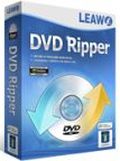
Leawo DVD Ripper è in grado di migliorare la tua esperienza a casa in materia di film DVD senza sforzi e senza esitazioni del tuo riproduttore DVD. È in grado di decodificare DVD e convertire DVD in video in oltre 180 formati video compresi MP4, WMV, MKV, FLV, e F4V. Speciale 30% di SCONTO con il codice coupon per gli utenti GOTD: 0210_BD
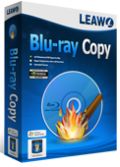
Leawo Blu-ray Copy è uno dei migliori programmi per copiare Blu-ray e ridimensionare disco Blu-ray/DVD, cartella e/o file immagine ISO su computer oppure su un disco vuoto. È in grado di copiare e backuppare disco Blu-ray/DVD su un computer in cartella e/o file ISO, oppure backuppare disco Blu-ray/DVD su un disco vuoto con un rapporto di 1:1. Speciale 30% di SCONTO con cil codice coupon per gli utenti GOTD: 0210_BD
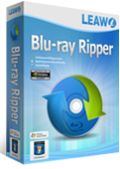
Leawo Blu-ray Ripperè in graod di aiutare a decodificare e convertire facilmente Blu-ray/DVD su video ed estrarre audio da Blu-ray/DVD per salvarlo in diversi formati e riprodurlo su vari riproduttori multimediali. Decodifica dischi Blu-ray con protezione AACS, BD+ e la più recente MKB e converte dischi CSS-DVD. Speciale 30% di SCONTO con il codice coupon per gli utenti GOTD: 0210_BD

Leawo Video Converter Ultimate è una suite completa di conversione video per gestire conversioni tra video, audio, DVD, Blu-ray e video online. Comprende un convertitore video, un ripper Blu-ray, un programma per creare Blu-ray, un masterizzatore DVD, un convertitore DVD, un programma per creare presentazioni e per masterizzare e un video downloader. Speciale 30% di SCONTO con il codice coupon per gli utenti GOTD: 0210_BD

Commenti su Leawo Video Converter 7.6.0
Please add a comment explaining the reason behind your vote.
I have installed several Leawo video products in the past. I have always uninstalled them after a brief use. The reason is that so far all of them insist on being the default application for whatever they are supposed to do, and if I turn that off it will reset itself. I have emailed tech support about this problem and have yet to receive a response. For this reason I will not be installing this software. Good luck to those who do and I hope it works well for you.
Save | Cancel
Have used Leawo products in the past...while not too bad in the myriad of converters out there...
I still find Freemake to be the only one I've ever needed...
http://downloads.techradar.com/downloads/freemake-video-converter
And...it's FREE...always.
BTW...I run Windows 10 on a custom build machine...use Windows Defender and never...NEVER
disable anything to install anything. Had Microsoft Security Essentials before updating to Windows 10...so don't rant and rave about how crappy it is.... I have never picked up a virus or any unwanted program with that either. If it won't install because of the firewall...then I don't install it. Even the geeky guys who built my computer don't bother with all the other BS anti virus/firewall crap out there.
Save | Cancel
Mothman, Never should have followed your lead. Trojans in this program plus it adds other programs that are not wanted and not given a chance to delete. I picked the build where you select the options you want and it came up and then just continued. Removing everything, Here is the Trojan: http://my.jetscreenshot.com/16452/20170210-mszo-14kb
Save | Cancel
A few results.
A photo to a video?:
2 examples[60-100Kb]:
https://ootjegotd.stackstorage.com/s/TowhhUmai1sZhWn
https://ootjegotd.stackstorage.com/s/rhW1hbNYTlsZOv5
7 photo's to 1 video:
https://dl.dropboxusercontent.com/u/10366431/_GOTD/LeawoVideoConverter760_20170210/FotoMerge.png
Result [7Mb]:
https://ootjegotd.stackstorage.com/s/PsAm5pfqoi88aPV
A video and a photo:
https://dl.dropboxusercontent.com/u/10366431/_GOTD/LeawoVideoConverter760_20170210/VideoFotoMerge.png
[78Mb]:
https://ootjegotd.stackstorage.com/s/OakmckVqsPN2zQV
Save | Cancel
Kept the format, just added a picture as watermark - the resulting video was completely out of sync.
I'll stick with Avidemux.
Save | Cancel
Wayne Interessierts,
"the resulting video was completely out of sync."
You might want to provide details, e.g. the format of the original audio/video to Leawo support. It's unusual for one of their apps.
"I'll stick with Avidemux."
Nothing wrong with that -- there's a new version out today BTW, & it's also available in a portable version @ videohelp[.]com. Both AviDemux & Leawo Video Converter use ffmpeg however, meaning that with the same input & output there should be no difference in the results. AviDemux focuses on simple editing -- Leawo Video Converter provides presets for lots of common devices & may be easier to use.
Save | Cancel