Ogni giorno offriamo programmi GRATUITI che altrimenti dovresti comprare!
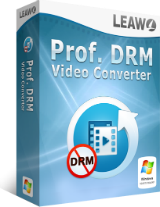
Giveaway of the day — Leawo Prof. DRM Video Converter 2.3.0
Leawo Prof. DRM Video Converter 2.3.0 era disponibile come app gratuita il 27 marzo 2019!
Leawo Prof. DRM può funzionare come un convertitore video iTunes poiché è in grado di rimuovere il DRM e convertire film iTunes in M4V e spettacoli TV in MP4 con una velocità 50 volte maggiore mantenendo la qualità originale al 100%, tracce audio Dolby 5.1 surround e sottotitoli selezionabili per la riproduzione su qualsiasi dispositivo.
Nota bene: La chiave è valida solo per Leawo Prof. DRM Video Converter, compresa nella suite Leawo Prof. DRM suite come uno dei moduli! Il programma comprende una licenza di 1 anno.
The current text is the result of machine translation. You can help us improve it.
Requisiti di Sistema:
Windows 7/ 8/ 8.1/ 10; Processor: 1 GHz or above Intel/AMD Processor; RAM: 512MB RAM (1024MB or above recommended); iTunes 12.0.0.0 or later
Produttore:
Leawo SoftwareHomepage:
http://www.leawo.org/tunescopy/Dimensione File:
51.8 MB
Prezzo:
$19.95
Programmi correlati
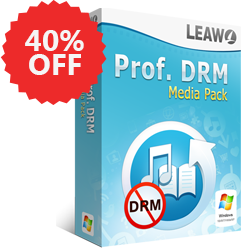
Leawo Prof. DRM è una suite completa per rimuovere il DRM di iTunes, che comprende un convertitore video DRM, un convertitore musica DRM e un convertitore audiolibri DRM nella suite del programma. Speciale 40% di SCONTO per gli utenti GOTD!

Leawo iTransfer offre soluzioni perfetta per problemi di iPhone, iPad e iPod. È abbastanza facile trasferire 12 tipi di file, comprese app, foto, musica, video, SMS, contatti e così via tra dispositivi iOS, iTunes e PC. Può anche effettuare il backup di file iPhone, iPad and iPod (touch) su computer. Speciale 30% di SCONTO per gli utenti GOTD!

Music Recorder può funzionare come registratore audio in streaming/registratore audio computer/registratore musica online per registrare l'audio da microfono e altri stream audio incorporati, per registrare file audio del computer nella libreria di musica locale e per registrare musica online di AOL Music, Last.fm, iTunes Radio, BBC audio, musica Pandora. Speciale 30% di SCONTO per gli utenti GOTD!

Leawo Tunes Cleaner è un programma completo di pulizia per iTunes in grado di pulire in maniera intelligente la libreria di iTunes, individuare e cancellare duplicati in iTunes, ottenere le grafiche dell'album iTunes, scaricare ed aggiungere I tag musicali come album, nome della canzone, artista, anno, ecc. per completare le informazioni della musica, permettere l'editing manuale di tag musicali, salvare file musicali non riparati per una riparazione futura, ecc. Speciale 30% di SCONTO per gli utenti GOTD!

Commenti su Leawo Prof. DRM Video Converter 2.3.0
Please add a comment explaining the reason behind your vote.
I've tried several times this morning to convert a .m4v video I purchased using Leawo Prof. DRM Video Converter 2.3.0 for the task. I do not want to sell bootlegs copies or whatever when I'm done converting the video, I just want to add the video to my library to watch using Plex. It seems so simple to me.
Launching Leawo after registering triggers a popup message that it needs both Spotify (which today's GOTD software is not licensed for, this version of Leawo is just for converting video) and iTunes and warns not to mess with the two programs while Leawo is running. Clicking ok brings another message saying it is loading Spotify and iTunes and don't mess with the two programs while Leawo is running, and again click ok.
Almost immediately for me the program launches Spotify, but not iTunes. Opening iTunes manually doesn't launch it, either. Opening iTunes before Leawo...Leawo closes it. And, if I try to launch iTunes while Leawo is running...it prevents iTunes from loading.
So, does this mean Leawo converted the video file without iTunes running? Of course not.
What it does do - very well - is display a 'Ready to convert...' text along with 0.0%. The first time I let this program run for an hour and 12 minutes, thinking this was how it began it's long cycle of converting video files, and then so on, and eventually I would have a converted file once it reached the end.
Tiring out, I ran it a few minutes a few times, and then in frustration I lashed out and ran it 5 maybe 7-8 times in quick succession, rebooting and rebooting, updating iTunes, rebooting...and still I got the Ready to convert...0.0% each and every time, without fail...without any indication that there was any part of the conversion process that was missing, not functioning, or damaged, etc. or that I needed to provide any other program, action, or allow for much, much more time than an hour and 12 minutes for it to simply begin the cycle of conversion and eventually work.
So, I'm not certain I will keep this software... :/
Save | Cancel
One year license, NO thanks.
Save | Cancel
Gives me error message when I try to install.
A required privilege is not held by the client.
I am installing as an admin so I have all rights on this computer unless that means something else in this instance?
Save | Cancel
Doesn't work. If I launch the app, it says to relaunch Itunes, but Itunes doesn't want to run simultaneously with this program. If I close the app and then run Itunes by itself, and then load the app, Itunes closes.
Save | Cancel