Ogni giorno offriamo programmi GRATUITI che altrimenti dovresti comprare!

Giveaway of the day — Leawo PowerPoint to Video Converter Pro 2.7.3
Leawo PowerPoint to Video Converter Pro 2.7.3 era disponibile come app gratuita il 22 gennaio 2015!
Leawo PowerPoint to Video Pro è un'applicazione molto potente che permette di convertire le presentazioni di PowerPoint in oltre 180 formati di video fra i più popolari (anche in batch). Supporta vari tipi di file PowerPoint, come ppt, pps, pentola, pptx, ppsx, potx, potm, ecc. da quasi tutte le versioni a 32-bit e 64-bit di PowerPoint e diversi formati video SD e HD come output, come MP4, AVI, WMV, FLV, MOV, MKV, MPEG, ecc. PPT to video converter garantisce la preservazione di animazioni, transizioni, musica, narrazioni e filmati presenti nelle presentazioni originali. Inoltre, permette di aggiungere musica di sottofondo, watermark e logo ai video di output. Combina perfettamente esperienza utente semplice e creatività.
Caratteristiche principali:
- Pienamente compatibile con le versioni a 32 bit e 64-bit PowerPoint 2000/2002/2003/2007/2010/2013;
- Converte le presentazioni di PowerPoint in quasi tutti i formati di file video;
- Conserva animazioni, transizioni, suoni e video clip dei file PowerPoint originali;
- I video di output possono essere facilmente condivisi su YouTube e Facebook;
- Più profili di output video incorporati per tablet e cellulari, come iPad, iPhone, Galaxy e altri;
- Aggiunge loghi e musica di sottofondo ai video di output;
- Supporta la conversione in modalità batch.
The current text is the result of machine translation. You can help us improve it.
Requisiti di Sistema:
Windows 2000/ XP/ Vista/ 7/ 8/ 8.1; 1 GHz or above Intel/AMD Processor; RAM: 512 MB (1024MB or above recommended); Free Hard Disk: 2GB or larger of free space
Produttore:
Leawo SoftwareHomepage:
http://www.leawo.org/powerpoint-to-video-pro/Dimensione File:
33 MB
Prezzo:
$44.95
Programmi correlati

Leawo PowerPoint to DVD Pro è un pratico convertitore in grado di convertire i file di Microsoft PowerPoint in DVD, Blu-ray e tutti i più popolari formati di file video, come MP4, AVI, FLV, ecc. Con esso, potrete condividere facilmente le vostre presentazioni e slideshow su lettori DVD/Blu-ray, TV, siti di video sharing come YouTube o dispositivi mobili come iPad, iPhone, iPod, PSP, ecc. Codice coupon per ottenere uno sconto del 30%: GOTD012215
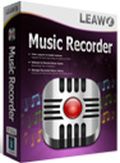
Leawo Music Recorder vi aiuterà a catturare facilmente qualsiasi tipo di musica, all’interno o all’esterno del computer, in modo gratuito e legale. Utilizzandolo, potrete registrare qualsiasi sorgente audio tra cui il flusso audio del computer, la musica online da YouTube, AOL Music, Last.fm, ecc, l’audio del microfono, ecc. Oltre a scaricare la musica, questo software provvede anche ad aggiungere tag come artista, album, e nome del brano. Include anche un’utilità di pianificazione che consente la pianificazione delle registrazioni. Codice coupon per ottenere uno sconto del 30%: GOTD012215
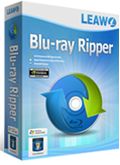
Leawo Blu-ray Ripper è la soluzione perfetta per convertire Blu-ray/DVD in video ottimizzati per vari media player. Permette anche di modificare e personalizzare i file dei Blu-ray/DVD di origine, creare video 3D partendo da Blu-ray/DVD 2D, cambiare i parametri dei video di output, scegliere tracce audio, sottotitoli ecc. Codice coupon per ottenere uno sconto del 30%: GOTD012215
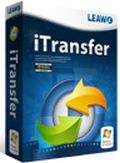
Leawo iTransfer è un'applicazione all-in-one che permette di trasferire dati fra tutti i dispositivi iOS, iTunes, computer e dispositivi non-iOS. Permette di selezionare i file da trasferire in tre modi diversi e di copiare i dati senza limiti, in modo da condividere liberamente i file su più dispositivi in maniera semplice e veloce. Codice coupon per ottenere uno sconto del 30%: GOTD012215
Commenti su Leawo PowerPoint to Video Converter Pro 2.7.3
Please add a comment explaining the reason behind your vote.
Installed and registered without problems on a WIn 8.1.3 Pro 64 bit system.
The installer installs a YYTOOL.exe on several places.
Upon start a small not resizable window opens. The program cannot work without an installed Microsoft PowerPoint. It does not work with the other known Office Suites.
http://i.imgur.com/vd52oj5.png
But you can download the additional 61 MB Microfsoft power point viewer. The software does not recognize the installed Power Point Viewer either. It IS installed on my computer:
http://i.imgur.com/NtIXshh.png
The program simply fails with "non-standard" configurations. Does anybody really test such a program?
After a second try, I can select and open a PPT file. Still the program fails to recognize the opened PPT file. See the background!
http://i.imgur.com/CNqXXjX.png
No further test. I am not the debugger. May work with a standard implementation of Microsoft PPT.
Uninstalled via reboot.
Oops, there is missing some text due to a rewrite.
A Chinese company without name&address. Digitally signed as Shenzen Moyea Software.
The German translation is a catatrophe, even in spelling. The English is better.
Some User reviews on their page. One from February 2014, the rest from 2013.
Their list of "Featured Customers" goes from Apple, over Microsoft to IBM and Sony. Whow!
Thanks as usual to Giveawayoftheday and to Karl. I have learned a lot from him since he arrived here and voluntarily took on the role formerly held by Ashraf. What I've noticed (and appreciated) more and more with Karl's reviews are the incredibly helpful images he links to his text. I see they're hosted by imgur but can't fathom out how imgur works because its Help section isn't that um, helpful. If Karl or anyone else here can explain how to use imgur to get a little picture of their own to accompany their own review, that would be great. I'm guessing it is all very simple but unfortunately I'm a bit of a dumbo on this type of tech task! Once again, thank you to Karl and GOTD.
I would have tried out this program because it would allow a PowerPoint slide show to be passed to somebody else as a file that just plays, and I have a use for that. A video format would also be a useful archive format for those PPT files which I will not be modifying again but might run again as a slide show. However when I read Karl's statement that it only runs with MS PowerPoint installed and I am perfectly happy with LibreOffice, I decided not to waste my time installing it.
I did look up YYTOOL and it seems to be a registration type 'phone home' feature that talks to a cloud somewhere. I can put up with that behaviour from within a program that I am running (though I would always look to see if there was a set-up option to turn it off) but I draw the line at a separate process which runs in the background whether I am running the program which spawned it or not, especially one like this which re-installs itself after it is deleted if the spawning program is re-run. While YYTOOL is part of the package, I wouldn't touch this with a barge-pole.
I don't understand the need.
Seems PPT exports to EMF and there are a host of video converters.
https://support.office.com/en-us/article/Turn-your-presentation-into-a-video-c140551f-cb37-4818-b5d4-3e30815c3e83
What does this do that MS doesn't?
SS



Installato, non parte neanche e per riuscire a disinstallarlo devi prima chiuderlo in gestione attività... :-((((( !!!!!!!!
Save | Cancel
It doesn't accept the registration key.
Save | Cancel