Ogni giorno offriamo programmi GRATUITI che altrimenti dovresti comprare!
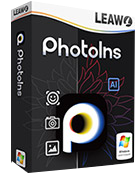
Giveaway of the day — Leawo PhotoIns Pro 1.0
Leawo PhotoIns Pro 1.0 era disponibile come app gratuita il 22 febbraio 2021!
Leawo PhotoIns è una delle migliori foto AI soluzione di miglioramento che permette di lotto migliorare le vostre foto romanticismo in un click per migliorare le foto, ingrandire gli occhi, abbellire il cielo, affinare l'immagine, ecc in un semplice clic, con la possibilità di elaborare vari file RAW. Photoins può anche correggere e migliorare i colori delle tue foto e ti dà il giusto tono e bilanciamento del colore per perfezionare le tinte.
- Ingrandire e illuminare gli occhi, facendoli brillare come zaffiri.
- Rimuovere le lentiggini e le rughe automaticamente, e regolare la luminosità in modo intelligente.
- Smart dehaze soffia magicamente via la nebbia e la nebbia.
- Ripristinare automaticamente il cielo più coinvolgente.
- Corregge il bilanciamento del bianco regolando automaticamente la temperatura del colore.
- Correggere le foto nel tono giusto, dando loro vivido e coinvolgente nuove vite.
- L'elaborazione automatica AI ottimizza al meglio qualsiasi file RAW.
- Fissare immagini JPG sfocate e traballanti causati dalla compressione attraverso la riduzione del rumore.
The current text is the result of machine translation. You can help us improve it.
Requisiti di Sistema:
Windows 7/ 8/ 10; Processor: Intel Core i3 or AMD Athlon 64 processor; 2 GHz or faster processor; RAM: 4 GB of RAM (8 GB recommended); Graphics card: Open GL 3.3 or later compatible Graphics Cards; Screen display: 1024 x 768 display (1280x800 recommended)
Produttore:
Leawo SoftwareHomepage:
https://www.leawo.org/photo-enhancer/Dimensione File:
155 MB
Licence details:
1 year license
Prezzo:
$29.95
Programmi correlati

10-in-1 Media soluzione per scaricare, convertire, copiare, masterizzare, giocare, modificare, e più in 6X più veloce Velocita. Una soluzione multimediale definitiva per scaricare video e audio online; convertire video, DVD e Blu-ray; copiare DVD e Blu-ray; masterizzare video su DVD e Blu-ray; modificare video, DVD e Blu-ray; riprodurre video, DVD e Blu-ray e così via. Speciale Sconto del 40% per gli utenti GOTD!

Leawo Prof. DRM è un all-in-one iTunes DRM removal suite, che integra DRM video converter, DRM music converter e DRM audiobook converter nella suite di programmi. Speciale Sconto del 40% per gli utenti GOTD!

Leawo Blu-ray Copy è uno dei migliori programmi di copia Blu-ray per copiare e ridurre il disco Blu-ray/DVD, la cartella e / o il file immagine ISO sul computer o sul disco vuoto. Potrebbe copiare e eseguire il backup del disco Blu-ray / DVD sul computer nella cartella e / o nel file ISO, o eseguire il backup del disco Blu-ray/DVD sul disco vuoto in 1:1 rate. Speciale Sconto del 40% per gli utenti GOTD!

Rip Blu-ray DVD a 180 + video / audio con 100% qualità originale e 6X velocità più veloce. Leawo Blu-ray Ripper può strappare e convertire Blu-ray in video ed estrarre l'audio da Blu-ray per salvare in tutti i formati per qualsiasi lettore multimediale e dispositivo. Speciale Sconto del 40% per gli utenti GOTD!

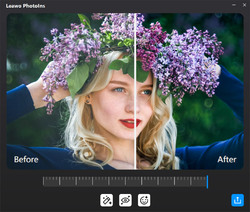
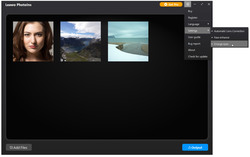
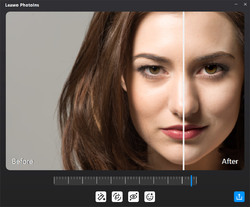
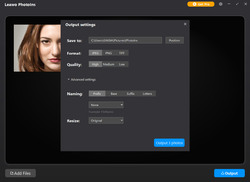
Commenti su Leawo PhotoIns Pro 1.0
Please add a comment explaining the reason behind your vote.
Sharpness is gone, Contrast is gone, Brightness is gone, Resize is not there, Rotate is not there. Crop is not there. Auto level only. Not enough to approve the program.
Save | Cancel
It's very basic software, with little to no input by the user. You can't change the hue, saturation or contrast. You do have so small input with brightness with a user slider on the bottom. So, if granny is green in your photo, granny going stay green, but she'll be a attractive green. I have another app like this one Photolemur downloaded awhile back on GOTD. In a test, I try both with the same image and to my eye both came out exactly the same. And granny was still green. Using this app, you would have to start off with decent photo and then the improvements wouldn't be huge. Thanks to GOTD and Leawo PhotoIns Pro for the offer, but I need to pass on this one.
Save | Cancel
Installed without any problem. It's a fairly simplistic tool, with three settings which can be set to on or off. There is an opportunity to decide on the degree of 'improvement' you wish to make, but it is universally applied...so if you go for an 80% change on one setting you get an 80% change on the others you have switched on too. It takes up a fair amount of space on my hard drive (just under 400 Mb?), so I'd only recommend it if you like to do a lot of photo editing and you have the storage to spare.
Save | Cancel