Ogni giorno offriamo programmi GRATUITI che altrimenti dovresti comprare!
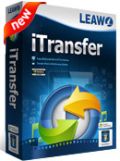
Giveaway of the day — Leawo iTransfer 1.4.0
Leawo iTransfer 1.4.0 era disponibile come app gratuita il 26 maggio 2013!
Leawo iTransfer è un ottimo software per trasferire file audio, video, documenti, applicazioni, suonerie, immagini e foto tra dispositivi iOS, iTunes e PC. È facile da usare e il trasferimento è veloce e stabile. Supporta Windows 8/7 / Vista / XP e funziona con gli ultimi modelli di iPhone, iPad e iPod. Inoltre, questo software è in grado di trasferire i file che vengono scaricati dal computer e normalmente non possono essere trasferiti con iTunes.
Leawo ITransfer rende il trasferimento di dati su iPhone, iPad e iPod più semplice e diretto: i file presenti su iPhone, iPad o iPod possono essere sfogliati e controllati direttamente nella finestra del software. Verranno inviati direttamente alle cartelle di destinazione, in modo che non si debba per forza sincronizzare iPhone, iPad o iPod con iTunes per completare l'operazione. Il software può essere utilizzato come uno strumento di backup per tutti i file presenti sui dispositivi iOS e consente di trasformare questi ultimi in dischi flash per memorizzare qualsiasi formato di file, anche quelle incompatibili con iTunes.
The current text is the result of machine translation. You can help us improve it.
Requisiti di Sistema:
Windows XP, Vista, 7, 8; 512MB RAM; 1 GHz or above Intel/AMD Processor; Free Hard Disk: 100MB space; Graphic Card: NVIDIA GeForce GTX 260 and above; iTunes 10.6.3 or later
Produttore:
Leawo SoftwareHomepage:
http://www.leawo.com/imediago/Dimensione File:
31.8 MB
Prezzo:
$29.95
Programmi correlati

Provate questo ottimo player per Blu-Ray testato da 50000 utenti ed acquistatelo con un imperdibile sconto del 67% a soli 19.95$! Offerta valida solo per un periodo di tempo limitato!

Scaricate, utilizzate e dateci un feedback sul nostro nuovissimo Recovery iOS (valore originale di 99.95$) GRATIS! Saremmo lieti di ricevere le vostre opinioni su questo software per recuperare dati da iPod, iPad e iPhone. Tenete d'occhio la pagina del prodotto di cui sopra, i test inizieranno ufficialmente venerdì prossimo, il 31 maggio 2013.

Proprio come suggerisce il nome, Leawo PowerPoint to Video Pro può convertire le presentazioni di PowerPoint in 180 formati di video diversi. Supporta sfondi personalizzati, musiche di sottofondo, loghi e impostazioni di risoluzione video personalizzate, Mantiene intatta la qualità della presentazione originale. Codice coupon per ottenere il 50% di sconto: PPGOTD50

Leawo Video Converter Ultimate è una soluzione multimediale 5-in-1 che permette di convertire tra loro tutti i più comuni formati di video HD/SD, file audio e DVD, e scaricare video da Internet senza problemi con alta qualità. Consente inoltre di creare filmati 3D e modificare video / DVD in vari modi. Codice coupon per ottenere il 50% di sconto: PPGOTD50

Leawo Blu-ray Copy è il miglior programma per copiare Blu-ray (BD25/BD50) e DVD (DVD-5/DVD-9) su DVD o hard disk. È in grado di trasferire il contenuto di Blu-ray e DVD in cartelle e immagini ISO, di fare copie 1:1 dei dischi e di comprimere BD50 in BD25 o DVD-9 in DVD-5 senza perdite di qualità. Codice coupon per ottenere il 50% di sconto: PPGOTD50

Commenti su Leawo iTransfer 1.4.0
Please add a comment explaining the reason behind your vote.
22 THUMBS UP only?? Come on dudes...this is an excellent tool as long as you own an Apple device, of course!!
Can transfer media files (Music, Movie, TV Show, Ringtone, Photo etc..) among iPod, iPhone and iPad with ease, as well as sync your media files on iTunes and PC to iPod, iPhone and iPad without iTunes synchronization.
Can also be used as a BACKUP DEVICE, giving you the ability to backup your files from iPod/iPhone/iPad to PC/iTunes, and as a flexible FILE MANAGEMENT tool since it enables you to add or delete items to your playlists, without resorting to iTunes.
So if you own an Apple device, this is a MUST HAVE TOOL which deserves a THUMBS UP!
If you don't have an Apple device, just DON'T GIVE IT A THUMBS DOWN ==> DAMN!!!!!!!!!!!!!
It's like saying: Oh FERRARI is a great CAR but cannot afford buying it...so I give it a THUMBS DOWN....LOL!!
How silly you are?? Beyond belief!!
Go on like this dudes and any other serious developers out there will never give away any good products of theirs here for good!!
==> CONGRATULATION!!!! can transfer any files over wifi)
http://www.delitestudio.com/app/file-transfer-for-windows (==> can transfer folders & files among several PCs & portable devices without iTunes and USB cable)
http://www.iphonexdrive.com (==> turns your iPhone into an external drive)
http://www.imobie.com/phonetrans
ENJOY!!
Save | Cancel
I don't believe these negative comments! Two people happen to have no need for it, the third assumes it is no better than another similar product without checking.
People, don't write if you have nothing of value to state.
Save | Cancel
I took this when it was previously offered as I have a Windows 7 plus an iPhone and an iPad and wanted to get around using iTunes.
The product simply did not copy from Windows to iPhone. I approached support telling them their product does not work and was told that because I got it on GAOTD, they would not give me support. So they did not really care that their product did not work
Save | Cancel
reply to #1: You are right. But in some cases a windows user HAS to use an APPLE-Device. In my case: I'm completely Microsoft "sozialisated" until today - with additional ANDROID-Tablet (privat use) - NOW my company changes from Blackberry to iPhone. So from now on I HAVE to use an Apple-Device and now I want to use it as most Windows-like as possible (Yes: I dont like iTunes!).
To the software: Getting the key one has to give the own ("one-way")-eMail-address to get it - and to activate one has to be online. So I think the registration will produce a hardwarefingerprint. Thats bad!
The installation is also bad: 1. one has to install the MS-Messenger 5.1 which the installation-routine cant find. And 2. one has to have iTune ready installed before one can use the software. That means: this software is only an "addon" to iTunes!!! Thats again bad.
I'll test all in Sandbox. But I think I'll have to test some other freeware-Tools. So SPASIBO to #2 for the tipp.
Save | Cancel
Thank you Gil (#3) for your diary. You should, however, use Twitter instead of this forum for completely useless information like this.
And more or less the same to Preston Mitchell (#1). Why is it important for us to know that you don't own any Apple devices? I don't think it is.
You are yet another warrior (or victim?) in the stupid religious war between Mac fans and Windows fans. Use your energy somewhere else than here in this forum.
You are right in one thing: "That is like mixing apples and oranges". And that is exactly why this kind of programs are useful to all of us who need to move data between these two environments (of which the Apple one unfortunately is very closed).
And to everybody: PLEASE use this forum only for relevant information about today's giveaway program. Does it do what it claims to do? Is the interface OK? Are there better alternatives? etc.
Keep you prejudices to yourself. Use Twitter for useless, privat information - not this Forum.
Thank you!
Save | Cancel