Ogni giorno offriamo programmi GRATUITI che altrimenti dovresti comprare!
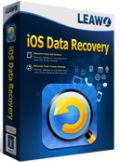
Giveaway of the day — Leawo iOS Data Recovery 1.2.0
Leawo iOS Data Recovery 1.2.0 era disponibile come app gratuita il 31 ottobre 2013!
Leawo iOS Data Recovery è un potente programma di recupero dati in grado di recuperare i dati persi da tutti i modelli di iPhone, iPad e iPod touch. Permette di recuperare i dati persi dopo una cancellazione accidentale, l'aggiornamento di iOS, il ripristino delle impostazioni di fabbrica, la rottura o la perdita dei dispositivi, ecc.
Il programma, è capace di recuperare non solo i dati cancellati dai backup di iTunes ma anche i file direttamente dai dispositivi iOS quando non c'è alcun backup disponibile. Inoltre, può funzionare come estrattore di dati dai backup di iTunes ed estrarre 12 tipi di file da iTunes per poi esportarli sul computer.
The current text is the result of machine translation. You can help us improve it.
Requisiti di Sistema:
Windows 2000, XP, Vista, 7, 8; Processor: 1 GHz or above Intel/AMD Processor; RAM: 512MB RAM (1024MB or above recommended); Free Hard Disk: 2GB or larger of free space; Internet Connection; DirectX 8.1 or above; Windows-compatible sound card; iTunes 10.4 or later
Produttore:
Leawo SoftwareHomepage:
http://www.leawo.org/ios-data-recovery/?gotdDimensione File:
22.6 MB
Prezzo:
$59.95
Programmi correlati
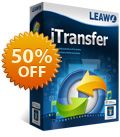
Leawo iTransfer è un'applicazione all-in-one che permette di trasferire dati fra tutti i dispositivi iOS, iTunes, computer e dispositivi non-iOS. Permette di selezionare i file da trasferire in tre modi diversi e di copiare i dati senza limiti, in modo da condividere liberamente i file su più dispositivi in maniera semplice e veloce. Codice coupon per ottenere il 50% di sconto: GOTDIT50

Proprio come suggerisce il nome, Leawo PowerPoint to Video Pro può convertire le presentazioni di PowerPoint in 180 formati di video diversi. Supporta sfondi personalizzati, musiche di sottofondo, loghi e impostazioni di risoluzione video personalizzate, Mantiene intatta la qualità della presentazione originale. Codice coupon per ottenere il 50% di sconto: GOTDPTV50

Leawo Video Converter Ultimate è una soluzione multimediale 5-in-1 che permette di convertire tra loro tutti i più comuni formati di video HD/SD, file audio e DVD, e scaricare video da Internet senza problemi con alta qualità. Consente inoltre di creare filmati 3D e modificare video / DVD in vari modi. Codice coupon per ottenere il 50% di sconto: GOTDVCU50

Leawo Tunes Cleaner è un nuovo programma per Windows che aiuta gli utenti amanti della musica a ripulire facilmente la propria libreria musicale di iTunes o altre collezioni di musica. E 'in grado di rilevare ed eliminare automaticamente i brani duplicati, ottenere copertine per i file musicali di iTunes, scaricare e aggiungere informazioni come album, artista e il titolo della canzone, ecc. Supporta anche la modifica manuale delle informazioni e include molte altre funzioni. Codice coupon per ottenere il 50% di sconto: GOTDTC50
GIVEAWAY download basket
Commenti su Leawo iOS Data Recovery 1.2.0
Please add a comment explaining the reason behind your vote.
No bad...if you are an APPLE junkie this tool can be very useful indeed.
Can easily retrieve photos, contacts, message attachments, videos, call history and notes from damaged devices due to iOS upgrade or jailbreak even without iTunes backup.
Online tutorial:
http://www.leawo.org/ios-data-recovery/user-guide.html
THUMBS UP from me!
BEST FREE ALTERNATIVE:
To directly recover data (Contacts, Messages, Call History, Calendar, Notes, Reminders, Photos and Videos) from iPhone 5/4S/4/3GS, iPad 2/1 and iPod touch 4:
http://easeus.com/mobisaver-mobile.htm
But if you use this FREE App manager and File Browser for iPhone, iPad and iPod Touch, you probably don't need it...
http://www.i-funbox.com
And to recover photos, videos, files and even emails and archives from your ANDROID Phone/Tablet and SD Card:
http://7datarecovery.com/android-data-recovery
Enjoy!
Hello guys,
Please just keep the comments coming and we will reply them one by one shortly no matter they are good, bad or something in between.
The most important, we will choose 5 best comments in the end and each author of them will be rewarded a $100 Amazon Gift Card as a grand prize of our Halloween campaign.
To see what else we can offer for this Halloween campaign, please visit http://www.leawo.org/promotion/halloween-offer/.
Thanks, good luck and Happy Halloween! :)
My initial thoughts for this program is that this would be handy to have around in case one would have to recover files due to accidental deletion or damage. What is also nice is that you can select individual files for recovery.
When installing the program, it went smoothly which is good. Program is light weight and consumes little resources.
The following is a list of Pros, Cons, and any other Suggestions I have.
Pros
*Simple User Interface/Easy Navigation
*Automatic Updates
*Search feature for searching for files when recovering can save time
*No problems scanning my 4th Gen. iPod Touch
*Displays basic info about the Apple mobile device
*Able to remember last folder used for sending the recovered files (some programs I encountered in the past fail to do this, making it a bit more tedious to use)
*Recovering files is easy process and organizes the recovered files into dated folders of when you recovered it.
*Seems stable.
Cons
*Unable to highlight multiple items and then check the highlighted items for recovery.
*Unable to thumbnails of pictures and videos when looking through the list of items that can be recovered.
*Was only able to recover "Camera Roll" and "Photo Stream" and unable to recover other categories even though I knew that I used to have many files in those categories. (Not sure if this is not yet implemented or a bug)
*After recovering some pictures that I had deleted previously, it was unreadable by Windows.
*Not really a con but there is a typo after you press the "Recover from iTunes Backup Files". When you are on the screen, where you cn see the list of iTunes backup files, the sentence "If your iOS device is not listed here,it's probably..." is missing a space between the comma and it's.
Suggestions
*Read the Cons above
*In some file recovery programs for Windows, they have a nice layout that tells you how easy it is to recover that file and if it has been overwritten or not. Adding this to your program may make it easier so people will know if they can recover without major issues so they do not have to worry about wasting time.
*Maybe add WILDCARDS to your search feature, not necessary but could be useful when searching through a lot of files.
*Not necessary but would be a bit nice if you put info such as apple devices that are supported when scanning for them in the program.
Other Thoughts
When recovering from the iPod Touch, it seems to recover quickly, even videos that are 50Mb in size within few seconds which I thought was fast. I'm not sure if the program moves all possible recoverable files to a temporary directory so you could easily move them to wherever you want or if it's just a bug. If it recover files that quick then that is great!
My rating: 3/5
If you can improve it with the suggestions that I have listed, then my new rating would be 4 or 4.5 out of 5.
Laptop Specs:
Windows 7 Professional SP1 (x64)
Intel Core i3-2310M @ 2.1GHz
4GB RAM
300GB HDD
Apple Device Used:
iPod Touch 4th Generation 8GB Black
If you have any questions, just let me know!
Hope you enjoyed my review of the program and welcome my feedback!
Cool piece of software. Now I am a bit scared ! What happens if I had to clean my data and sell my iphone on a third party site. Can someone else recover my files using this program ?
My one suggestion is :
- Can you provide an option to delete files securely, i.e. to make it unrecoverable when security is desired for personal data.


Non è possibile registrare il programma, messaggio di rete occupata.
Save | Cancel
Io non ne faccio uso, quindi per me è inutile e GOTD dovrebbe pubblicare programmi che accontenta tutta la comunità non una fascia particolare (chi possiede apparecchi Apple o Ipod Touch), per me è inutile.
Save | Cancel