Ogni giorno offriamo programmi GRATUITI che altrimenti dovresti comprare!

Giveaway of the day — Leawo DVD Creator 8.1.0
Leawo DVD Creator 8.1.0 era disponibile come app gratuita il 21 aprile 2019!
Leawo DVD Creator crea i migliori DVD da tutte le fonti video comprese clip amatoriali o e film scaricati in formati video come AVI, MKV, MP4, WMV, Xvid, MOV, FLV, e molto altro. Con questo DVD Creator, puoi masterizzare video in disco cartella DVD (DVD-5, DVD-9) e/o immagine ISO, e masterizzare direttamente un file ISO su disco DVD. and/or ISO image, and directly burn ISO file to DVD disc.
- Converti tutti i file video come disco MP4, AVI, MKV to DVD disc velocemente;
- Crea DVD-5, DVD-9 disco, cartella e/o immagine ISO senza perdita di qualità;
- Operazione con 1 click per creare presentazioni di foto e masterizzare su DVD facilmente;
- Presenta diversi modelli di menu e progettazione personalizzata;
- Edita facilmente gli effetti video, supporta la conversione da 2D a 3D.
Nota bene: Il programma comprende una licenza di 1 anno. Leawo DVD Creator funziona come modulo della suite Leawo Prof. Media.
The current text is the result of machine translation. You can help us improve it.
Requisiti di Sistema:
Windows 7/ 8/ 8.1/ 10; Processor: 1 GHz or above Intel Processor; RAM: 256 MB (512 MB recommended); Free Hard Disk: 512 MB or above
Produttore:
Leawo SoftwareHomepage:
http://www.leawo.org/dvd-creator/Dimensione File:
127 MB
Prezzo:
$29.95
Programmi correlati
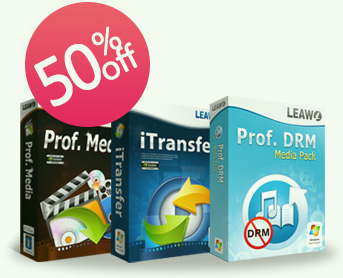
Pacchetto Prof. Media + iTransfer + Prof. DRM Media. Pacchetto 13-in-1 per scaricare e convertire video, copiare, ripper e masterizzare Blu-ray/DVD, trasferire dati iOS, rimuovere protezione DRM, convertire video/musica/audiolibri iTunes, e scaricare musica Spotify. Speciale 50% di SCONTO per gli utenti GOTD!

Leawo Blu-ray Creator offre soluzioni pratiche ma abbastanza facili per la conversione e la masterizzazione di video in vari formati in disco Blu-ray/DVD, cartella o file Immagine ISO. Con oltre 40 modelli di disco di menu predefiniti, Leawo Blu-ray Creator permette comunque la personalizzazione del menu del disco e modelli con immagini personali, audio, icone, ecc. Oltre alla masterizzazione per Blu-ray/DVD, presenta anche un video editor incorporato, con convertitore da 2D a 3D, un media player incorporato e la possibilità di scattare screenshot, ecc. Speciale 40% di SCONTO per gli utenti GOTD!

Leawo Blu-ray Copy è uno dei migliori programmi Blu-ray per copiare e rimpicciolire disco, cartella Blu-ray/DVD e/o file immagine ISO a computer oppure disco vuoto. Può copiare e backuppare disco Blu-ray/DVD al computer nell cartella e/o file ISO, oppure backuppare disco Blu-ray/DVD su disco vuoto con rapporto 1:1. Speciale 40% di SCONTO per gli utenti GOTD!
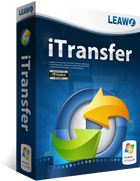
Leawo iTransfer offre soluzioni perfetto per problemi di trasferimento su iPhone, iPad e iPod. È abbastanza facile trasferire 12 tipi di file, comprese app, foto, musica, video, SMS, contatti, e così via tra dispositivi iOS, iTunes e PC. È in grado di fare il backup di file iPhone, iPad e iPod (touch) verso il computer. Speciale 30% di SCONTO per gli utenti GOTD!

Commenti su Leawo DVD Creator 8.1.0
Please add a comment explaining the reason behind your vote.
Leawo DVD Creator works, and it will let you create playable video DVD discs. DVD video quality can vary -- better to best quality can be watchable on a 1080p HDTV, but up-sampled like that it will never look as good as native HD video. With so many ways to view video on TVs nowadays, the only reason to consider the DVD format is for the menu systems that are possible, and then only as a lower cost alternative to Blu-ray.
Overall if the relatively higher cost of a Blu-ray player [vs. the DVD player you likely already have] isn't a problem, or if you can use Leawo's Blu-ray player software, you're better off using Leawo's Blu-ray Creator software. Unlike most Blu-ray authoring software, it will also create Blu-ray on DVDs, which is actually part of the spec, but just very often ignored. That can save you the cost of a Blu-ray burner & discs.
Leawo DVD Creator is a very easy way to create video DVDs, but it is not pro level DVD authoring software, but then pro level DVD authoring software is not easy -- the process itself, from designing menus, menu buttons, & highlights etc., to managing the scripting is time consuming and difficult.
DVD video itself is more difficult to create and work with, so you want to use software designed for DVD video, both for creation & playing. For best results DVD video longer than an hour generally should be Variable Bit Rate [VBR] mpg2, which unfortunately usually means more expensive software -- the ffmpeg code that so many video apps use won't do it. The higher the bit rate, the larger the video file, but the higher the quality. VBR lets you use higher bit rates when called for, like high motion scenes, but lower bit rates when acceptable, e.g. scenes without much motion. Because DVD video has to fit on a DVD, VBR is just more efficient than Constant Bit Rate [CBR] video, and able to give you higher quality for scenes that demand it.
Again Blu-ray's a better alternative, being easier to work with, and giving you better looking results.
Save | Cancel