Ogni giorno offriamo programmi GRATUITI che altrimenti dovresti comprare!
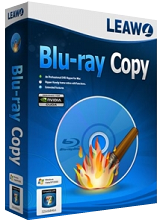
Giveaway of the day — Leawo Blu-ray Copy 7.5.0
Leawo Blu-ray Copy 7.5.0 era disponibile come app gratuita il 29 maggio 2016!
Leawo Blu-ray Copy offer la migliore soluzione per la copia e il backup di Blu-ray/DVD con la più elevata qualità. È in grado di copiare e backuppare film Blu-ray (BD25/BD50) e DVD (DVD-5/DVD-9) su disco, cartella o file ISO, a hard drive di computer oppure su un disco vuoto in maniera facile. Il programma è in grado di copiare Blu-ray/DVD su cartella file, immagine ISO, backuppare film Blu-ray in 3D/2D. Supporta la copia disco a disco 1:1 e backup di solo film e comprime da BD50 a BD25 oppure da DVD-9 a DVD-5 senza perdita della qualità. 3 modalità di copia disponibili: Full Movie, Main Movie e Custom Mode.
Caratteristiche principali:
- Con un solo click, copia da qualsiasi disco Blu-ray/DVD su hard drive come ISO o cartella;
- Copia e comprime dischi Blu-ray/DVD con alta qualità;
- Seleziona le modalità full movie, main movie oppure alcuni capitoli da copiare;
- Operazione con un solo click per copia file ISO su disco Blu-ray/DVD;
- Supporto multilingue: Inglese, Francese, Tedesco, ecc.
Nota bene: Il programma è disponibile come modulo della suite Leawo Prof.Media. La chiave è valida solo per Blu-Ray copy ed è valida per 1 anno.
The current text is the result of machine translation. You can help us improve it.
Requisiti di Sistema:
Windows XP/ Vista/ 7/ 8/ 8.1/ 10; Processor: 1GHz Intel or AMD CPU; RAM: 512MB RAM (1024MB or above recommended); Free Hard Disk: 5GB+ (DVD) / 25GB+ (Blu-ray Disc) hard disk space; Graphic Card: NVIDIA GeForce GTX 260 and above; Others: Recordable Blu-ray drive, Internet Connection
Produttore:
Leawo SoftwareHomepage:
http://www.leawo.org/blu-ray-copy/Dimensione File:
73.1 MB
Prezzo:
$44.95
Programmi correlati

Leawo Prof. Media è un programma tutto compreso, che offre molteplici soluzioni per quanto riguarda le conversioni Blu-ray, DVD, video HD, audio e foto. Questo convertitore video totale può essere usato come video convertitore HD, masterizzatore DVD, DVD ripper, Blu-ray creator, copia DVD, copia Blu-ray, programma per creare presentazioni di foto, masterizzatore da presentazione di foto a masterizzatore DVD/Blu-ray e online video downloader. Speciale 30% di SCONTO con il codice coupon per utenti GOTD: 0529_BD

Leawo Video Converter Ultimate è una suite complete per convertire video e gestire conversione tra video, audio, DVD, Blu-ray e video online. Comprende convertitore video, ripper Blu-ray, creatore Blu-ray, masterizzatore DVD, convertitore DVD, creatore e masterizzatore di presentazioni foto. Speciale 30% di SCONTO con il codice coupon per utenti GOTD: 0529_BD
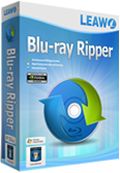
Leawo Blu-ray Ripper ti aiuterà a decodificare facilmente e a convertire Blu-ray/DVD in video ed ad estrarre audio da Blu-ray/DVD per poterli salvare in diversi formati e riprodurli su vari riproduttori multimediali. È in grado di decodificare dischi Blu-ray con AACS, BD+ è la più recente protezione MKB e convertire i dischi CSS-DVD. Ti permette anche di editare video sorgenti Blu-ray/DVD, creare film 3D da film 2D Blu-ray/DVD, ecc. Speciale 30% di SCONTO con il codice coupon per utenti GOTD: 0529_BD

Leawo Blu-ray Creator offre soluzioni pratiche ma anche abbastanza facili per la conversione e la masterizzazione di video in vari formati in disco Blu-ray/DVD, cartella o file immagini ISO. Con oltre 40 menu di disco e modelli preimpostati, Leawo Blu-ray Creator permette tuttavia di personalizzare il menu del disco e il modello con immagini personali, audio, icone, ecc. Presenta anche un video editor incorporato, un convertitore da 2D a 3D, un riproduttore multimediale incorporato per la riproduzione di video e la cattura di immagini, ecc. Speciale 30% di SCONTO con il codice coupon per utenti GOTD: 0529_BD

Commenti su Leawo Blu-ray Copy 7.5.0
Please add a comment explaining the reason behind your vote.
This is one of very few solutions that should work for you to backup the Blu-Ray discs you've bought, with one caveat -- Cinavia protection is becoming more common, even appearing on some DVDs, & that can give you problems. As it's embedded in the audio track, there's generally no removing it. You can use an older [pre-Cinavia] Blu-Ray player, use a media player box, play with a PC/laptop using Leawo's Blu-Ray player [free]. DVDFab can remove Cinavia, but only for few select titles. At any rate, if you want to backup your Blu-Ray discs, something to consider.
Why back up your Blu-Ray discs? The tiniest of scratches, something you have a hard time seeing reflected with a strong light, can if parallel to the tracks render a disc useless. The same sort of thing can & does happen to DVDs, but I've seen DVDs that looked terrible still work, while a Blu-Ray that looked pristine failed [you really had to look hard to find the scratch].
Other things to consider...
I've had very poor longevity from Blu-Ray drives -- the one from LG that I have now is a warranty replacement because the original lasted less than a year. You will need a Blu-Ray drive to read the discs on your PC/laptop. I've had drives fail to read some, then all discs as they started going bad, or I've had them burn discs that nothing would read, including the drive I used to burn with. So if you have a problem with Leawo Blu-ray Copy not reading discs, or with a copy you've burned, I'd suggest looking at your drive 1st rather than blaming the software.
Something else to be aware of, I've seen loads of reports of burned BD discs going bad, sometimes in a matter of a few months. I haven't seen it personally, but I've read too many complaints to feel good not saying anything.
On shrinking DVD & Blu-Ray discs...
My personal feelings, totally FWIW, are why bother? If I buy a Blu-Ray disc, it's because that's the highest quality, highest bit rate video I can get my hands on legally. Because of that it would be illogical to reduce the quality to what I can get from Amazon or Netflix streaming, or perhaps even cable. It doesn't make sense to me as long as I can buy dual layer BD blanks for ~$2 each on sale, but that's me.
Do be aware that re-encoding 1080p AVC can take a while -- at decent quality settings real time speeds, i.e. 2 hours for 2 hours of video, are great on a fairly powerful PC; higher quality settings or lower power hardware can increase that time considerably. DO note however that mpg2 is also part of the Blu-Ray spec, requires Much less horsepower, & is much faster, so if you must shrink Blu-Ray video, maybe that'll help.
When it comes to DVDs, DVD video maxes out at a bit rate of 9-9.5, but the video *should* be mpg2 VBR [Variable Bit Rate], so you go by the average bit rate instead. An average bit rate of 8 looks very good, you see an acceptable decrease in quality at 6, 5 may be OK, & 4 is pretty much the lowest you can go & still have something watchable. At ~6 you'll get 1.5 hours of video on a single layer DVD -- at ~4 you can fit 2 hours.
Once you use Leawo Blu-ray Copy to put a DVD on your hard drive, you can use the free Media Info [videohelp[.]com] to see the video's average bit rate, as well as the length of the movie, & decide whether it's worth shrinking or not. It's not difficult to burn dual layer DVDs [just use ImgBurn], but the blanks are sometimes harder to find & have gotten pricier.
That all said, there's a very good chance that if you only copy the movie & the 1 sound track you want, a DVD or Blu-Ray title will fit on a single layer blank as-is. And if not, there's a great chance, particularly with Blu-Ray, that using another format for the audio track will make it fit. DVD quality AC3 5.1 may be 400-500 MB if I remember correctly, the same track at Blu-Ray quality AC3 5.1 might be somewhere around 700MB, while the full tilt DTS original might be 2-8GB, & of course MP3 or AAC would be smaller than AC3.
Save | Cancel
Before I registered this my Leawo DVD Copy (from a previous giveaway) had 444 days remaining on my subscription. After I registered this my DVD Copy had reverted to a trial. A system restore seems to have fixed the issue but it would be nice to be able to have Blu-ray Copy without it affecting my existing Leawo programmes. Ah well... I'm sure I must have one or two other Blu-ray copy programmes from other giveaways and more will come.
Save | Cancel
Will it work with DVD drive or do i need BluRay drive in my PC to use this
software?
Save | Cancel
Winston,
"Will it work with DVD drive or do i need BluRay drive in my PC to use this software?"
You need a DVD drive to read & burn DVDs, a Blu-Ray drive to read Blu--Ray discs, though most Blu-Ray drives will also read & burn DVDs. Blu-Ray drives are expensive enough that read-only drives are available for slightly less $.
Both DVD & Blu-Ray drives are available as internal or USB external drives. Do Note that the USB interface used with external drives may not always be compatible with your PC/laptop/other device, so if you buy one, make sure you can return it as necessary. Note too that these external drives normally get their power from the USB ports, & may need to be plugged into 2 USB ports to get enough, so depending on your PC, laptop etc., you may also need a [maybe powered] USB hub.
Save | Cancel