Ogni giorno offriamo programmi GRATUITI che altrimenti dovresti comprare!
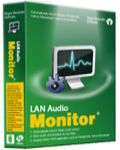
Giveaway of the day — LAN Audio Monitor 1.0
LAN Audio Monitor 1.0 era disponibile come app gratuita il 17 febbraio 2015!
LAN audio monitora il suono che viene riprodotto dal computer in tempo reale, agendo da remoto. È possibile impostarlo per controllare il suono intorno al microfono remoto e riprodurre suoni sui PC controllati.
Utilizzandolo, potrete condividere gli altoparlanti del vostro PC con altri computer che si trovano nella stessa rete.
The current text is the result of machine translation. You can help us improve it.
Requisiti di Sistema:
Windows 2K/ XP/ Vista/ 7/ 8/ (х32/x64); 64 MB of HDD space
Produttore:
LAN audio Streaming SoftwareHomepage:
http://www.lanaudiomonitor.com/Dimensione File:
12.1 MB
Prezzo:
$79.95
Programmi correlati
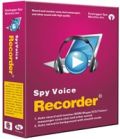
Registra tutte le chiamate VoIP di Skype, Yahoo Messenger, Viber, Facebook, Hangouts, ICQ, KakaoTalk, ooVoo, GoogleTalk ecc. automaticamente e in maniera segreta. Registra le voci di entrambe le parti e salva tutto sotto forma di file MP3.
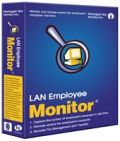
Controlla tutte le schermate dei computer nella LAN da una sola postazione di lavoro. Permette inoltre di controllare a distanza gli altri computer con il proprio mouse e la propria tastiera. Monitora i tasti digitati, i siti web visitati e gestisce i file da remoto.
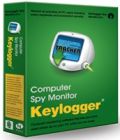
Computer Spy Monitor Keylogger è il miglior software per il monitoraggio dei computer dei bambini. Permette di controllare e registrare tutte le attività relative ai tasti premuti, cattura screenshot a intervalli prestabiliti e invia report tramite posta elettronica.
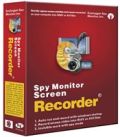
Spy Monitor Screen Recorder permette di registrare segretamente tutte le attività che avvengono sullo schermo del computer sotto forma di file video (.wmv o file .avi). È ampiamente utilizzato per il monitoraggio dei computer dei dipendenti e dei bambini.

Cok Recorder Free MP3 è un programma gratuito utilizzato per la registrazione di audio dal microfono e dalla scheda audio del computer.

Commenti su LAN Audio Monitor 1.0
Please add a comment explaining the reason behind your vote.
Installed and registered without problems on a Win 8.1.3 Pro 64 bit system. A clean install - this means, at least the installer does not do something illegal.
A Chinese company without name and address, specializing in "spy" software. The download consist of two task : sender on the remote computer and a receiver on your home computer.
Well... Until now I thought, that this is a spy software to secretly listen to voices of a remote computer. But I learned, that the purpose of this program is:
"alarm to control station: In a company, some computers are distributed on different place. But alarm system software is placed on these computers. Generally there is no worker beside the computer. With LAN Audio Monitor, the alarm will be transmitted to a control station computer instantly."
But in the install disclaimer, you are informed:
"Under certain circumstances, the interception of communications without the actual or implied consent of the party may be unlawful. This software is designed for use when any required consents have been obtained, and is not intended for the surreptitious interception of communications."
The sender task can be hidden. For what? For legally hearing an alarm sound?
http://i.imgur.com/C4ueSMZ.png
If you ever want to know, what your wife is saying at a remote computer... No, you surely don't do such things. I am sure you only want to hear the sound of an alarm clock from the desk of your wife.
Maybe this is not illegal in your country. For example in North Korea if you are a member from the police.
Uninstalled via reboot. I have no remote alarm system to hear on my desktop.
Have a nice day without spying!
Save | Cancel
Karl, you are great, however you did not test the software, I did and found that this software can send pockets of data to home base and they can hear anyone who installs this software on their computers. I ran a connectivity test and sure enough, it broadcasts the sound all over the Internet and anyone with master password, like the developer, can hear you.
Password is useless and can be by-passed.
Ubinstalled without re-boot.
Save | Cancel
The application consists of two components . One is needed to be installed on transmitter system and the other on the reciever system.
A clean and simple to understand Interface. There is an option to choose 'Microphone’ or ‘Sound Card' from where you want to send the sound. And The connection can be protected by password too. It did what it is supposed to do. But frankly speaking, it is of no regular use and real importance to me.
Anyway Thumbsup for its performance and thanks to the developer and GOTD Team.
Save | Cancel
Thank you GOTD for offering a more unusual and more specialised program.
My guess is the "Thumbs Down" relate to "Not for me" rather than being a reflection on the technical quality of the program.
My vast sprawling office of a dozen square feet, a pc and a Netbook does not warrant today's gift, nevertheless, there are situations when turning a workstation into eyes-and-ears could be an ideal solution.
My post, therefore, is about not voting down a free offer merely because it fails to satisfy one's personal desires.
The great thing about GOTD is the diversity of software made available, the reviews and recommended alternatives.
Save | Cancel
Can this be used with wi-fi network or must it be connected through LAN only?
Save | Cancel
In the FAQ section (http://www.lanaudiomonitor.com/usage.htm) it is clearly stated " Please don't connect computers to network by WIFI. You should connect both sending end and playing end computers to network by wire."
Save | Cancel