Ogni giorno offriamo programmi GRATUITI che altrimenti dovresti comprare!

Giveaway of the day — Kvisoft Data Recovery 1.5.2
Kvisoft Data Recovery 1.5.2 era disponibile come app gratuita il 19 novembre 2013!
Kvisoft Data Recovery fornisce un modo semplice per recuperare file cancellati, dati formattati e persi nel giro di pochi click. Funziona con vari supporti di memorizzazione, come hard disk, CD / DVD , drive USB , SD card , memory card, dischi ottici, cellulari, lettori multimediali MP3/MP4 , dispositivi Android , dispositivi iOS ( iPhone , iPad, iPod ) ecc.
Inoltre, permette di ripristinare tutti i tipi di file più comuni, come documenti di Word, Excel, PowerPoint, foto, video, file audio, archivi ZIP e RAR, documenti HTML, ecc. su Windows.
Caratteristiche principali:
- Uno strumento sicuro per il recupero dei file persi ;
- Supporta il ripristino dei file da diversi supporti, come hard disk, cellulari, dispositivi iOS, memory card e così via;
- Recupera dati cancellati, formattati, persi e corrotti;
- Recuperare file di vario tipo, come documenti, fotografie, filmati, musica, archivi e così via;
- Scansione dei file in 3 diverse modalità: Quick Recovery , Deep Scan e Recupero Raw;
- Supporta la visualizzazione in anteprima dei file recuperabili non danneggiati, come immagini, video, file audio, PDF, documenti ecc.
Kvisoft Co. offre uno sconto speciale a tutti gli utenti di GOTD. Potete acquistare Kvisoft Data Recovery for Mac, Flipbook Maker, Flipbook Maker Pro e SWF to Video Converter a prezzi stracciati.
The current text is the result of machine translation. You can help us improve it.
Requisiti di Sistema:
Windows 8/ 7/ Vista/ 2000/ XP; CPU: Pentium III/Athlon 1000MHz or above; Memory: 1 GB or higher; Hard Disk: 40MB Free Space or above; File Systems: HFS+, FAT16/32, NTFS
Produttore:
Kvisoft Co.Homepage:
http://www.kvisoft.com/data-recovery/Dimensione File:
17.5 MB
Prezzo:
$69.95
Programmi correlati

Si tratta di uno strumento di recupero dati per gli utenti Mac compatibile con Mac OS X 10.6 o versioni successive. Con esso, è possibile recuperare molti file persi, come documenti, foto, video, audio, e-mail, ecc da vari supporti, come hard disk, drive USB, schede SD, CF card, telefoni cellulari, fotocamere digitali, iPhone, iPod, iPad, dispositivi Android e altro ancora.
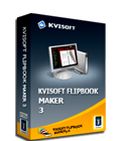
Flipbook Maker Pro è un programma molto potente che permette di convertire file PDF in pubblicazioni digitali con effetto pagina sfogliata. Aggiunge alle funzioni di Flipbook Maker la possibilità di incorporare video (anche da YouTube), immagini, file audio, hyperlink, hotspot ed altri contenuti multimediali nelle pubblicazioni. Permette anche di definire la lingua da usare nelle creazioni. Disponibile anche per Mac.

Flipbook Maker Pro è un programma molto potente che permette di convertire file PDF in pubblicazioni digitali con effetto pagina sfogliata. Aggiunge alle funzioni di Flipbook Maker la possibilità di incorporare video (anche da YouTube), immagini, file audio, hyperlink, hotspot ed altri contenuti multimediali nelle pubblicazioni. Permette anche di definire la lingua da usare nelle creazioni.

Può convertire file Flash SWF in vari formati video e audio, come MOV, MP4, AVI, 3GP e WMV al massimo di qualità e velocità. Con esso, è possibile convertire i file SWF per la riproduzione su dispositivi digitali come iPad, iPhone, iPod, dispositivi Android, console per videogiochi ecc. Si possono anche modificare i file SWF direttamente.

Commenti su Kvisoft Data Recovery 1.5.2
Please add a comment explaining the reason behind your vote.
Installation and Registration
1. Unzip the package you've downloaded;
2. To avoid any overwriting, please install it on the partition which is different from the one you lost files from;
3. Go to http://www.kvisoft.com/campaign/giveaway-of-the-day/ to get a free keycode of Kvisoft Data Recovery. The free keycode will be sent to your Email automatically.
4. Activate the software with the keycode we sent. Please do not paste any extra blank space in keycode.
5. Then you can enjoy the full version with all features.
Kvisoft provides free online support for this giveaway. If you have questions, please feel free to contact us: giveaway@kvisoft.com.
Kvisoft provides 50% discount for Data Recovery for Mac, Flipbook Maker, FlipBook Maker Pro and SWF to Video Converter at: http://www.kvisoft.com/campaign/giveaway-of-the-day/.
Save | Cancel
Thanks to Kvisoft Co. and GOTD.
Easily downloaded, installed and activated. Just apply for the serial key and it will be sent immediately.
A rough glance at the user interface shows that it seems user friendly. I have not tested this software in operation. I assume it works reasonably well. If it does not, then well there are many other freeware or giveaway software to handle the task.
I am not worried about the lack of a bootable media in Kvisoft Data Recovery because I have other resource.
Because I already back up regularly using Acronis True Image which has a boot disk. I have used Acronis + Boot disk a few times to rescue my PC. So I know the Boot disk works and how important it is.
Primarily I will be using Kvisoft to lesser tasks such as recover from memory cards and damaged CDs/DVDs.
The software, like many others advise you not to install the software in the drive/partition that you will be recovering from. This is well intentioned. But I find it nonsensical.
Because how would you know which drive/partition would fail?
As for using TestDisk to accomplish esoteric tasks such as:
Rewrite the Master boot record (MBR)
Rebuild partition table
I do not have the technical knowledge or skill level to do these tasks with TestDisk, which I think is best left to experts.
Save | Cancel
How come almost every comment that is pro-KVISoft is able to be clicked on (positively) but every comment that can be construed as anti-KVI cannot be clicked on positively at all?
There is something quite fishy here! I got "Try again later" for several comments I wanted to agree with that were not particularly supportive of KVI (like Giovanni) but never for anything that could boost the general feeling about KVI.
Living in Hong Kong, I don't feel bad about CHINESE software, but come on guys -- play fair! You can't manipulate things like this -- here it is supposed to be sink or swim. Anyway, I will certainly give this a try -- as too I will one or two of the other programmes suggested by our great friend, Giovanni.
It is the people who provide ALTERNATIVE programmes that may be better (or at least free for longer) that make this whole thing worthwhile.
I still don't know how come certain comments I wanted to vote up, simply would not allow it. Is some moderator there somewhat biased? Certainly something was not ALLOWING it to happen at the time I was trying. Maybe later....
Save | Cancel
#4: "Primarily I will be using Kvisoft to lesser tasks such as recover from memory cards and damaged CDs/DVDs."
Optical discs don't work that way. When you recover files/folders from writable media you're finding any remaining file fragments & reassembling them into the original order making up whatever files. It works only when the actual files are still on the hard drive or USB stick, when the reason they're *lost* is that they're no longer in the index for that partition.
On a CD, DVD, or BD OTOH, that index is permanent, & cannot be altered to delete or lose files in the 1st place. [The exception is if you burn a disc, leaving the session open so files can be added later.] If you can't read a file on one of these discs then it's because the disc itself is damaged, meaning some portion of that data is gone forever unless you can repair the physical media, as in buffing out a scratch. That said, a recovery app like today's GOTD **May** allow you to assemble a file or files with incomplete data, with some portion of the file missing so whatever app would not open it normally. That sort of thing is not uncommon with Word docs for example, where you might get all or some of the text content back.
"The software, like many others advise you not to install the software in the drive/partition that you will be recovering from. This is well intentioned. But I find it nonsensical.
Because how would you know which drive/partition would fail?"
Good point. I *think* the developers are referring to people who've lost files & found Kvisoft Data Recovery while looking for a solution, because that's one of the only ways you know in advance which partition the lost files are going to be on [another way would be if you always stored your stuff away from the system partition]. Of course if you already have Kvisoft Data Recovery installed, you don't have to worry about installation overwriting the files you hope to recover.
It's also at a basic level why many people insist on portability, &/or the option to boot to something other than the copy of Windows on the same partition you hope to recover files from. The fear is the same in both cases -- installing software or running Windows on the partition containing lost files increases the odds that all or portions of those lost files might be overwritten.
"As for using TestDisk to accomplish esoteric tasks such as:
Rewrite the Master boot record (MBR)
Rebuild partition table
I do not have the technical knowledge or skill level to do these tasks with TestDisk, which I think is best left to experts."
Why? If you've lost files you need to get back, & if regular file recovery won't work, as long as you've got a disk/partition image backup, what have you got to lose? Worst case you screw it up & restore the backup -- best case you get what you were after.
Note that you can do a full disk/partition image backup when you discover you've lost some file(s)/folder(s) that you need to recover -- you just need to select the option in your backup app to save everything, including free space as-is. It takes more time, as well as disk space, but that gives you a way to create clones of the partition as necessary, & you can run your file recovery on those clones just as well as on the original disk.
That way you don't have to worry about pushing a marginal drive over the edge, don't have to tie up a critical system because it's busy running recovery software, might have more than one system running different recovery apps [the files recovered might be different with each one], don't have to worry about damaging the partition's records as a result of rebuilding or repairing the MBR, & so on.
Depending on your backup software you can also back up just the portion of the disc/partition holding those tables, so if repairing or rebuilding them screws things up you're not in a worst place than when you started.
Save | Cancel
#6: "Do you want your PC looked after in the capable hands of a Chinese software company? Thanks but no thanks."
If you want [or need] to be a bit more paranoid, keep a system that from day one is *Never* connected on-line, running a minimum of open source software. Otherwise odds are some agency or groups has or can fairly easily get access to everything on it, if not some criminal group then some gov agency like the NSA.
Refusing to run anything written by Chinese coders is 1) pretty difficult, because lots of coding for all sorts of software is outsourced, & 2) perhaps ignoring some pretty bad actors elsewhere.
It's maybe comforting to think of your gov as the Good Guys who wouldn't abuse any of their capabilities, to not worry too much when you read of those capabilities, of backdoors inserted & exploits etc., but as recent events have shown us, they're not always as careful as they could be when it comes to the people that they employ.
Myself, and purely FWIW, if I was going to worry 'bout that sort of thing it'd be less about the Chinese, and more about the gov agencies that had [& have] the ability to *talk* to companies like Microsoft when they're developing Windows, & then go on to provide that info to people of maybe lesser character that they shouldn't have hired. If one of those people imagined himself a whistle blower, how many took a more lucrative path, especially considering the huge amounts of money other governments & criminal enterprises have to offer?
Save | Cancel