Ogni giorno offriamo programmi GRATUITI che altrimenti dovresti comprare!

Giveaway of the day — Kryptel Standard 6.6
Kryptel Standard 6.6 era disponibile come app gratuita il 15 agosto 2014!
Tutti hanno dei dati privati, e se voi avete bisogno di proteggerli, Kryptel è quello che vi serve. Kryptel è una soluzione pratica e facile da usare adatta anche a chi è alle prime armi con il mondo dei computer. Desiderate cifrare un file? Basta trascinarlo sull’icona di Kryptel e il programma farà il resto.
Ma attenzione, facile da usare non significa banale o insicuro. Kryptel è basato su Standard Avanzati di Cifratura modernissimi e compie una vasta gamma di operazioni relative alla cifratura – dalla cifratura dei file tramite drag-and-drop e complessi lavori di cifratura automatizzati.
Funzionalità principali:
- Cifratura di File e Cartelle facile: Basta fare click destro su un file o una cartella e selezionare la voce ‘Encrypt’ dal menu – o trascinare il file/cartella sull’icona di Kryptel presente sul desktop;
- Cifratura avanzata: Utilizza gli Standard Avanzati di Cifratura approvati dal NIST; altri rinomati metodi di cifratura sono disponibili per gli utenti avanzati;
- Impostazioni File: Definisce operazioni di cifratura automatica e cifra migliaia di file con un solo click;
- Backup Cifrati: L’ideale per conservare i dati in maniera sicura. Grazie al suo metodo di cifratura avanzato, i backup creati con Kryptel possono essere conservate ovunque – masterizzate su DVD, spostati su LAN o inviati a server remoti pubblici;
- Automatizzazione facile: Tutto quello che potete fare con il vostro mouse, potrete farlo anche dalla linea di comando;
- Resistente agli errori: Anche se il computer va in crash durante la cifratura dei dati, nessun file viene perduto. E se un archivio cifrato diventa corrotto a causa di problemi hardware, Kryptel Data Recovery vi dà la possibilità di recuperare tutti i dati.
The current text is the result of machine translation. You can help us improve it.
Requisiti di Sistema:
Windows 2000/ XP/ Vista/ 7/ 8
Produttore:
Inv SoftworksHomepage:
http://www.kryptel.com/products/kryptel.phpDimensione File:
13.6 MB
Prezzo:
$29.95

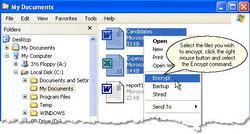
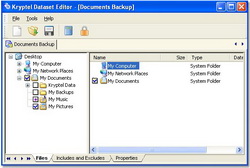

Commenti su Kryptel Standard 6.6
Please add a comment explaining the reason behind your vote.
dadams: I wouldn't recommend removing shredder from the autorun list.
Q: "Why is Kryptel Shredder in the autorun list? Can I remove it from there?"
A: "Shredding is a very lengthy process, and Kryptel performs it asynchronously in the background. As a result, if you turn your computer off immediately after encryption is finished, some data may remain undestroyed. That autorun program ensures that shredding will be resumed as soon as the system restarts.
It is not recommended to disable that program – if you do, unshredded data will remain on the disk until another shredder job is started, and that may be too long. Anyway, you will not gain much by removing that component from the autorun list – it takes only a few milliseconds of processor time to check the queue, and immediately exits if it has nothing to do. "
Save | Cancel
Excellent.
Used to have old version 6.2.3.
It is required to uninstall the old version first, before installing this new version.
Thanks to GOTD and Kryptel.
Kryptel has addressed the concern of anyone installing giveaway encryption. The installation EXE file is not controlled by GCD.
I suppose they prevent potential abuse (if any) by controlling the Customer ID activation. So crooks cannot take a giveaway and sell it en-masse.
Anyway, Kryptel had responded before and explained that their freeware Kryptelite can be used to unlock, if your software was damaged by virus or other mishap.
Save | Cancel
Pip: Re: Portable version. Our fault, sorry, we should have added it to this giveaway (it is normally available at Customer Panel). Please download it here:
http://www.kryptel.com/temp/KryptelUSB.6.6.zip
(it would be nice if GAOTD staff add the link to the offer).
Giovanni: If you lose your GAOTD license, just download free Kryptelite and decrypt your files. All editions are fully compatible.
Save | Cancel
I had version 6.06 from an earlier giveaway. I chose to install this into the same folder. The install process was smooth and easy. There was no need for me to enter the key as the program remained registered. One thing you may want to be aware of is Kryptel will try to place it's shredder program in your startup folder so that every time you turn on your computer this program will start. If you don't want this you can delete it or use a program like Winpatrol to prevent it from being placed in your startup folder in the first place. You can download a free version here...
http://www.winpatrol.com/
I am happy to upgrade my Kryptel program. It is not some thing I use every day but it is nice to have when I do need it. Thank you GOTD team and Inv Softworks.
Save | Cancel
x 19. Bensday
It was not me to have posted that comment above (in Italy is holiday today and was out of town all day), but your post is senseless and shows anger and hatred against me!
I'm here just to help even you for FREE but could leave this forum if you wish to.
No problem... I can survive!
Relax man...be calm and enjoy life (don't be envious)!
Save | Cancel