Ogni giorno offriamo programmi GRATUITI che altrimenti dovresti comprare!
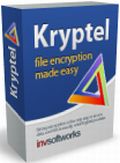
Giveaway of the day — Kryptel 6.1.4 Enterprise edition
Kryptel 6.1.4 Enterprise edition era disponibile come app gratuita il 07 ottobre 2011!
Tutti hanno dei dati privati, e se voi avete bisogno di proteggerli, Kryptel è quello che vi serve. Kryptel è una soluzione pratica e facile da usare adatta anche a chi è alle prime armi con il mondo dei computer. Desiderate cifrare un file? Basta trascinarlo sull’icona di Kryptel e il programma farà il resto.
Ma attenzione, facile da usare non significa banale o insicuro. Kryptel è basato su Standard Avanzati di Cifratura modernissimi e compie una vasta gamma di operazioni relative alla cifratura – dalla cifratura dei file tramite drag-and-drop e complessi lavori di cifratura automatizzati.
Funzionalità principali:
- Cifratura di File e Cartelle facile: Basta fare click destro su un file o una cartella e selezionare la voce ‘Encrypt’ dal menu – o trascinare il file/cartella sull’icona di Kryptel presente sul desktop;
- Cifratura avanzata: Utilizza gli Standard Avanzati di Cifratura approvati dal NIST; altri rinomati metodi di cifratura sono disponibili per gli utenti avanzati;
- Impostazioni File: Definisce operazioni di cifratura automatica e cifra migliaia di file con un solo click;
- Backup Cifrati: L’ideale per conservare i dati in maniera sicura. Grazie al suo metodo di cifratura avanzato, i backup creati con Kryptel possono essere conservate ovunque – masterizzate su DVD, spostati su LAN o inviati a server remoti pubblici;
- Automatizzazione facile: Tutto quello che potete fare con il vostro mouse, potrete farlo anche dalla linea di comando;
- Resistente agli errori: Anche se il computer va in crash durante la cifratura dei dati, nessun file viene perduto. E se un archivio cifrato diventa corrotto a causa di problemi hardware, Kryptel Data Recovery vi dà la possibilità di recuperare tutti i dati.
The current text is the result of machine translation. You can help us improve it.
Requisiti di Sistema:
Windows 2000/ Server 2003/ XP (x32/x64)/ Server 2008/ Vista (x32/x64)/ 7 (x32/x64)
Produttore:
Inv SoftworksHomepage:
http://www.kryptel.com/products/kryptel.phpDimensione File:
13.8 MB
Prezzo:
$39.95
Commenti su Kryptel 6.1.4 Enterprise edition
Please add a comment explaining the reason behind your vote.
"Subscription" means last date when you can install free update. The license itself never expires, sofware will work forever.
Even if the installed software is lost, you won't need to buy a commercial version to decrypt your data. Just use free Kryptelite edition.
Installed on Windows 7 64 bit with no problem, but seems to take an awfully long time to encrypt even a small 25k jpg done as a test.
It does work but I did three tests by right-clicking the file, and on one of them I clearly made a mistake when entering the original password. Must have pressed the wrong key somwhere.
When attempting to Decrypt the file, the password I entered that I thought was correct was refused.
File now no longer accessible! Luckily I did my usual overnight daily backup! Maybe you can change the preferences to verify the password, but if not, this is too dangerous to use. Imagine hitting the wrong ket when selecting the whole My Documents folder!
Oh dear.
38% thumbs up and 62% thumbs down ... and "no comments yet".
I'd so hoped that someone would say 'why' because I've never used an encryption program before and feed back from others would be wonderfully helpful.
Thanks so much.
@2
There are several good programs available to do this job. i have many Encryption program and have all I need. I like to use open source or freeware to do this. the best program is truecrypt. The easiest to use is the freeware from Jetico called Best Crypt Traveler. there is Ozmiff portable. So there are so many excellent options. I think most people are happy with what they have. It is best to stick with one program that works for you. I will not be trying this program. Nothing new or exciting.
Keith Alston:
"Installed on Windows 7 64 bit with no problem, but seems to take an awfully long time to encrypt even a small 25k jpg done as a test."
It was not the encryption time, it was Windows' application start time, which may be quite large on Win7 x64. Try a larger file or several files.
"Maybe you can change the preferences to verify the password, but if not, this is too dangerous to use. Imagine hitting the wrong ket when selecting the whole My Documents folder!"
Use the "Re-enter" button when entering your password. Password re-entering option can also be forced, check the Crypto Settings panel.
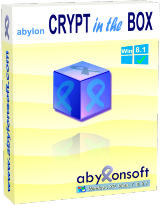
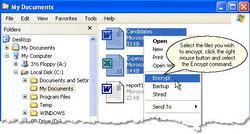
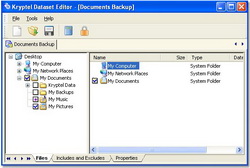


@silversnake56, ma che significa che la licenza è valida solo 24 ore? è l'offerta ad essere valida 24 ore, non la licenza. A parte il fatto che ormai è noto che esistano vari modi per rendere utilizzabili i sw regalati da gaotd anche dopo una formattazione (sebbene non sia corretto), prima di formattare devi de-criptare quei file e quelle cartelle che avevi protetto per mezzo del programma. Dov'è il problema?Esisterebbe un problema solo in caso di crash improvviso.
Save | Cancel
peccato non posso installarlo perchè contiene Kriptonite se no lo installerei
Save | Cancel
Ottimo, veramente ottimo. Funziona perfettamente, anche da menu contestuale che rappresenta la modalità più veloce.
Ho eseguito una prova per tutti coloro che pensano di non poter recuperare i file criptati una volta persa la licenza del software (ad es. dopo una formattazione del PC o dopo il ripristino di un'immagine della partizione con il sistema oparativo): i file criptati possono essere recuperati con Kryptelite che è la versione freeware del software e che si trova qui http://www.kryptel.com/download/?cpl=fvjqapa57esrt873h13vs0jla3
Finalmente oggi è pollice su!
Save | Cancel
Vediamo un po' se ho capito bene....usi Kryptel 6.1.4 (programma offerto temporaneamente da GAOD) per criptare i tuoi file; fin qui tutto chiaro. Mettiamo caso che io debba formattare il pc...la licenza è valida solo 24h (ovvero dalle 9,00 alle 9,00 del giorno dopo) pertanto, anche se ho salvato il programma in altra partizione, non si attiverà più; pertanto se voglio leggere i miei file criptati dovrò per forza reinstallare il programma pagandolo $ 29,95....l'unico affare è solo per Cryptel!!! Passo!!!!!!
Save | Cancel
avevo scaricato e provato la versione offerta da GAOTD a febbraio di quest'anno, non mi aveva entusiasmato, non so se quella offerta oggi presenta delle differenze oppure se è la stessa; tra l'altro, personalmente nutro dei seri dubbi sull'effettiva efficacia di sw del genere. Inutile occupare quasi 14MB di spazio oppure spendere 30 euro quando esistono alternative free più leggere (l'efficacia è +/- la stessa per tuti) oppure quando si può (per l'utente medio che non tiene sul proprio pc la formula della bomba nucleare) zippare le cartelle e dotarle di password. Senza polemica, oggi pollice giù
Save | Cancel