Ogni giorno offriamo programmi GRATUITI che altrimenti dovresti comprare!
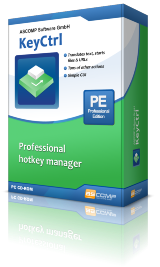
Giveaway of the day — KeyCtrl 2.006
KeyCtrl 2.006 era disponibile come app gratuita il 02 luglio 2024!
Nota: l'archivio del programma include solo il file readme con le istruzioni per il download! Ctrl+C e Ctrl+V sono le scorciatoie da tastiera più utilizzate su Windows. Fanno risparmiare molto tempo all'utente e velocizzano enormemente il lavoro sul PC. Non sarebbe bello se potessi usare le scorciatoie da tastiera anche per altre attività? Ad esempio per inserire automaticamente i testi più utilizzati nel programma di posta elettronica o in Word, per tradurre i contenuti di siti web, per fare screenshot o per aprire la cartella più utilizzata in Esplora risorse? KeyCtrl è la chiave! Automatizza subito le tue attività quotidiane e definisci i tuoi tasti di scelta rapida. Aumenta la produttività e riduci al minimo il tempo impiegato con le scorciatoie giuste!
The current text is the result of machine translation. You can help us improve it.
Requisiti di Sistema:
Windows XP/ Vista/ 7/ 8/ 10/ 11
Produttore:
ASCOMP Software GmbHHomepage:
https://www.ascompsoftware.com/en/products/keyctrl/Dimensione File:
612 B
Licence details:
Lifetime with free updates and technical support for six months
Prezzo:
$19.90


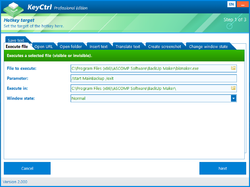
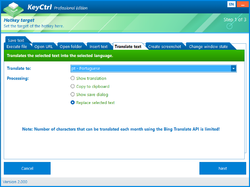
Commenti su KeyCtrl 2.006
Please add a comment explaining the reason behind your vote.
Requires registration at sofware website. Pass for me.
Having to keep up with every website that would require registration/id/password is too much. If this is "FREE licensed software" there should be nothing else required other than a download and activation.
Save | Cancel
I use the freeware AnyHotkey. The following script is meant for daily use on all my Windows machines. It works in all applications:
#NoEnv ; Recommended for performance and compatibility with future AutoHotkey releases.
; #Warn ; Enable warnings to assist with detecting common errors.
SendMode Input ; Recommended for new scripts due to its superior speed and reliability.
SetWorkingDir %A_ScriptDir% ; Ensures a consistent starting directory.
RegRead, ProductName, HKEY_LOCAL_MACHINE, SOFTWARE\Microsoft\Windows NT\CurrentVersion, ProductName
^!d:: ; ^ = Ctrl, ! = Alt, so the script is executed with the key combination Ctrl-Alt-D
FormatTime, CurrentDateTime,, ' created on '%A_ComputerName%' on 'dddd dd MMMM yyyy 'at' HH:mm 'hours '
WeekNumber:=SubStr(A_YWeek,-1) ; YWeek contains yyyyww and the second parameter -1 indicates that the two rightmost characters are taken
Send in week %WeekNumber% ; outputs the text "in week", followed by the week number (two characters)
SendInput, %CurrentDateTime% ; outputs the text "created on day name day number month name year at hours two characters:minutes two characters hours"
Capslock::Enter ; Capslock functions as a second Enter key
+Capslock::Capslock ; use Shift-CapsLock as Capslock
return
::br::Best regards,{Enter}
return
When I press Ctrl+Alt+D, it generates a line with the week number, name of the computer, year, month, day, hours and minutes. I use that below my signature in mails.
The Caps Lock key is used as second Enter key, to prevent unwanted capitals. To activate Caps Lock, I have to use Shift+Caps Lock. When I type br, it will type Best Regards, followed by an automatic Enter.
I have left out the code that generates my real name, when I type its abbreviation.
I feel no need for other shortcuts, but when you Google, you will find many other possibilities.
Save | Cancel
Both the giveaway and the trial only have help files in English and in Turk. There is a de.pdf and a tr.pdf in the programme folder. No en.pdf.
Save | Cancel
gergn, typing error: there is NO help file in ENglish. Only in German. And in Turk.
Save | Cancel