Ogni giorno offriamo programmi GRATUITI che altrimenti dovresti comprare!
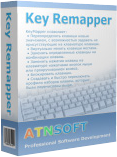
Giveaway of the day — Key Remapper 1.9
Key Remapper 1.9 era disponibile come app gratuita il 01 ottobre 2015!
Key Remapper allows you to block and remap keys, mouse buttons and mouse wheel actions to other keys, mouse buttons and the mouse wheel rotation and combinations of the above actions with modifiers. It also makes it possible to emulate double mouse button clicks or double key presses and allows you to set the necessary interval between presses.
Remapping and blocking options can be restricted to specific programs or windows.
Please note: The software includes a 1-year license.
The current text is the result of machine translation. You can help us improve it.
Requisiti di Sistema:
Windows 2000/ XP/ 2003/ 2008/ Vista/ 7/ 8/ 8.1/ 10 (x32/x64)
Produttore:
ATNSOFTHomepage:
http://atnsoft.com/keyremapper/Dimensione File:
6.5 MB
Prezzo:
$24.95
Programmi correlati
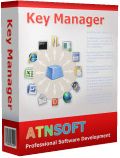
Key Manager allows you to remap keys and mouse buttons, combinations, sequences and long presses (press and hold). You can show your actions in the form of pop-up menus that can be opened with hotkeys; record, edit, and execute macros, type and paste text, instantly fill in forms on websites, manage the power settings of your monitor and computer etc. 10% discount coupon code: GOTD7154

Text Paster is a program for instantly pasting into input fields in practically any program simple or formatted (RTF) text that has been pre-defined by you: standard phrases, greetings, generic replies, the current date and time, letter and document templates, e-mail addresses, website addresses, usernames, passwords, text fragments selected on your screen, clipboard contents, and much more. 10% off coupon code: GOTD7154

ATNSOFT Calculator is a calculator for everyday use for Android devices. The program lets you instantly enter numbers and expressions using an ergonomic on-screen keyboard and voice input! Execute two or more operations at once with the ability to switch editing screens with a horizontal swipe along the top. All previously executed calculations can be viewed in the operations history.

Commenti su Key Remapper 1.9
Please add a comment explaining the reason behind your vote.
OK, you wont post this but I dont like the new GOTD format, I much prefer the old format - and how to find recent give aways?
About this offer - I rarely use this type of thing.
Save | Cancel
agree, the new format is very tiring for the eyes on PCs, maybe they did it for tablet, but this section is for Windows software and 95% of Windows users are on PCs, not tablets (and even if they use convertibles they mainly use them in laptop mode, with a keyboard). Coupled with the disappearance of Karl and his great reviews, this makes me much less willing to check this site daily. And even the ios/android section is disturbing, trying to have you install a downloader etc. Personally I just have a look at the offers and then will directly install them from the respective itunes pages etc. I will never install their software.
As for this software, it can come handy, but 1-year license, no thanks
Save | Cancel
Exactly, i miss the old version so much. There's something wrong in the color combos in this version.
Save | Cancel
I agree absolutely.
Message to GOTD.........."If it isn't broken, don't fix it"
Save | Cancel
Used to come back many times in the day to read the comments but with this new interface I find it too hard on the eyes to do so.
Having worked on web interface designs frankly I do not find this design acceptable.
Think I understand what the problem is from my point of view; the right side of the screen is so large that one eye is viewing one side and the other eye the other making a most uncomfortable experience.
Reckon I'm viewing this site 1/10th of the time I used to spend on it.
Save | Cancel