Ogni giorno offriamo programmi GRATUITI che altrimenti dovresti comprare!
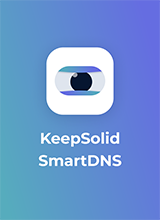
Giveaway of the day — KeepSolid SmartDNS (Win&Maс)
KeepSolid SmartDNS (Win&Maс) era disponibile come app gratuita il 13 luglio 2020!
KeepSolid SmartDNS è una risposta diretta a geo-siti web bloccati e lo streaming di contenuti. Esso è stato sviluppato per coloro che stanno cercando di aggirare le restrizioni regionali e flusso di una più ampia gamma di video in HD. Oltre a questo, gli utenti possono godere i seguenti vantaggi del servizio:
Più veloce di qualsiasi applicazione VPN
La nostra applicazione non limitare la larghezza di banda e di velocità. Guardare i tuoi programmi preferiti senza ritardi e ritardi
Utilizzare senza installazione
È possibile registrarsi in pochi e semplici click destro tramite il nostro sito web. Tutto quello che dovete fare è cliccare sul modulo di iscrizione che potete vedere nella nostra intestazione di questa pagina e compilare il form.
Dispositivi illimitati
Per finire, è possibile utilizzare il SmartDNS indirizzo IP su un numero ILLIMITATO di dispositivi e su qualsiasi piattaforma che ti piace. Ottenere il nostro SmartDNS per iOS, Android, Mac e Smart TV adesso.
Utilizzare SmartDNS ovunque
Ovunque voi siate e qualunque sia il dispositivo che si sta utilizzando per la trasmissione di video, utilizzare KeepSolid SmartDNS per accedere a migliori contenuti online, in tutto il mondo.
Facile da usare software SmartDNS
Il nostro team ha fatto il nostro servizio lo strumento più intuitivo e facile da usare DNS Proxy app. Per garantire che è possibile impostare la nostra applicazione, vi forniamo utili manuali per tutti e per ogni piattaforma.
Ottenere SmartDNS server per la connessione
Dopo aver completato il processo di registrazione via KeepSolid SmartDNS, è possibile utilizzare la nostra applicazione per assolutamente GRATUITO durante i 7 giorni di prova.
The current text is the result of machine translation. You can help us improve it.
Requisiti di Sistema:
Windows 10 and higher; macOS 10.15 and higher; iOS 11 and higher; Android 5+ and higher
Produttore:
KeepSolidHomepage:
https://www.keepsolid.com/smartdns/Dimensione File:
176 KB
Licence details:
6 months
Prezzo:
$23.94

Commenti su KeepSolid SmartDNS (Win&Maс)
Please add a comment explaining the reason behind your vote.
When you type giveawayoftheday[.]com in the address bar of your browser and press Enter, you don't immediately connect to the GOTD server[s]. Instead, you're connected to a DNS server that looks up that URL and then routes your connection to the IP address 204.155.149.200 . Normally you're set up to use either a DNS server provided by your ISP, or one of the free DNS servers provided by companies like Google. SmartDNS provides a paid DNS server that acts as a proxy by changing your IP address, so that any site you connect to thinks that you're in a different country. That bypasses restrictions if/when the site you connect to is not normally available where you live. The advantage is that you keep whatever bandwidth you have from your service provider -- when you reach whatever site through a VPN or by using a proxy server, you share the limited bandwidth that VPN or proxy has with other users, so your connection often slows, sometimes quite a bit.
Another advantage is that you can use their DNS server[s] by setting their IP address as the DNS server your router uses. That way any device using that router -- any device using your network -- takes advantage of that service. The disadvantage of setting SmartDNS as the default DNS server is that while it's not hard really, it is more hassle to switch your DNS server to use SmartDNS, or not, than it is to for example toggle the switch turning the Opera browser's VPN service on/off.
A VPN in contrast generally provides a special encrypted connection between you and one of the VPN's servers, so that no one has access to anything passing through that connection, e.g. your ISP or government can't capture &/or monitor anything. Using a VPN when you type in giveawayoftheday[.]com in the address bar of your browser & press Enter, you connect 1st with the VPN's server, and it in turn sends a request to a DNS server to connect with that site, then passes the contents of that site back to you over that encrypted connection. Since that request came from the VPN's server rather than from you directly, the GOTD site will see the VPN's server IP address rather than your IP address. While that part is the same as using SmartDNS, you have the advantage that everything reaching your network is encrypted, with the disadvantage that you may have reduced bandwidth depending on the VPN service's resources.
keepsolid[.]com/smartdns/manuals/setup-smartdns-on-windows-10-8-7-vista-xp
wikipedia[.]org/wiki/Domain_Name_System
Save | Cancel
Almost useless. I use VPN all the time. I scored a lifetime Wind scribe & use it all the time. Yes VPN can be great, but not this program. After jumping through a lot of hoops to get the code I installed and went to my 2 go to sites for checking a VPN. What is my IP and DNS Leaktest ( do a search) and Wind scribe shows me immediately where I am even If I change locations via Wind scribe 2-3 times. Keep Solid nothing it shows my home. I read the text and instructions and I have to modify my Network settings to a permanent ip address manually. No Thanks. Windscribe often has free giveaways for up to 50 gig if not keep looking.
Save | Cancel
Robert Fallona, this is a SmartDNS service not a VPN service. Please, find more info about SmartDNS and it's use cases on our website - https://www.keepsolid.com/smartdns/
Save | Cancel
Ghhh its you again.
I wonder if this works as your vpn. Btw, vpn does not work.
I got proton, windscribe and they works very well.
Error message: connection error, change server or contact support.
Even if a connection is established there is no internet connection.
So your service will be uninstalled.
Save | Cancel
userOfThatGiveaway, VPN works very well.
Save | Cancel
If the VPN is to be really private and anonymous, you should never fill any forms or register e-mail addresses or devices, that defeats the point of being private online. They capture your IP address anyway, so why register?. What they do with your info? Is there really anonymous browsing?
Save | Cancel
Mike, According to our Privacy Policy - "KeepSolid does not monitor, store, or log your online activity, including your browsing history, connection times, metadata, downloads, server usage, or data content during your session in the VPN Services. For a list of categories of personal data that KeepSolid collects, see Section 2 of this Privacy Policy.
KeepSolid also never stores or logs your IP address after the end of your session in the VPN Services – KeepSolid always removes your IP address after your session ends. See Section 7 of this Privacy Policy."
You can find more information here:
https://www.keepsolid.com/privacy-policy
Save | Cancel
2 problems before downloading:
- Windows 10 only ... versus use on any device anywhere ... but no WIndows 7? How does any program even know or care?
- use for 7 days free ... versus 6 month license ... versus whatever the perpetual value of whatever this is is.
Oy, yet another new-to-marketing-lack-of-clarity company to figure out.
Does anyone have any clues what an accurate and appropriate promotion teaser ought to say for whatever this product and offering is?
.
Save | Cancel
Peter Blaise, you can find more information about SmartDNS and how to use it on different devices (including Windows 7) on our website - https://www.keepsolid.com/smartdns/
Moreover, we offer 24/7 support, you can reach out to them via support@keepsolid.com to get assistance anytime.
Save | Cancel