Ogni giorno offriamo programmi GRATUITI che altrimenti dovresti comprare!
KCleaner 3.6.4 era disponibile come app gratuita il 19 ottobre 2019!
KCleaner è stato progettato per essere il più efficiente pulizia del Disco Rigido, il tracking di ogni byte inutile, per darvi tutte le risorse di cui avete bisogno per i vostri documenti, musica, immagini, filmati.
Caratteristiche:
Rileva e pulisce temporanei e file inutili (cache, inutilizzati file di installazione...)
- Modalità automatica che lavorano in background
- File protetto metodo di eliminazione
- Modalità esperto : consentono agli utenti di controllare qualsiasi cancellazione di file fatto da KCleaner
- No nag screen
- Aggiornamento automatico all'interno del ramo attuale (3.6.x)
- Supporto tecnico Premium
The current text is the result of machine translation. You can help us improve it.
Requisiti di Sistema:
Windows XP/ Vista/ 7/ 8/ 10 (x32/x64)
Produttore:
KC SoftwaresHomepage:
http://www.kcsoftwares.com/?kcleanerDimensione File:
3.1 MB
Prezzo:
$14.99


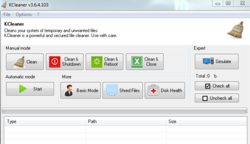
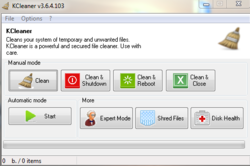
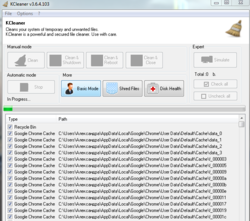
Commenti su KCleaner 3.6.4
Please add a comment explaining the reason behind your vote.
Does this do more than CC Cleaner does or achieves better results ?
Save | Cancel
steve, Continue to use CCleaner. You can't do anything wrong with that!
Save | Cancel
May I assume that this program is not suitable for SSD?
Save | Cancel
I like to know HOW MUCH was cleaned out. Wise Care and Win Utilities give that information after a cleaning. Would be nice if this cleaner would also tell us exactly how much was cleaned out. Otherwise, it's OK......I guess.....really don't know.
Save | Cancel
I used a cleaner awhile back that was giveawayoftheday and it ate my saved passwords too. I don't consider those useless files and had to go back and get my passwords and reset most of them and had to even change some because they don't want you to use a password you have used previously etc. So, I am wanting to know if this cleaner also might do that... If so I don't and won't even try it. I will await an answer before I proceed myself, Thank you...
Save | Cancel
DrPseudo: Idk about KCleaner, but CCleaner is a great free program and you can choose what you want it to clean. As long as you don't check the box to remove "saved passwords" it won't remove them.
Save | Cancel
Too unpredictable for me. And I would expect also for others. No instructions could I find. Thought to give it a try and to be ultra cautious at first. Glad I was. So In settings I cleared all ticks and then selected just my recycle bin thinking that must be safe. Clicked on clean and expected a confirmatory window but it just seemed to immediately start deleting files. (Maybe I clicked twice just feeling my way in) I watched for a minute or so then a window popped up saying something like "you need administrators permission to delete this file" and indicated a file on my C drive NOT IN THE RECYCLE BIN was attempting to be deleted. This seemed to hold up the the Kclean program (Thank God). Not sure what to do I immediately went to task manager and ended the program. Take heed of the unfriendly warning. "Powerful ...Use with care". Not till there are proper instructions Thanks
Save | Cancel