Ogni giorno offriamo programmi GRATUITI che altrimenti dovresti comprare!

Giveaway of the day — JPG To PDF 4.3
JPG To PDF 4.3 era disponibile come app gratuita il 20 marzo 2019!
JPG To PDF è una utility Windows per convertire il formato JPG in PDF. Oltre a convertire ogni singola immagine JPEG in file PDF normalmente, il convertitore ha anche una opzione per convertire diversi file JPEG in un singolo file PDF. Questo significa che puoi creare il tuo album di foto PDF oppure eBook PDF!
The current text is the result of machine translation. You can help us improve it.
Requisiti di Sistema:
Windows XP/ 7/ 8/ 8.1/ 10
Produttore:
JPGPDF.netHomepage:
https://www.jpgpdf.net/Dimensione File:
1 021 KB
Prezzo:
$29.95
Programmi correlati

PDF To JPG Converter is a windows utility that quickly converts PDF Files into high quality JPG,BMP,TIF,GIF,PNG Images. With PDF To JPG Converter users can also convert PDF to JPG in page range, and set the output image DPI.
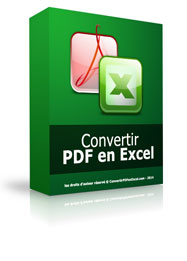
This is a french version of PDF to Excel converter that exports PDF files to MS Excel XLS, CSV or XML. It will extract all text and content from PDF and let users use the data in MS Excel sheets.
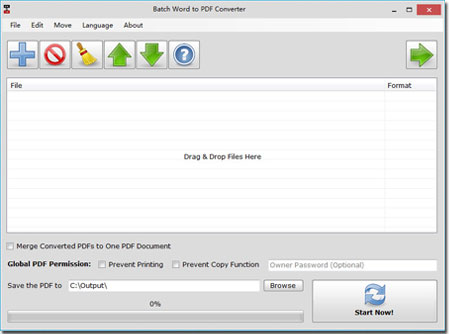
A differenza delle comuni stampanti virtuali PDF, PDF Converter ti permette di convertire MS Word e altri formati in documenti PDF in serie direttamente. Il programma ha anche la capacità di combinare tutti i documenti convertiti in un unico file PDF.

PDF Eraser è una applicazione per cancellare i documenti Windows PDF che cancella il testo, i loghi e tutti gli oggetti inutili dai file PDF. Gli utenti possono utilizzare il programma per rimuovere contenuto originale e poi aggiungere il loro testo e le immagini.

Commenti su JPG To PDF 4.3
Please add a comment explaining the reason behind your vote.
Why on the Earth I would install an extra piece of software for something that Windows can do? And if not Windows, than any recent Office edition or even a PDF software such as Acrobat or Foxit. Print to PDF is a commodity these days.
Save | Cancel
I have used CutePDF (free) for years. It operates as a printer. I just opened a jpg photo and selected Cutepdf as the printer. It converted the photo to pdf with no issues.
Save | Cancel
Did a test in Win10
Strange folders for program and output.
Also About from 2012:
https://www.dropbox.com/s/qcpacgcqi3htrt4/About.png
It works, about 30 JPG to one PDF in 4 sec. about 40Mb.
Some other results are in, GOTD-pdf and also Win10-pdf:
https://ootjegotd.stackstorage.com/s/t0Bp5PIJQdLlKKU
Save | Cancel
Sergio,
I do look at it objectively. It's a software that charges you $30 for doing things most users already have - and have them for free. Quite a bold business plan, isn't it?
As to complexity of PDF printing in Win10: you just invoke the very standard Print dialog - that's something even the most stupid user can do - and choose the PDF driver. I am almost certain this $30 software works in a similar way - you select its driver in the Print dialog. What's the benefit or even difference? Except for those 30 bucks?
Save | Cancel
Martin, Quite differently... It converts images to PDF by writing the data to the PDF file directly, without any printer driver. That's why it is much faster than other programs. You can imagine if it packs with a printer driver, the file size should not be like that small, only 1+ MB.
Save | Cancel