Ogni giorno offriamo programmi GRATUITI che altrimenti dovresti comprare!

Giveaway of the day — Joyoshare Screen Recorder 1.0
Joyoshare Screen Recorder 1.0 era disponibile come app gratuita il 03 maggio 2018!
Joyoshare Screen Recorder for Windows è il programma più avanzato per la registrazione dello schermo. Non solo è un video registratore ma serve anche come un registratore audio dello schermo, come lezioni, chat dal vivo, film in streaming, chiamate Skype, ecc. a pieno schermo e salvare il video e l'audio in HD, MP4, AVI, FLV, MOV, SWF, MP3, AAC, M4A, M4B, ecc. Una volta registrato, puoi riprodurre e condividerlo con qualsiasi dispositivo comune come iPhone, Android, Smart TV, ecc senza perdita di qualità.
NB: Licenza illimitata.
The current text is the result of machine translation. You can help us improve it.
Requisiti di Sistema:
Windows 10/ 8/ 7/ Vista/ XP
Produttore:
Joyoshare StudioHomepage:
https://www.joyoshare.com/screen-recorder-for-win/Dimensione File:
15.1 MB
Prezzo:
$29.95
Programmi correlati
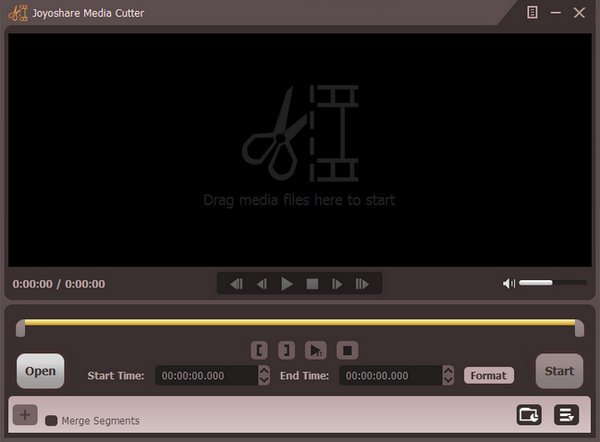
Tool per dividere video facile da utilizzare per tagliare file audio e video compresi AVI, MP4, MPEG, VOB, WMV, ASF, RM, RMVB, 3GP, AAC, MP3, WMA, M4R, ecc. È la tua migliore scelta per tagliare e convertire video/audio in diversi tipi di formati multimediali e anche per estrarre l'audio dai file video.
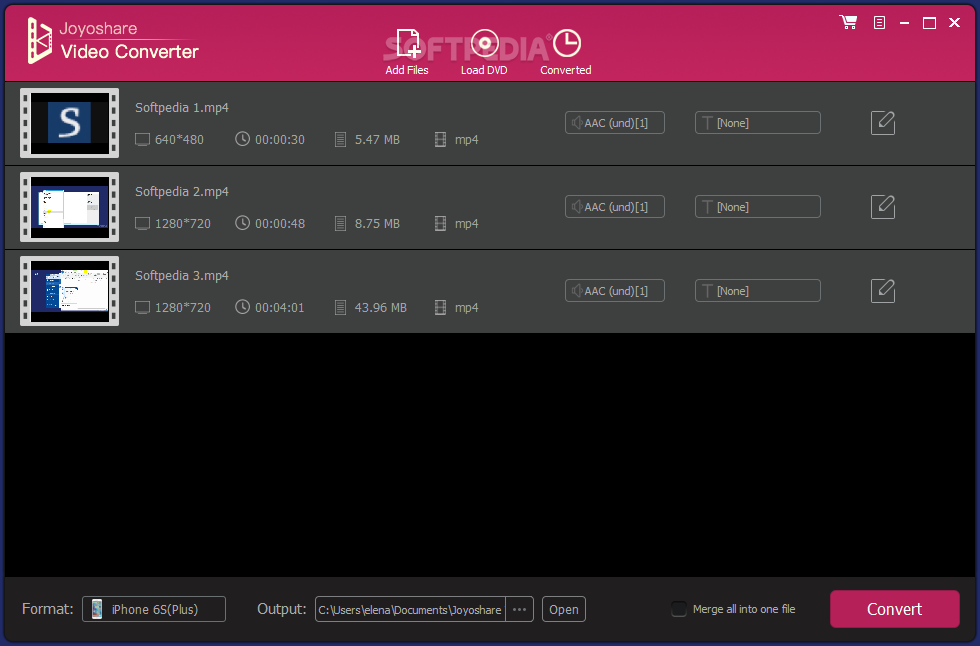
Uno dei migliori programmi per convertire video per convertire tra oltre 150 formati video e audio, come MP4, M4V, MOV, MKV, FLV, AVI, WMV, WAV, MP3, OGG, M4A, ecc. e rippare DVD in diversi formati e dispositivi mobili, compresi Apple iPhone, Samsung Galaxy, HTC, Xbox, PS4, ecc. Inoltre, ti permette di editare qualsiasi video con diversi effetti come tagliare, ritagliare, dividere, ruotare video, ecc.
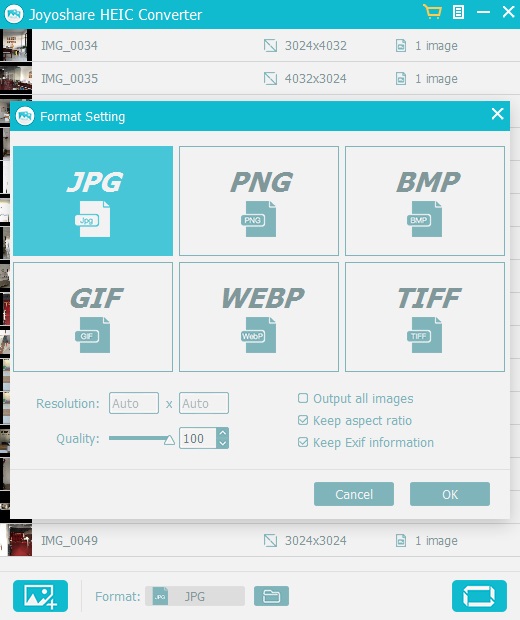
Convertitore iOS per foto per convertire immagini Apple iOS su iPhone X, iPhone 8/8 Plus, iPhone 7/7Plus da HEIC/HEIF to JPG, PNG, TIFF, GIF, BMP, WEBP senza distorsione dell'immagine. Con l'aiuto di questo potente convertitore HEIC in PNG, puoi liberamente condividere e visualizzare qualsiasi foto HEIC su qualsiasi programma di foto, dispositivo mobile e Windows.

Commenti su Joyoshare Screen Recorder 1.0
Please add a comment explaining the reason behind your vote.
Installation / Registration: Fine. Tells you in the license that it is going to dial home. Writes the word 'musics' instead of 'music' throughout the license agreement.
I tried it with a game and accepted the defaults and played the game while it was recording.
Pro's:
Easy to use;
good quality image;
automatically saves when you end;
will show you where the file is stored and allow you to change the name;
you can see a preview and manage the videos through the interface;
very nice mouse click indication.
Cons:
Very small interface and you can't enlarge it,
when minimised to system tray you have to go find it there to stop the video;
doesn't allow you to change the default storage area;
sound is out of sync if you play the video outside of the software's interface - and this is a deal breaker for me.
If your sound and your video doesn't start at the same time, the audio will start anyway when the video starts and not in the right place which means that the two are not in sync. So for instances where you have intermittent sounds or music this software is useless.
Save | Cancel
I have been looking for a program that works like a VCR that does live (timed) streaming recording for a long time requesting giveawayoftheday community recommendations
Screen recording vs Screen/stream capture
Capture preferred
Screen recording has drawbacks. You must devote your screen while recording and it records buffering
Thank You in advance
Save | Cancel
It would be nice if you would tell the company that you are offering the system requirements to run on only 64-bit systems! I would have spared an unnecessary installation for me. True, you can search the company's website, but since we're downloading the program from here, I'm here to look at it first. And if someone does not say that only one of them, then I assume it's good for 32 bit and 64 bit too. Thanks for the disappointment that I can not use it, but I've already wondered if I might have a good screen recorder.
Save | Cancel
Company web site say 64 bit or higher would of been nice to know before wasting time on it for my 32 bit system, head up give away folks, let us know what's needed to have it work, a lot of folks still have old systems.
Save | Cancel