Ogni giorno offriamo programmi GRATUITI che altrimenti dovresti comprare!

Giveaway of the day — IUWEshare Photo Recovery Wizard 1.8.8.8
IUWEshare Photo Recovery Wizard 1.8.8.8 era disponibile come app gratuita il 23 settembre 2017!
Se hai per errore cancellato foto oppure file immagine dai drive esterni, fotocamera digitale, scheda di memoria, drive USB, telefoni mobili, cestino oppure non riesci a trovare i file a causa di errore della memoria/scheda SD, partizioni/drive/drive esterni formattati, danni alla fotocamera digitale, errore del software, infezione dovuto a virus o qualsiasi altro motivo, non andare in panico! IUWEshare Photo Recovery Wizard ti offre il modo più sicuro per recuperare tutte le tue foto e file immagine smarrite senza alcuna perdita.
The current text is the result of machine translation. You can help us improve it.
Requisiti di Sistema:
Windows 10/ 8.1/ 8/ 7/ Vista/ XP/ Server 2012/ Server 2008/ Server 2003
Produttore:
IUWEshareHomepage:
http://iuweshare.com/photo-recovery.htmlDimensione File:
5.70 MB
Prezzo:
$69.99
Programmi correlati
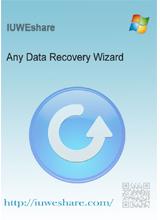
Un tool di recupero dati affidabile e sicuro per recuperare dati smarriti, cancellati oppure inaccessibili dal PC, laptop, hard drive, dispositivo digitale, supporto di memoria, RAID dovuto a vari motivi.

Recupera la cronologia cancellata oppure la cronologia chiamate, messaggi di testo, appunti, calendario, registrazioni, promemoria, bookmark Safari, foto, video della fotocamera, allegati SMS, allegati vocali, WhatsApp, ecc. da iPhone, iPad e iPod Touch.
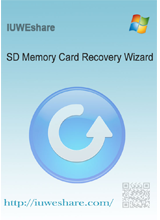
Recupera dati dalle Schede di Memoria come scheda SD, miniSD, SDHC, MicroSD (TransFlash), scheda Compact Flash, Memory Stick prodotti da SanDisk, Kingston, Transcend, Verbatim, Sony, Integral, Panasonic, Toshiba, Olympus e molti altri.

Commenti su IUWEshare Photo Recovery Wizard 1.8.8.8
Please add a comment explaining the reason behind your vote.
In view of the plethora of data retrieval software out there -- and especially of the kind exemplified by today's giveaway -- computer users who aren't geeks might appreciate the insights provided here by PhotoRec, one of the longest-established and well-known Photo (graph) Rec(overy) apps out there:
http://www.cgsecurity.org/wiki/PhotoRec
created by an Open Source developer and always available free of charge.
In practice, I've not found any commercial program that out-performs PhotoRec. It may be that IUWEshare Photo Recovery is the exception to the rule: I simply don't have time today to run them back to back.
That said, having 'benchmark' software against which to compare alternative products is always a good thing, so for those who don't have anything of that nature on their computer, downloading both today's giveaway to assess its performance and PhotoRec wouldn't be a waste of time.
As ever and always though, the rule where data retrieval is concerned is, if at all possible, NOT to get into a position where retrieval was ever necessary in the first place.
Today's software, for example, is said by its developer to carry a retail price of $70. That's a heck of a sum to fork out seeing as the cost of an external hard drive on which to back up or sync data is considerably less.
Yes, accidents will happen; files of any kind can be lost or damaged; hard drives will ultimately fail . . . but users who put their faith in regular back-ups or syncing to external archives are always going to be better insulated against misfortune than those who simply cross their fingers that some software or other will retrieve that which may well have been irrecoverably lost.
Save | Cancel
So how do you recover data on a mobile phone, I have it connected, but the software doesn't detect
Save | Cancel
Matt,
You'd have to use something like the IUWEshare iPhone Data Recovery they advertise, or perhaps something similar for Android, or check the Apple or Google stores to get something that runs on the phone itself rather than in Windows.
This sort of software searches data storage that uses a Windows file system, finding any data & trying to assemble that into usable files. The data itself is stored in small chunks, & when a file's deleted, or something goes wrong, what's more-or-less a table of contents for the storage no longer knows what's stored where, although that data is usually still there until it's overwritten.
With a cell phone a few things make that more difficult... One, it doesn't use a Windows file system, and two, unless the phone's rooted you don't have access to all of the files. Then you have the difficulties connecting a phone to a Windows device [PC/laptop] etc. If what you want to recover is stored on a micro SD card, you can always remove it & use a card reader. If what you want to recover, e.g. photos, is in the cloud, you *may* be able to recover stuff you've deleted depending on the cloud services provider.
Save | Cancel
Once again I have to ask the obvious questions:
1. Is this 6-month license, a lifetime license? Free updates?
2. What OS's are supported? Win7, XP, iOS, etc.?
3. Your website says it's $39.99, originally $69.99.
Your website doesn't give much more info:
http://www.iuweshare.com/photo-recovery.html
Save | Cancel