Ogni giorno offriamo programmi GRATUITI che altrimenti dovresti comprare!

Giveaway of the day — IUWEshare Hard Drive Data Recovery 1.9.9
IUWEshare Hard Drive Data Recovery 1.9.9 era disponibile come app gratuita il 05 novembre 2018!
Recupera i tuoi dati smarriti dall'hard drive in maniera sicura e veloce.
IUWEshare Hard Drive Data Recovery è in grado di recuperare le tue foto, video, file musicali, documenti, file di dati importanti e altri tipi di file multimediali da qualsiasi hard drive di sistema Windows; mantenendo la formattazione e i dettagli originali intatti. Supporta tutti le versioni dei sistemi di file FAT r NT; che comprende FAT 16, FAT 32 bit, v1.0 (windows NT 3.1), v1.1 (Windows NT 3.5), 1.2 (Windows 3.51), v3.0 (windows 2000) & v3.1 (Windows XP).
Note: Offriamo un codice coupon con il 60% di sconto per tutti i prodotti: IUWE-1105-XPVB
The current text is the result of machine translation. You can help us improve it.
Requisiti di Sistema:
Windows XP/ Vista/ 7/ 8/ 8.1/ 10/ Server 2003/ Server 2008/ Server 2012
Produttore:
IUWEshareHomepage:
http://www.iuweshare.com/hard-drive-data-recovery.htmlDimensione File:
4.11 MB
Prezzo:
$69.99
Programmi correlati
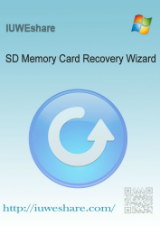
Recupera dati dalle Schede di Memoria come scheda SD, miniSD, SDHC, Scheda MicroSD (TransFlash), scheda Compact Flash, Memory Stick prodotta da SanDisk, Kingston, Transcend, Verbatim, Sony, Integral, Panasonic, Toshiba, Olympus e molti altri.

É in grado di recuperare dati/file cancellati o smarriti da flash drive, memoria USB, JumpDrive, Pen Drive, Pocket Drive, Thumb Drive e molti altri flash drive USB.
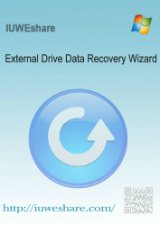
Recupera file smarriti come foto, video, documenti docx Word, Excel, pdf, Powerpoint ppt dai Migliori Marchi di Hard dRive Esterni come WD, Seagate, Toshiba, Transcend, omega, Buffalo.

Annulla la cancellazione di Foto da Fotocamere Digitali Canon, Nikon, Sony, Fujifilm, Kodak, Samsung, Pentax, Olympus, Sigma. Recupera Foto Smarrite dopo Riformattazione di Schede di Memoria di Fotocamere Digitali (SD, Scheda Compact Flash CF, MicroSD, SDHC, Memory Stick, Scheda Foto xD, ecc).
GIVEAWAY download basket
Commenti su IUWEshare Hard Drive Data Recovery 1.9.9
Please add a comment explaining the reason behind your vote.
I read the description which states "IUWEshare Hard Drive Data Recovery can recover your important photos, videos, music files, documents, data files and other multimedia type of files from any Windows system hard drive; keeping the original formatting & details intact" What interests me is it says it keeps the original format and details intact. Does this means it maintain folders when something is recovered? Most program do not recover folder and instead present a list of files. I am not sure I am understanding this correctly.
dadams,
"What interests me is it says it keeps the original format and details intact. Does this means it maintain folders when something is recovered?"
It depends on the state of the unindexed, old data on the drive partition that you'd like to recover from. With data recovery apps sometimes restoring the folder structure works, sometimes not. And when it doesn't work properly, you can actually be worse off... I had a situation earlier this year when I was trying to get some Photoshop [.psd] & a couple of text files back -- the .txt files were recovered but unfortunately listed as being in a sub-folder of Windows\ WinSxS\, with an incredibly long path. If it wasn't for the recovery app's [EaseUS] search feature, they would never have been found.
Well well, installation and registration went fine.
In my short test i tried to recover emails, it took around 00:03:35 to search within a ~250GB partition, it then took another 7 minutes or so Intelligent Searching, which i stopped in the middle of it, since it already listed over 400000 items (!). I'm not an email-guy by any means, so to speak, so a number that high raised suspicion. Turned out it searched for everything but emails.
So, i decided it isn't much of use for me, right into the bin.
I'm going to stick with Recuva because it does exactly what it's intended for.
Finally got it installed It registered OK but when I asked it to recover only photos it started recovering everything on my hard drive. It had recovered over 200K files and still had over 2 hours to go....
This program doesn't appear to very useful
Provided key doesn't activate whatsoever, I followed instructions to the letter. Seems they just want free FB advertising. I deleted my FB share too. Screw this junk.


invalid key
Save | Cancel