Ogni giorno offriamo programmi GRATUITI che altrimenti dovresti comprare!
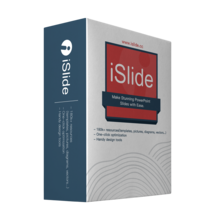
Giveaway of the day — iSlide 3.3.1 - PowerPoint add-in
iSlide 3.3.1 - PowerPoint add-in era disponibile come app gratuita il 18 luglio 2018!
iSlide è un add-in completo basato su Microsoft PowerPoint. Un must-have per coloro che hanno bisogno di progettare bellissime slide in PowerPoint.
12 caratteristiche principali:
1. Ottimizzazione con un click. Una varietà di impostazioni parametrizzate ti permettono di stabilire rapidamente uno standard uniforme di testo PowerPoint e poi trasformarlo in una relazione di presentazione professionale.
2. Layout di Progettazione. Basta selezionare un grafico e lasciare che iSlide ti assista con una duplicazione circolare/di matrice con un click. Le impostazioni parametrizzate soddisfano le tue esigenze individuali di progettazione.
3. Libreria a Tema. Progettato da designer preofessionali, la Libreria a Tema contiene le impostazioni predefinite di font a tema/colori/guide/layout.
4. Libreria di Colori. Usa i colori a tema di PowerPoint come per esempio modifica la "skin". Schemi di colore ben abbinati ti permettono di cliccare e sostituire.
5. Libreria a Diagramma. Con oltre 4000 di diagrammi aggiornati costantemente di PowerPoint, la iSlide Diagram Library offre maggiori risorse potenti e metodi d'utilizzo per aiutare i designer a creare rapidamente presentazioni professionali, spettacoli commerciali e molto altro.
6. Icona. Library Icons rendono le informazioni maggiormente intuitive e facili da capire.
7. Diagramma Intelligente. Con la massima editabilità, la Smart Chart ti permette di modificare le icone (oltre 100 icone disponibili) e dati (la grafica della tabella viene automaticamente regolata con il valore) in qualsiasi momento.
8. Libreria Foto. Raccoglie foto gratuite in alta qualità sotto il Creative Commons Protocol che può essere utilizzato ovunque. Permette una ricerca rapida e inserimento con un solo click. 9. Vector Library Inserisci un ampio numero di vettori dalla libreria con un semplice click.
9. Unisci Immagini. La funzione di unire le Immagini permette ai designer di creare rapidamente le immagini di prototipo senza utilizzare PS. Generare una immagine lunga con un solo click, per visualizzarlo al meglio su Facebook, Instagram e altri browser mobili.
10. Security Export. Esporta importanti documenti PowerPoint in formato non editabile e video e immagini con varie parametrizzazioni.
11. ZoomIt. Zooma, Disegna, Rompi, LiveZoom
NB: Iscrizione Premium 6 mesi.
The current text is the result of machine translation. You can help us improve it.
Requisiti di Sistema:
Windows 7/ 8/ 10; Additional Requirements: Microsoft Office 2010/ 2013/ 2016/ 365
Produttore:
iSlide Network CorporationHomepage:
https://www.islide.cc/download?lang=enDimensione File:
10.3 MB
Prezzo:
$59.94



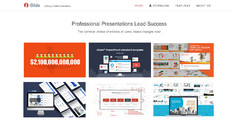


Commenti su iSlide 3.3.1 - PowerPoint add-in
Please add a comment explaining the reason behind your vote.
"NB: 6-Month Premium Membership." - So is this just a 6 month license, or is that something extra that comes along with the program giveaway?
Second (but actually more important for me) question: Will this only work with MS PowerPoint, or will it work with similar programs like Softmaker Office / FreeOffice Presentations, OpenOffice, and other presentation software that work with .ppt / .pptx files?
Save | Cancel
I get that the giveaway comes with 6-months premium access. But what happens to the templates/plugins I download during the 6-month window? Will they still work after 6-months or do they become disabled? What is the difference between the "free" and "premium" solutions that are included, and what is the cost, if needed, to continue getting premium access after 6-months?
Thanks!
Save | Cancel
Jennifer, Premium account can download premium resources. Once you downloaded the resources, they are yours. You can use it anytime even if your iSlide membership expired.
Save | Cancel
Installation was smooth no issues whatsoever if you let it install to the default folder it suggests. Installed on Windows 7 with PowerPoint 2007.
Installation steps for anyone having issues:
1. Download file and unzip
2. There is a readme file. You will see a website address to register your software. Copy this url.
3. Install Application file
4. Once it installed I had to open Powerpoint manually.
5. Once it completes you will see a popup window to "login" or create an account. Instead paste the URL
you copied into your browser. It will take you to their GOTD registration page. Just fill in your email and submit.
6. Now check your email. You will receive your password. Copy this password
7. Go back to powerpoint and in the login sections use the same email you gave on the registration page and paste
the password you were sent into the password field.
Save | Cancel
Just installed iSlide 3.3.1 Powerpoint add-in...Installation was smooth no issues whatsoever. Installed on Windows 7 with PowerPoint 2016.
Installation steps for anyone having issues:
1. Download file and unzip
2. There is a readme file. You will see a website address to register your software. Copy this url.
3. Install Application file (Only took a couple of minutes if that long)
4. Once it installs it should automatically open PPT and add itself as a plugin. If it doesn't open it manually.
5. Once it completes you will see a popup window to "login" or create an account. Instead paste the URL
you copied into your browser. It will take you to their GOTD registration page. Just fill in your email and submit.
6. Now check your email. You will receive your password. Copy this password
7. Go back to powerpoint and in the login sections use the same email you gave on the registration page and paste
the password you were sent into the password field.
That's it!
Have a great day!
Save | Cancel